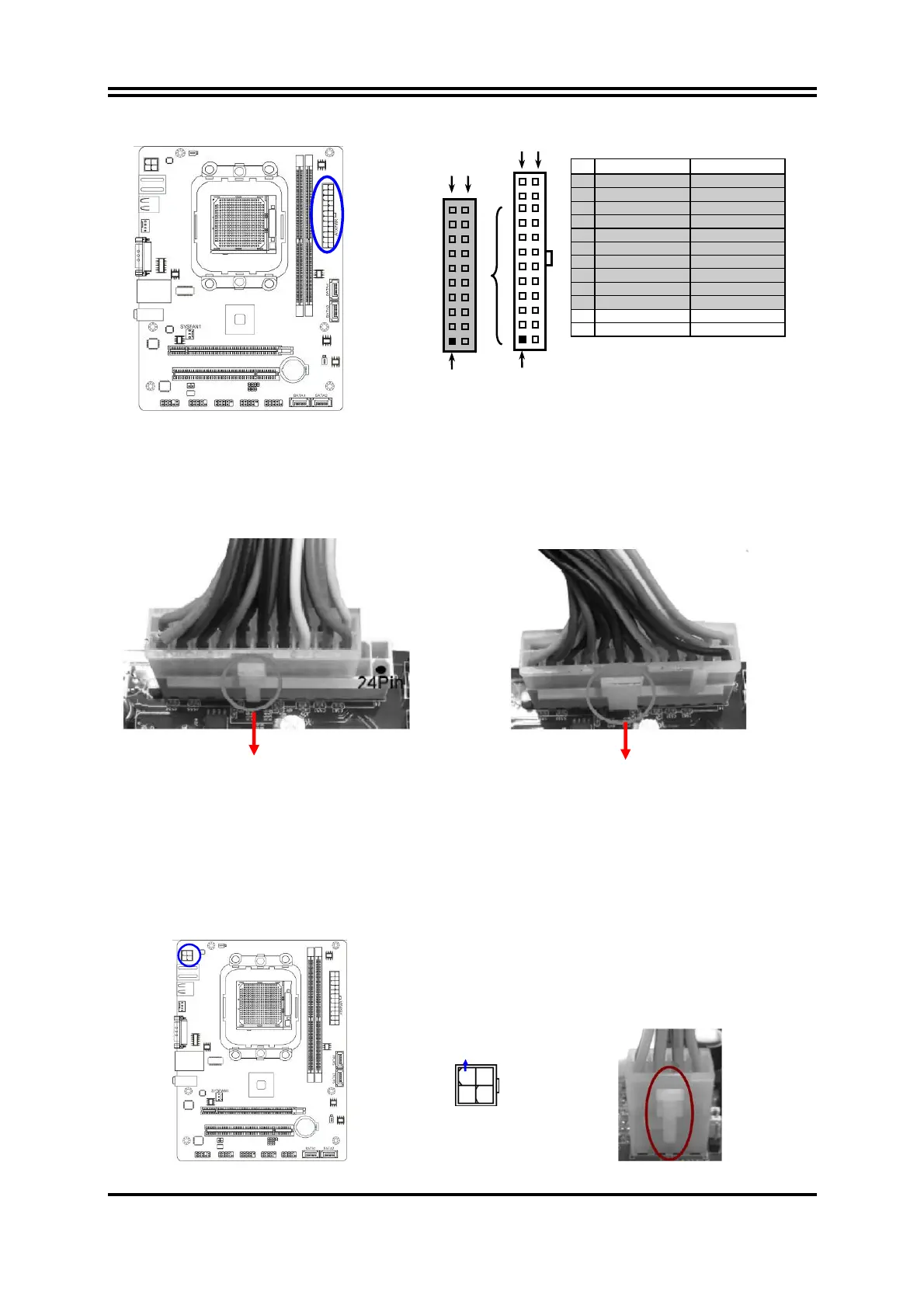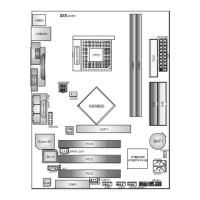9
** Please refer to Figure 1 for 20-pin power plug connection. Power plug and
motherboard power connectors has adopted key design to avoid installation
mistake through connection can be made easily if in the proper direction. If the
installation direction is incorrect and you make the connection by force both the
board and the power supply can be burned. Please see to it that the direction is
correct during installation.
Figure1:20-pin power plug Figure 2:24-pin power plug
(2) ATX 12V Power Connector (4-pin block): ATX12V
This is a new defined 4-pins connector that usually comes with ATX Power
Supply. The ATX Power Supply which fully supports AMD AM3 processor must
including this connector for support extra 12V voltage to maintain system power
consumption. Without this connector might cause system unstable because the
power supply can not provide sufficient current for system.
ATX12V
+12V
+12V
Pin1
3
2
4
GND
GND
Pin 1
ROW1 ROW2
24-Pin
ROW1 ROW2
Pin 1
20-Pin
PIN ROW1 ROW2
1 3.3V 3.3V
2 3.3V -12V
3 GND GND
4 5V Soft Power On
5 GND GND
6 5V GND
7 GND GND
8 Power OK -5V
9 +5V (for Soft Logic) +5V
10 +12V +5V
11 +12V +5V
12 +3V GND
