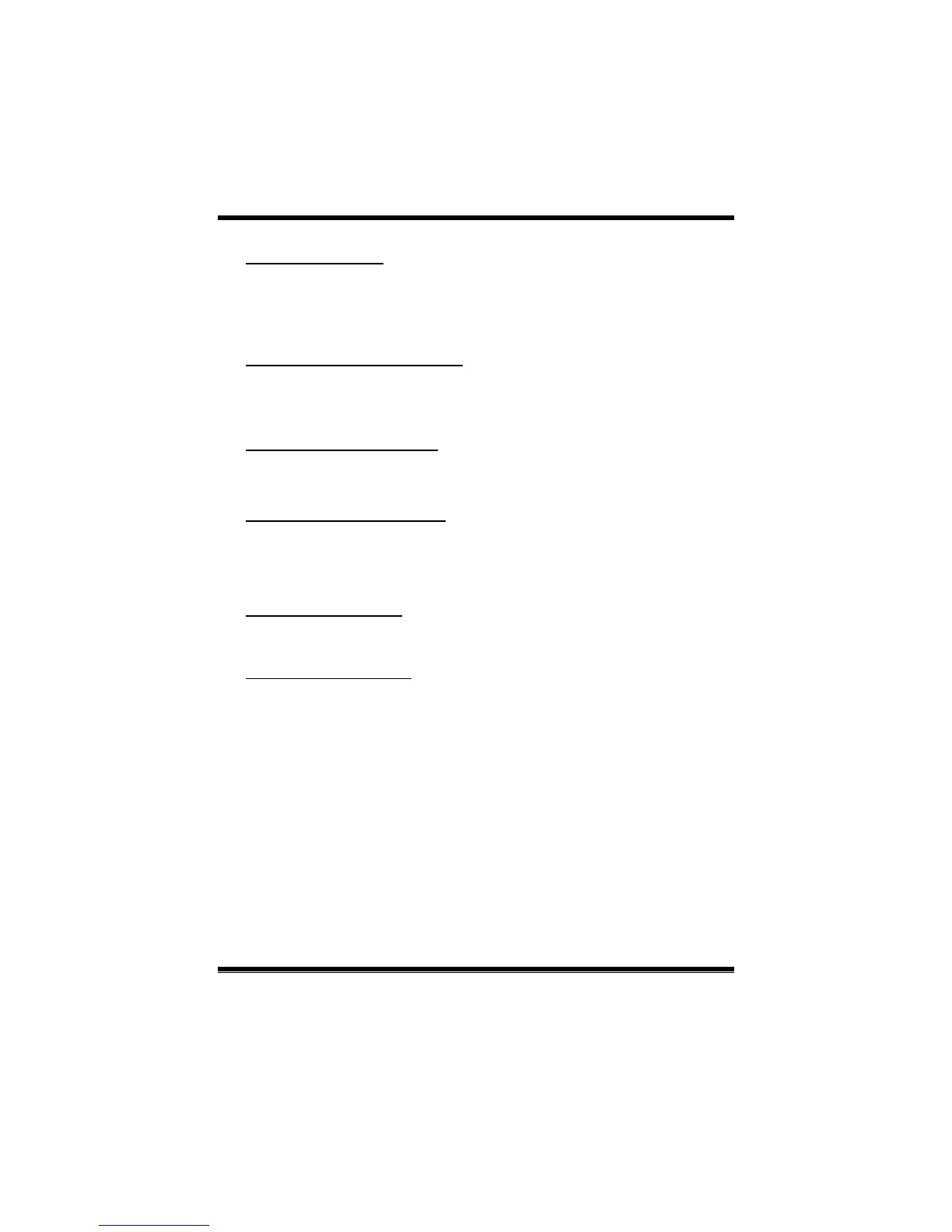MCP6PB M2+/N68S BIOS Setup
27
Soft-Off by PBTN
This item determines the behavior of system power button. Instant off turn off
the power immediately, and Delay 4 Sec. will require you to press and hold the
power button for 4 seconds to cut off the sys tem power.
The Choices: Delay 4 Sec, Instant-Off (default).
WOL(PME#)/ From Soft-Off
This item allows you to enable or dis able W ake On LAN from Soft-Off
function.
The Choices: Disabled (default), Enabled.
WOR(RI#) From Soft-Off
This item allows you to enable or dis able Wake On Ring from Soft-Off function.
The Choices: Disabled (default), Enabled.
USB Resume from S3/S4
This item allows you to enable or disabled the USB d evice wake up from S3/S4
function.
The Choices: Disabled (default), Enabled.
S5 Resume by USB
The Choices: Disabled (default), Enabled.
Power-On by Alarm
This function is for setting date and time for your computer to boot up. When
enabled, you can c hoose the date and time to boot up the s ystem.
The Choices: Disabled (default), Enabled.
Date (of Month) Alarm
You can c hoos e which mo nth the system will boot up.
Time (hh:mm:ss) Alarm
You can choose the system boot up time, input hour, minute and second to
specify.
Note: If you have change the setting, yo u must let the sys tem boot up until it
goes to the op erating s ystem, before this function will work.