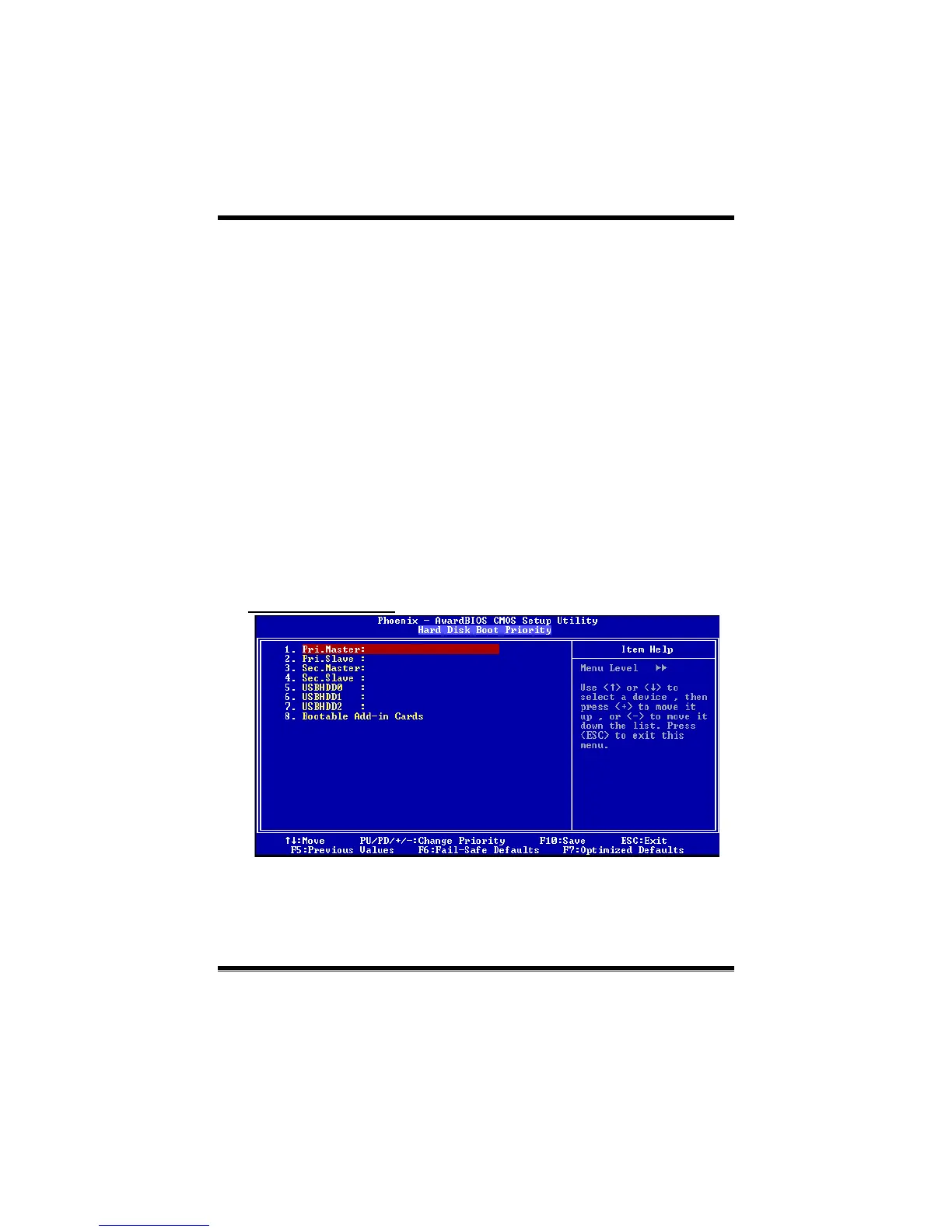P4M800-M7A BIOS Manual
9
TM2 Bus Ratio
Represents the frequency. Bus ratio of the throttled performance state that will be
in itiated when the on-die sensor goes from not hot to hot.
The Choices: 0X (default).
TM2 Bus VID
Represents the voltage of the throttled performance state that will be initiated when
the on-die sensor goes from not hot to hot.
The Choices:0.8375 (default).
Limit CPU ID Max Val
Set lim it CP U ID maximum va le to 3, it should be disabled for Win XP .
The Choices: Disabled (default), Enabled.
C1E F unc tion
The Choices: Auto (default).
Execute Disable Bit
When disabled ,forces the XD feature flag to always return 0.
The Choices: Disabled, Enabled(default).
Virtualization Technology
The Choices: Disabled, Enabled(default).
Hard Disk Boot Priority
These BIOS attempt to load the operating system from the device in the sequence selected
in these items.
The Choices: Pri. Master, Pri.Slave, Sec.Master, Sec. Slave, USBHDD0, USBHDD1,
USBHDD2 and
Bootable Add-in Cards.
