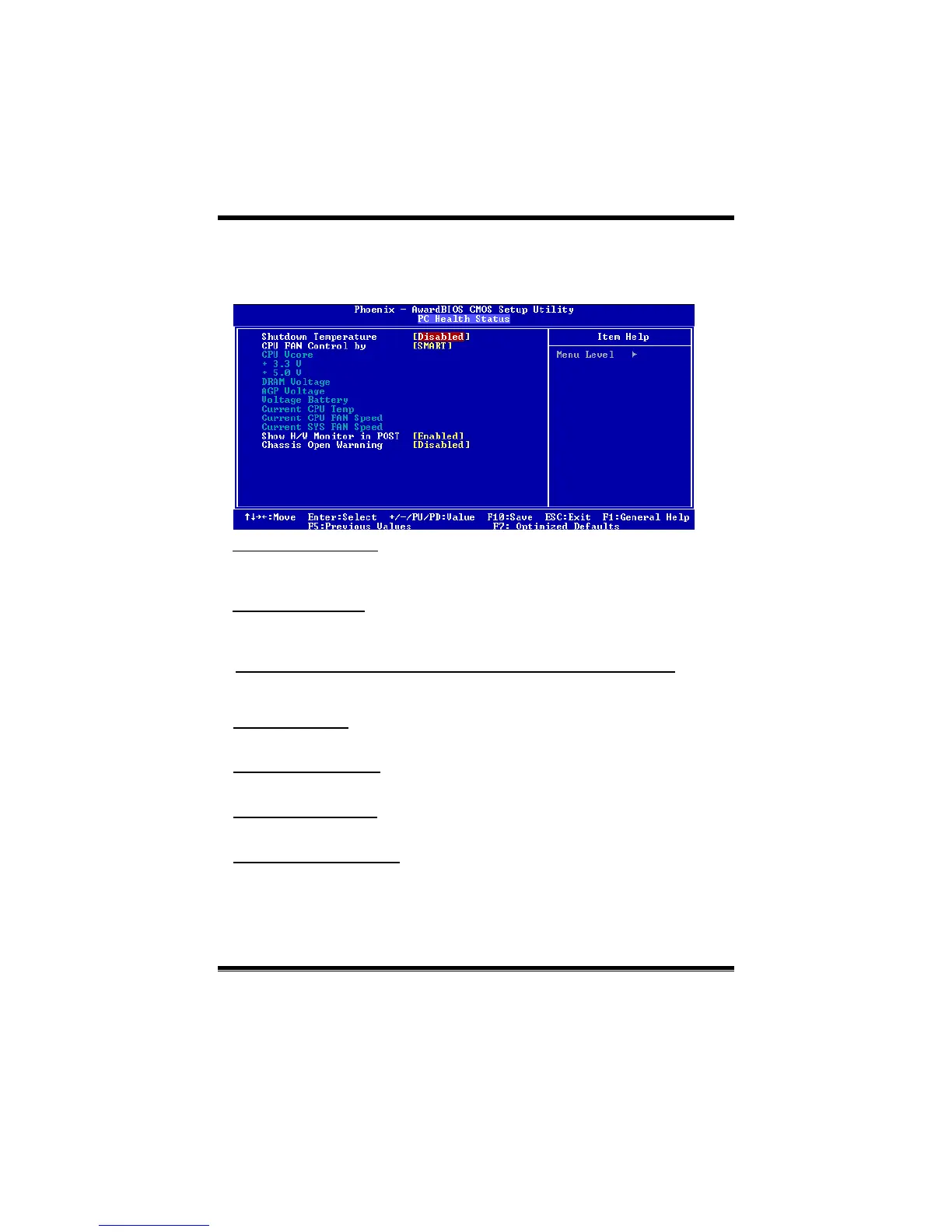P4M800-M7A BIOS Manual
32
8 PC Health Status
Figure 8. PC Health Status
Shutdown Tempera ture
This item allows you to set up the CPU shutdown T emperature. This item only effective
under Windows 98 ACPI mode.
CPU FAN Control B y
The Choice mart? Can make your SYS FAN to reduce noise.
The Cho ices: SMART(default),always on.
CPU Vcore +3.3V, +5.0V, DRAM Voltage,AGP Voltage, Voltage Battery
Detect the system’s voltage status automatically.
Current CPU Temp
This field displays the current temperature of CPU.
Current CPU FAN Speed
This field displays the current speed of CPU fan.
Current SYS FAN Speed
This field displays the current speed SYSTEM fan.
Sho w H/W Monitor in POST
If you computer contain a monitoring system, it will show PC health status during POST
stage. The item offers several delay time to select you want.
The Cho ice s: En a ble d (default), Disabled .
