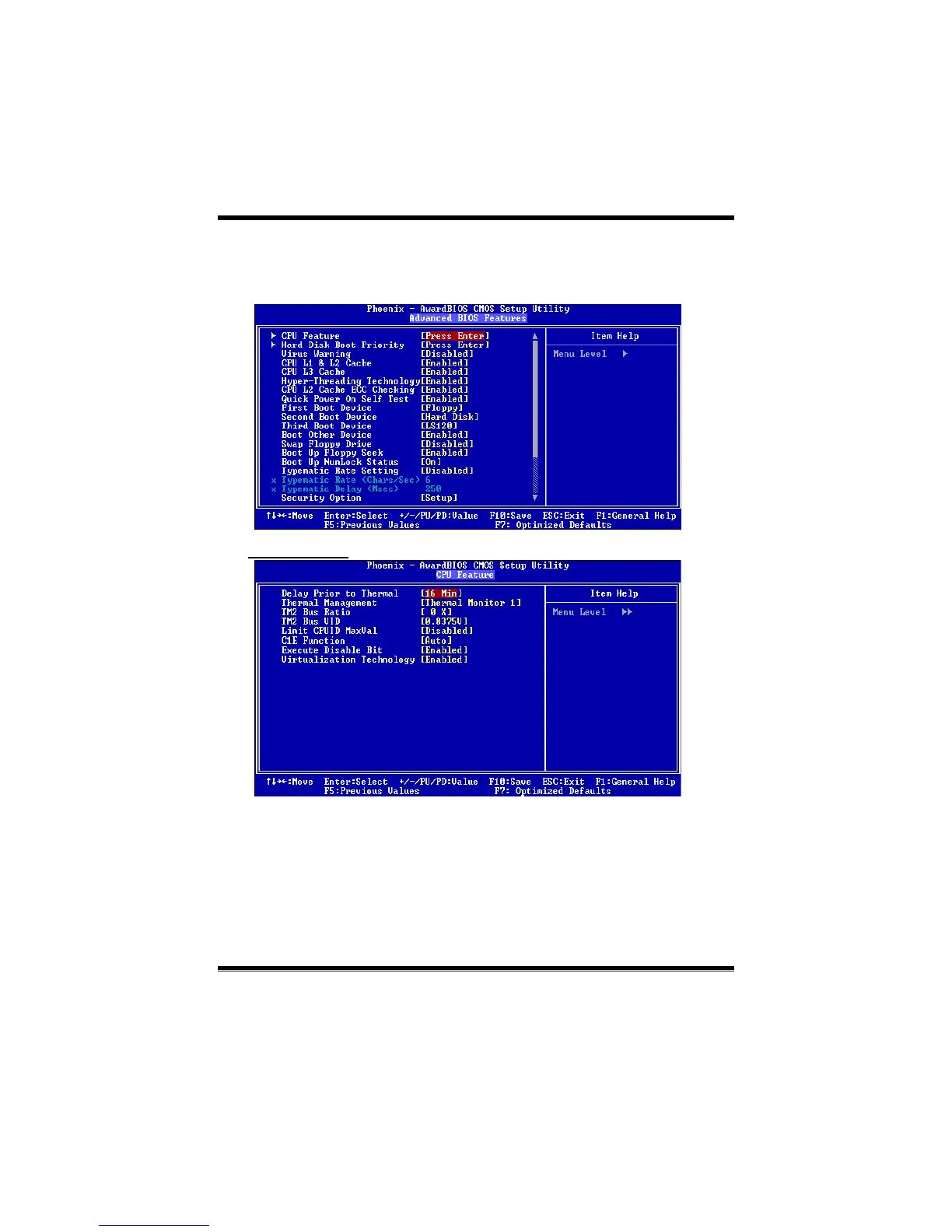P4M800-M7A BIOS Manual
8
3 Advanced BIOS Features
Figure 3. Adva nced BIOS Se tup
CPU FEATURE
Delay Prior to Thermal
Set this item to enable the CPU Thermal function to engage after the specified time.
The Choices: 4, 8, 16 (default), 32.
Thermal Manage ment
Allow you to choose the thermal management method of your monitor.
The Choices: Thermal Monitor 1 (default), T hermal Monitor2.
Notes: The choices will be different according to your CPU features.