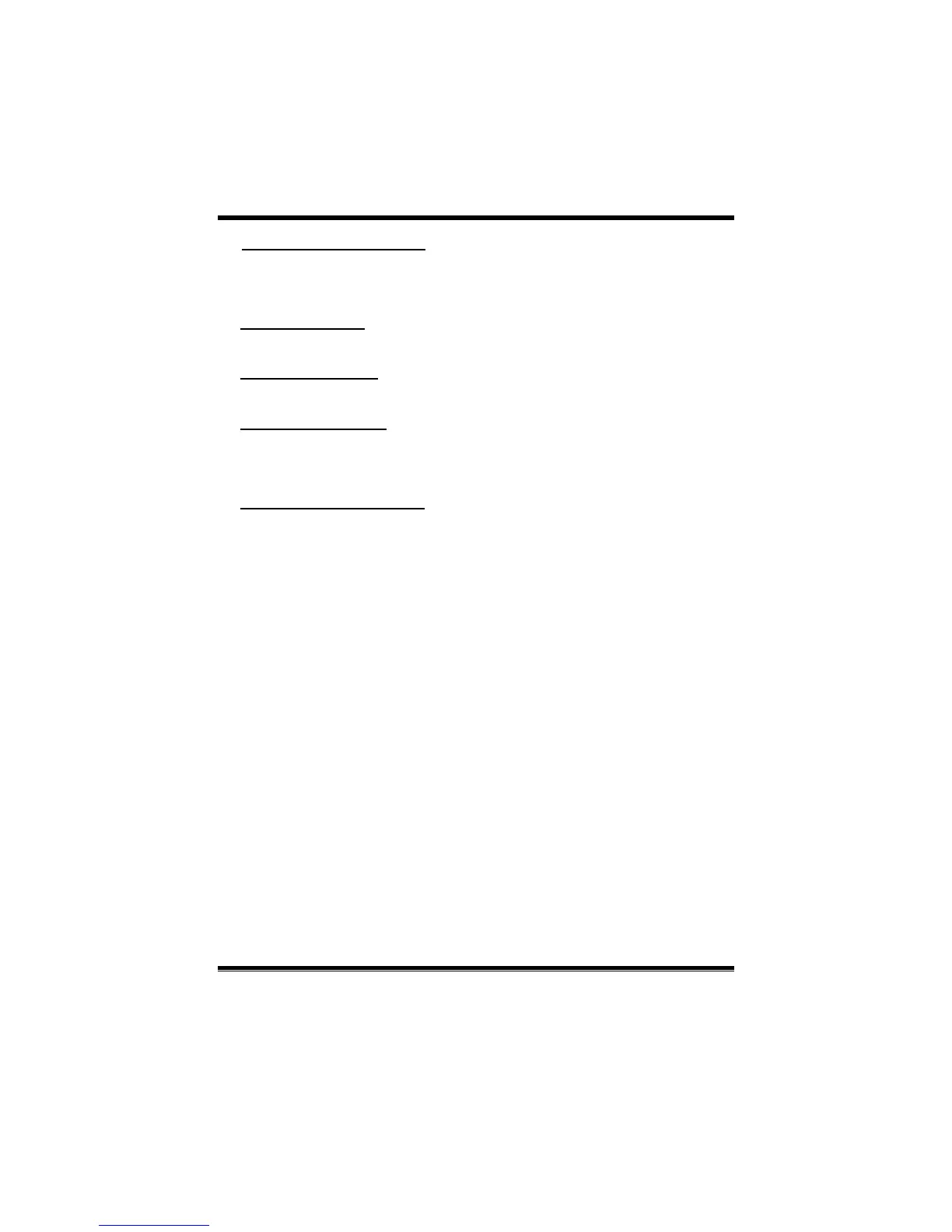P4M800-M7A BIOS Manual
12
OS Select For DRAM > 64MB
A choice other than Non-OS2 is only used for OS2 systems with memory exceeding
64MB.
The Choices: Non-OS2 (default), OS2.
Video BIOS Shadow
The Choices: Enabled (default), Disabled.
Delay For HDD<Secs>
The Choices: 0 (default)
Small Logo (EPA) Show
T his item allows you to select whether the “Small Logo” shows.
Enabled (default) “Small Logo” shows when system boots up.
Disabled No “Small Logo” shows when system boots up.
S UMMAR Y SCREEN SHOW
This item allows you to enable/disable the summary screen. Summary
screen means system configuration and PCI device listing.
The choices: E n able d , Disabled (default).
