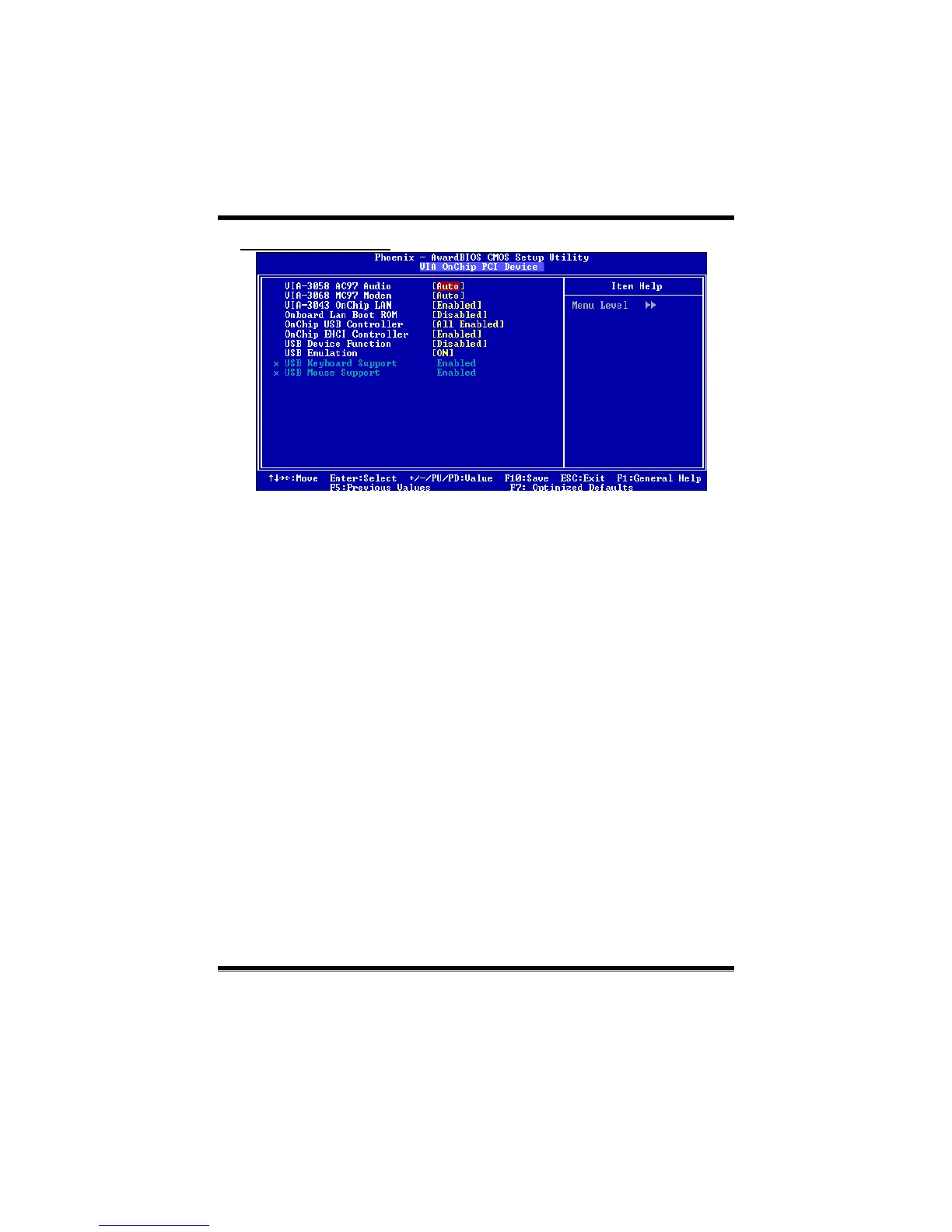P4M800-M7A BIOS Manual
20
VIA OnChip PCI Device
If you highlight the literal “Press Enter” next to the “
OnC hip PCI Devic e” labe l and then
press the enter key, it will take you a submenu with the following options:
VIA-3058 AC97 Audio
This option allows you to control the onboard AC97 audio.
The Choices: Auto (default), Disabled.
VIA-3068 AC97 Audio
This option allows you to control the onboard AC97 audio.
The Choices: Auto (default), Disabled.
VIA-3043 Onchip LAN
The Choices: Enabled (Default), Disabled.
Onboard LAN Boot ROM
This item allows you to enable or disable the Onboard LAN Boot ROM controller.
The Choices: Enabled, Disabled(default).
Onchip USB Controller
S
elect “Enabled” if your system contains a Universal Serial Bus (USB) controller
and you have USB peripherals.
The Choices: All Enabled (default), All Disabled.
On-c hip EHCI Controlle r
This item allows you to enable or disable the on-chip EHCI controller.
The Cho ices: Enabled (Default), Disabled.
USB Device Function
The Choices: Enabled, Disabled(default).