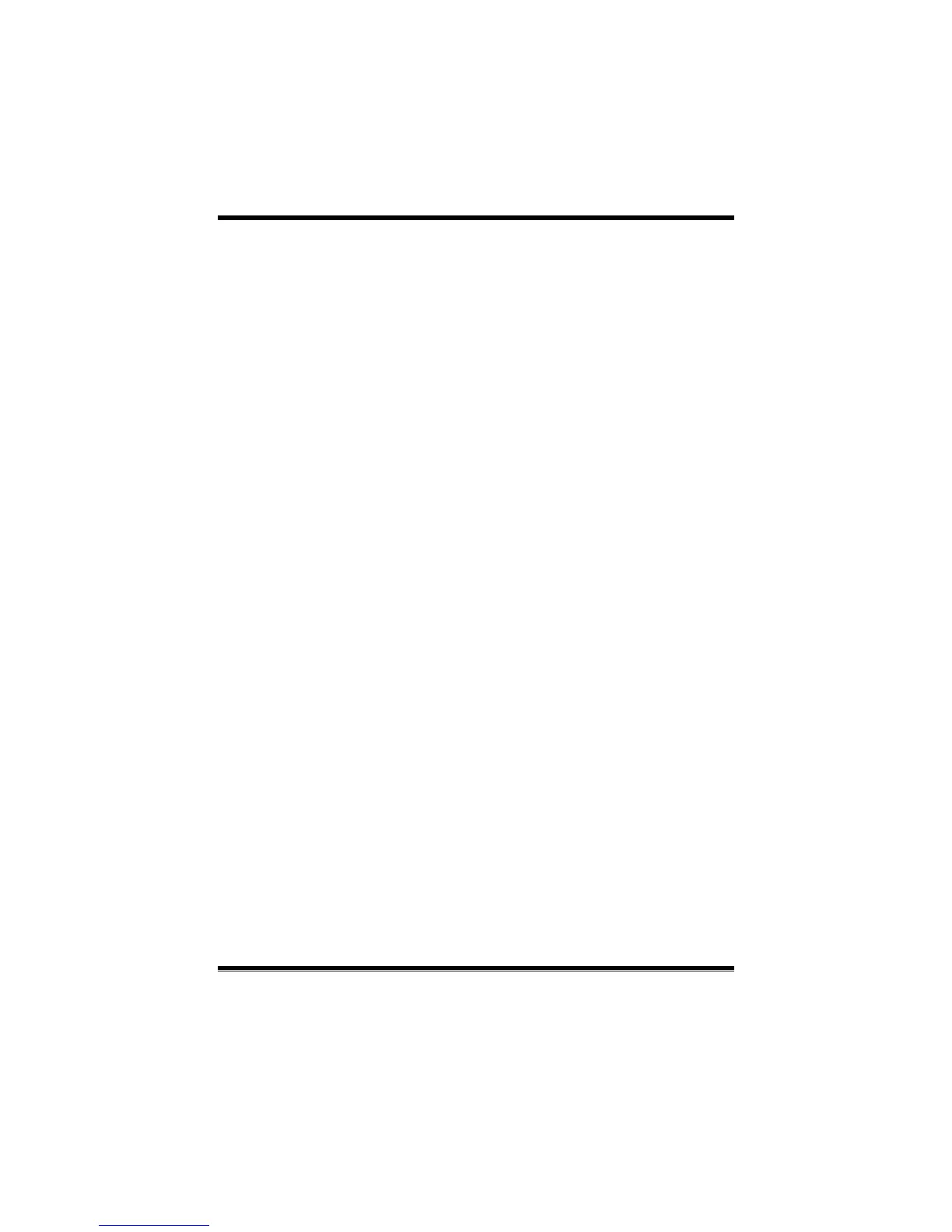P4M800-M7A BIOS Manual
27
LPT & COM
When this option is set to On, any event occurring at a COM(serial)/LPT (printer) port
will awaken a system which has been powered down.
The Choices: LPT/COM (default), COM, LPT, NONE.
HDD & FDD
When this option is set to On, any event occurring on a hard drive or a floppy drive will
awaken a system which has been powered down.
The Choices: On (default), Off.
PCI Master
When set to On, you need a LAN add-on card which supports the power function. It
should also support the wake-up on LAN jump.
The Choices: Off (default), On.
Power On by PCI Card
When you select Enabled, a PME signal from PCI card returns the system to Full ON
state.
The Choices: Disabled (default), Enabled.
Modem Ring Resume
The Choices: Disabled (Default), Enabled.
RTC Alarm Resume
When “Enabled”, you can set the date and time at which the RTC (real-time clock) alarm
awakens the system from Suspend mode.
The Choices: Enabled, Disabled (default).
Date (of Month)
You can choose which month the system will boot up. This field is only
configurable when “RTC Resume” is set to “Enabled”
Resume Time (hh:mm:ss)
You can choose the hour, minute and second the system will boot up.
T his field is on ly configurable when “RT C Resume” is set to “Enabled”.
