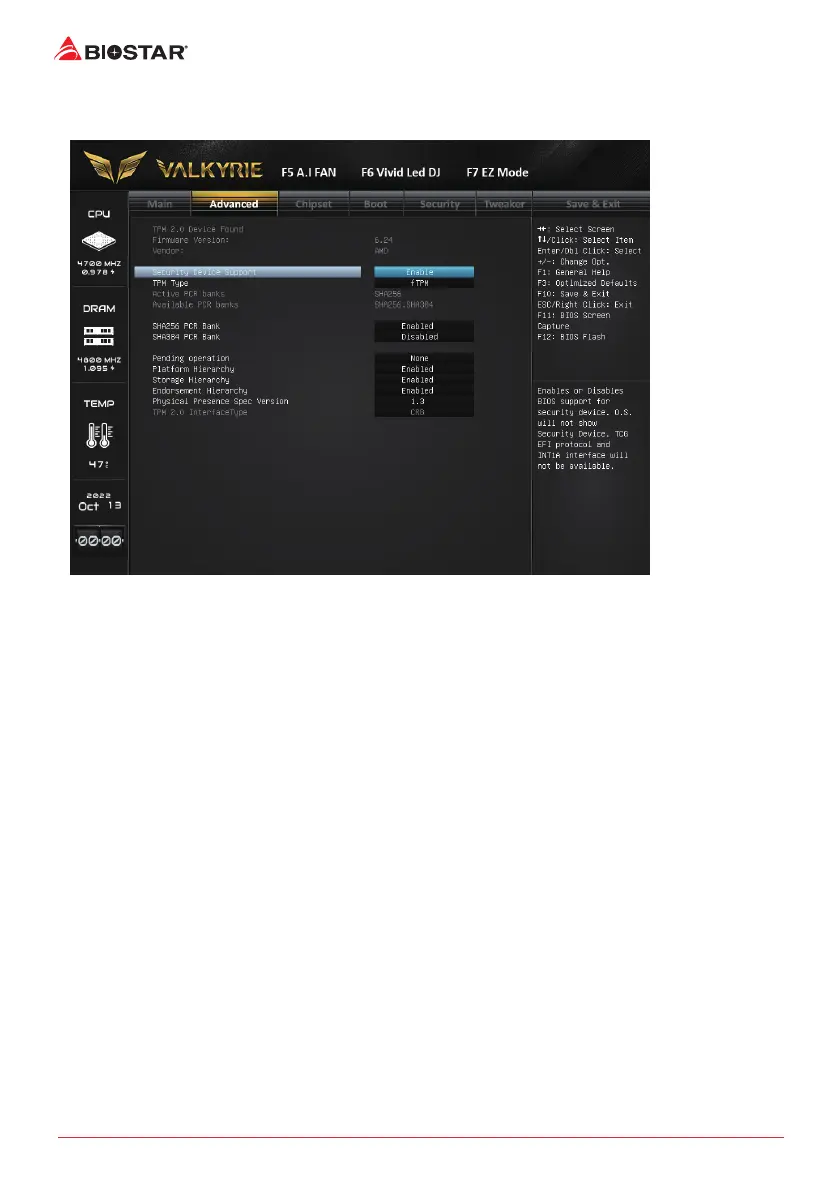12 | 2. Advanced Menu
2-1 Trusted Computing
Trusted Compung Sengs.
2-1-1 Security Device Support
This item enables or disables BIOS support for security device. O.S will not show Security Device.
TCG EFI protocol and INT1A interface will not be available.
2-1-2 TPM Type
This item allows you to selects TPM device: PTT or dTPM. PTT - Enables PTT in SkuMgr dTPM 1.2 -
Disables PTT/ dTPM will be disabled and all data saved on it will be lost.
2-1-3 SHA256 PCR Bank
This item enables or disables SHA256 PCR Bank.
2-1-4 SHA384 PCR Bank
This item enables or disables SHA384 PCR Bank.
2-1-5 Pending operaon
This item schedule an operaon for the security device.
»
»
Note: Your comuter will reboot during restart in order to change state of security device.
2-1-6 Plaorm Hierarchy
This item enables or disables Plaorm Hierarchy.
2-1-7 Storage Hierarchy
This item enables or disables Storage Hierarchy.
2-1-8 Endorsement Hierarchy
This item enables or disables Endorsement Hierarchy.
2-1-9 Physical Presence Spec Version
This item select to tell O.S. to support PPI Spec Version 1.2 or 1.3.
»
»
Note some HCK tests might not support 1.3.
