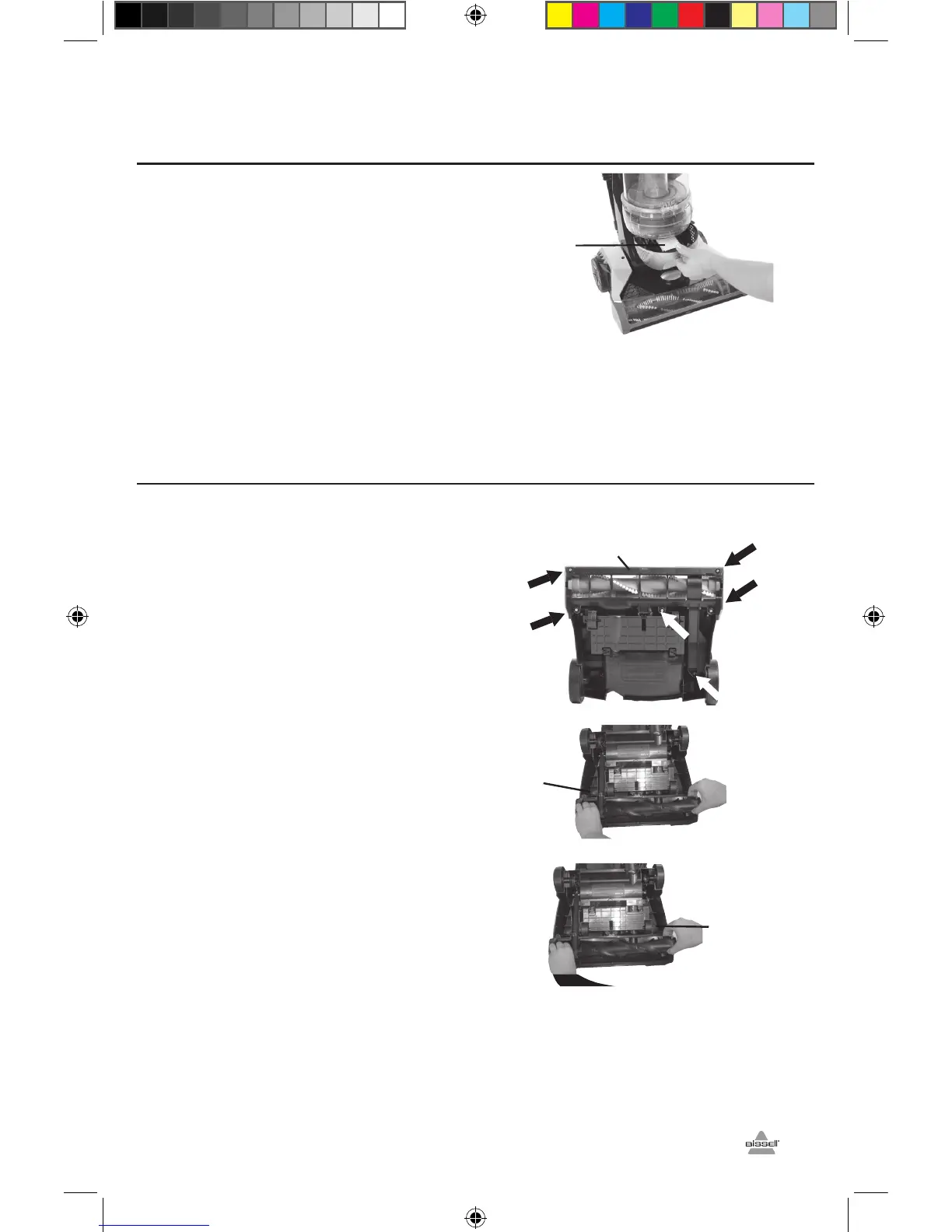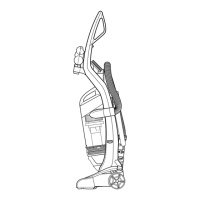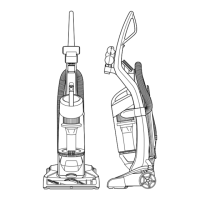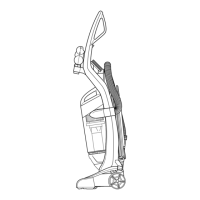Main n ce & Care
Replacing the post-motor filter
Use only a genuine BISSELL replacement
post-motor filter in your BISSELL CleanView
vacuum.
1. Unplug the cleaner from electrical outlet.
2. The post-motor filter assists in the filtration
process to return clean air to the room. Replace
the post-motor filter every three to six months.
To access the post-motor filter, remove the
filter tray located below the Easy Empty dirt
tank. When the filter becomes dirty, push the
filter through the bottom of the tray to clean or
replace the filter.
NOTE: The pleated post-motor filter may NOT
be washed with water or detergent. If dust and/
or debris accumulates on the filter, gently tap
the filter on the side of a garbage container.
Checking rotating floor brush and drive belt
You should check your vacuum cleaner’s rotat-
ing floor brush and drive belt regularly for wear
or damage. You should also clean the brush and
brush ends of strings, hair and carpet fibers.
These can wrap around the brush and hamper
its ability to effectively clean your carpet. Also
remove any debris that has accumulated under
the brush cover.
1. Unplug cleaner from electrical outlet.
2. Place handle in low position and turn vacuum
cleaner over so bottom side is up.
3. Remove the six screws with a Phillips
head screwdriver. Lift the brush cover off.
4. Grasp rotating floor brush at both ends
and lift straight out of the vacuum foot. Slip
off the belt.
5. Clean strings, hair and other debris from
rotating floor brush, paying particular attention
to brush ends.
6. Clean strings, hair and other debris from
motor pulley and drive belt areas.
7. Check drive belt carefully for wear, cuts
or stressed areas, and replace if necessary
(see instructions on following page).
8. Check air passageway for obstructions.
Remove debris from this area.
www.BISSELL.com
11
Motor
Pulley
4.
8.
2.
Air
Passageway
Post-Motor
Filter
3.
Brush Cover
ug160-4045_1330_0514.indd 11 5/15/14 12:44 PM
