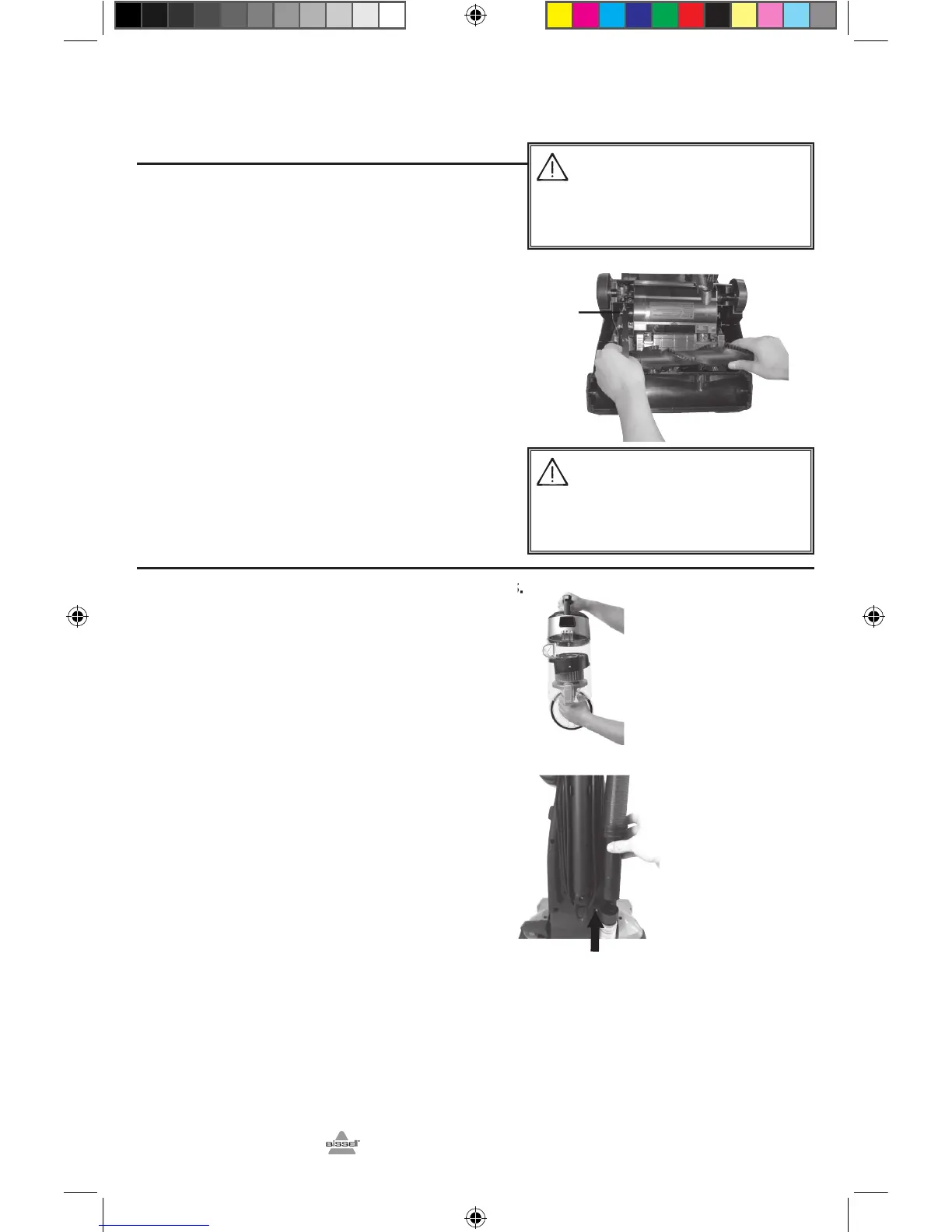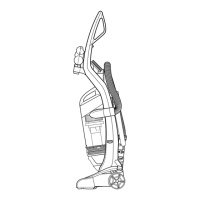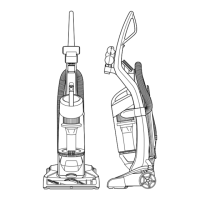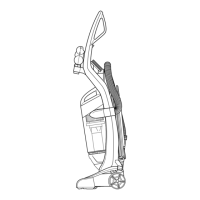www.BISSELL.com
Replace drive belt
Use only a genuine BISSELL style 9 replacement
belt (#203-1093) in your BISSELL CleanView
vacuum.
1. Unplug cleaner from electrical outlet.
2. With rotating floor brush removed from
vacuum cleaner (steps 1-4 of Check rotating
floor brush and drive belt), grasp old drive
belt and remove from motor pulley. Discard
old drive belt.
3. Place new drive belt over motor pulley and
stretch other end over rotating floor brush in
the space between the bristles.
4. Place ends of rotating floor brush down
into slots on sides as shown.
5. Turn rotating floor brush by hand several
times in the direction of motor pulley. If
properly installed, drive belt will center itself
on rotating brush.
6. Reposition the brush cover and screw
all six screws back into place.
Clearing a clog
Low suction or poor pickup may be due to
a clog in the vacuum cleaner. If you notice a
change in the sound of the motor or a reduction
in the spinning action of the dirt or brush roll,
check for clogs.
1. Unplug cleaner from electrical outlet.
2. Remove Easy Empty dirt tank from vacuum
base and empty dirt and debris.
3. Remove inner cyclone from Easy Empty dirt
tank (see page 10) and check for debris build-up
or clogs in the upper tank.
4. Grasp the hose wand to separate from the
hose wand base. Check for a clog in the base,
the wand or within the hose.
5. Remove the screw attaching the hose wand
base to the vacuum. Straighten the hose wand
base and check for clogs with a long, narrow
object such as a broom stick. Do not use sharp
objects like a clothes hanger, as these may
puncture the hose.
6. If the clog persists, follow the instructions for
Checking the rotating floor brush on page 11 and
inspect the air passageway for obstructions.
12
Main n ce & Care
WARNING
To reduce the risk of electric shock, turn power switch off
and disconnect polarized plug from electrical outlet before
performing maintenance or troubleshooting checks.
3.
4.
5.
4.
Motor
Pulley
WARNING
To reduce the risk of injury from moving parts, turn
off vacuum cleaner and disconnect Power Plug from
electrical outlet.
