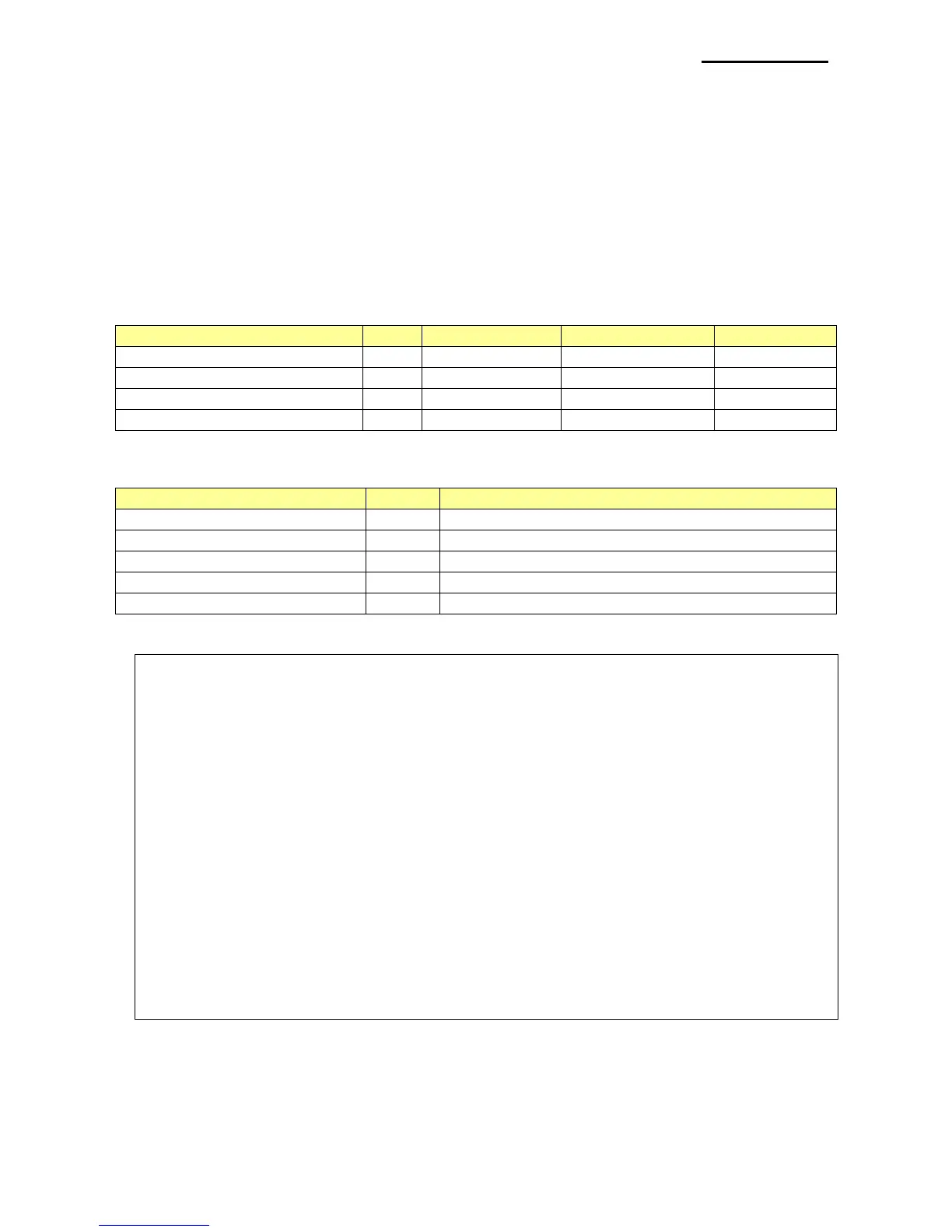3-26 SetPrintDirectionInPM
This method selects the print direction and starting position in page mode.
long SetPrintDirectionInPM(long printDirection)
[Parameters]
* long printDirection
[in] This value sets the print position.
Returns after function success
Unable to open communication port
Incorrect argument specified
long lResult;
lResult = PrinterOpen(“portinfo…”, 1000);
……
// Select Page Mode
if (SelectPageMode(true) != BXL_SUCCESS)
return;
SetPrintAreaInPM(0, 0, 416, 416);
SetPrintDirectionInPM(BXL_PD_LEFT_TO_RIGHT);
……
FormFeed(2);
