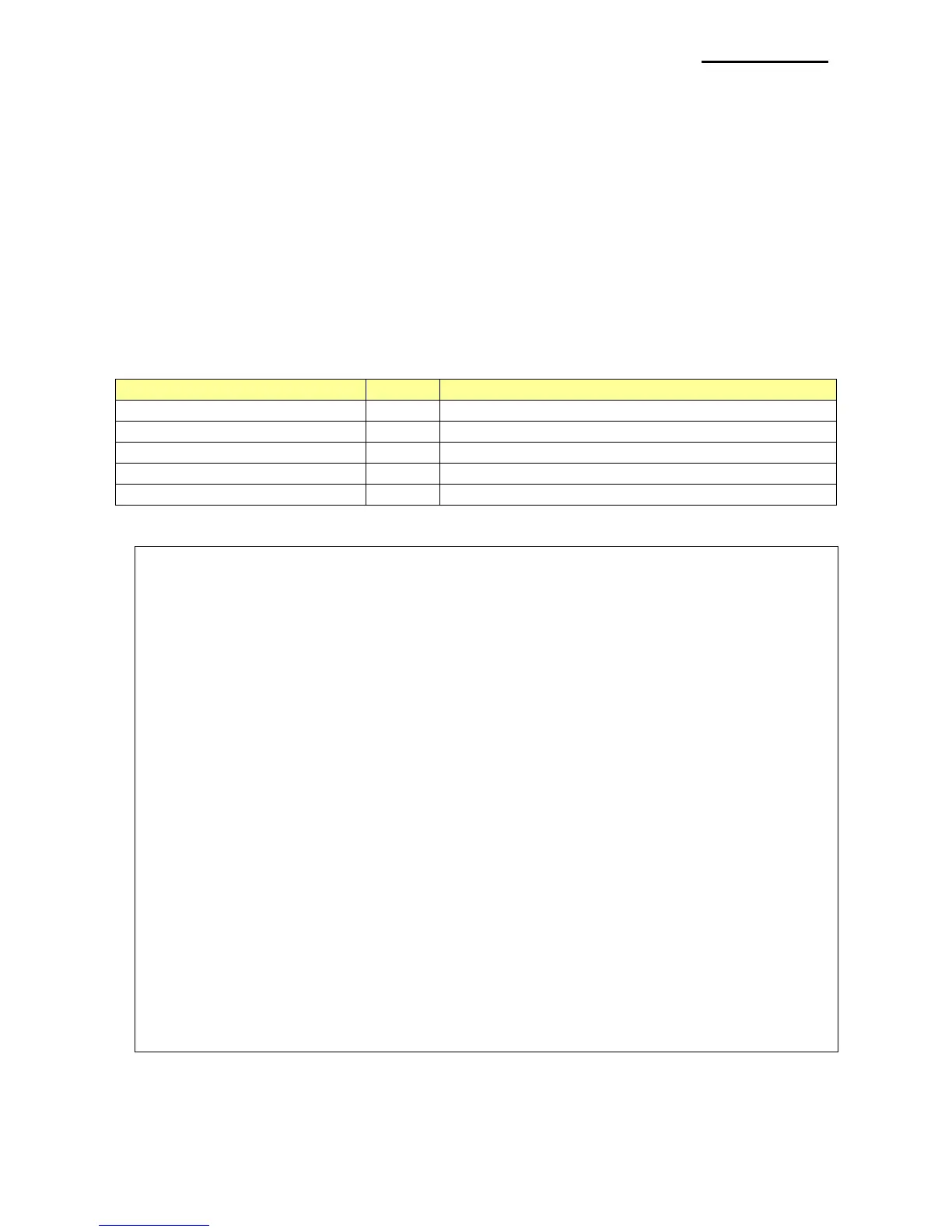3-28 SetHorizontalPositionInPM
This method specifies the next print starting position in reference to the left edge of the
print area.
The printing start position is calculated using vertical or horizontal motion units
long SetHorizontalPositionInPM(long motionUnit)
[Parameters]
* long motionUnit
[in] This value sets the print position.
[Return Values]
long lResult;
lResult = PrinterOpen(“portinfo…”, 1000);
……
// Select Page Mode
if (SelectPageMode(true) != BXL_SUCCESS)
return;
SetPrintAreaInPM(0, 0, 416, 416);
SetPrintDirectionInPM(BXL_PD_LEFT_TO_RIGHT);
SetVerticalPositionInPM(160);
SetHorizontalPositionInPM(40);
PrintText(“Bixolon Mobile Printer.”, 0, BXL_FT_DEFAULT, BXL_TS_0WIDTH |
BXL_TS_0HEIGHT);
……
PrintDataInPageMode();
FormFeed(2);
