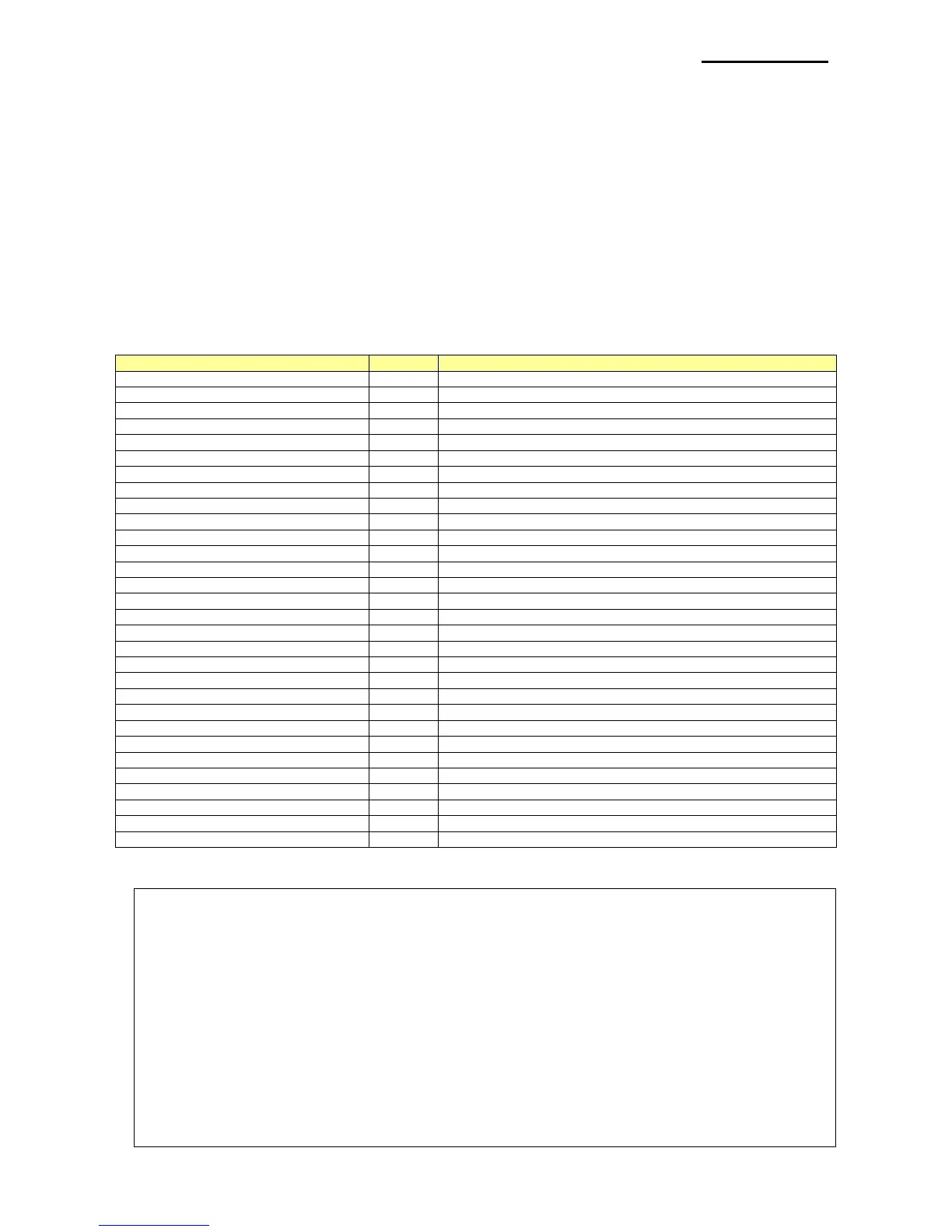2. Properties
The constant values used in the dll files provided are declared in the bxlconst.h file.
The development environment was based on C++.
2-1 CharacterSet (LONG R/W)
As the attribute that defines the Code Page of the printer, the default setting is
BXL_CS_437. Use the SetCharacterSet(), GetCharacterSet() functions to set values or
recall previously set values.
The Code Pages that can be used are as follows.
long lResult;
lResult = PrinterOpen(“portinfo…”, 1000);
……
SetCharacterSet(BXL_CS_PC850);
…...
int nCharSet;
nCharSet = GetCharacterSet();
……
