
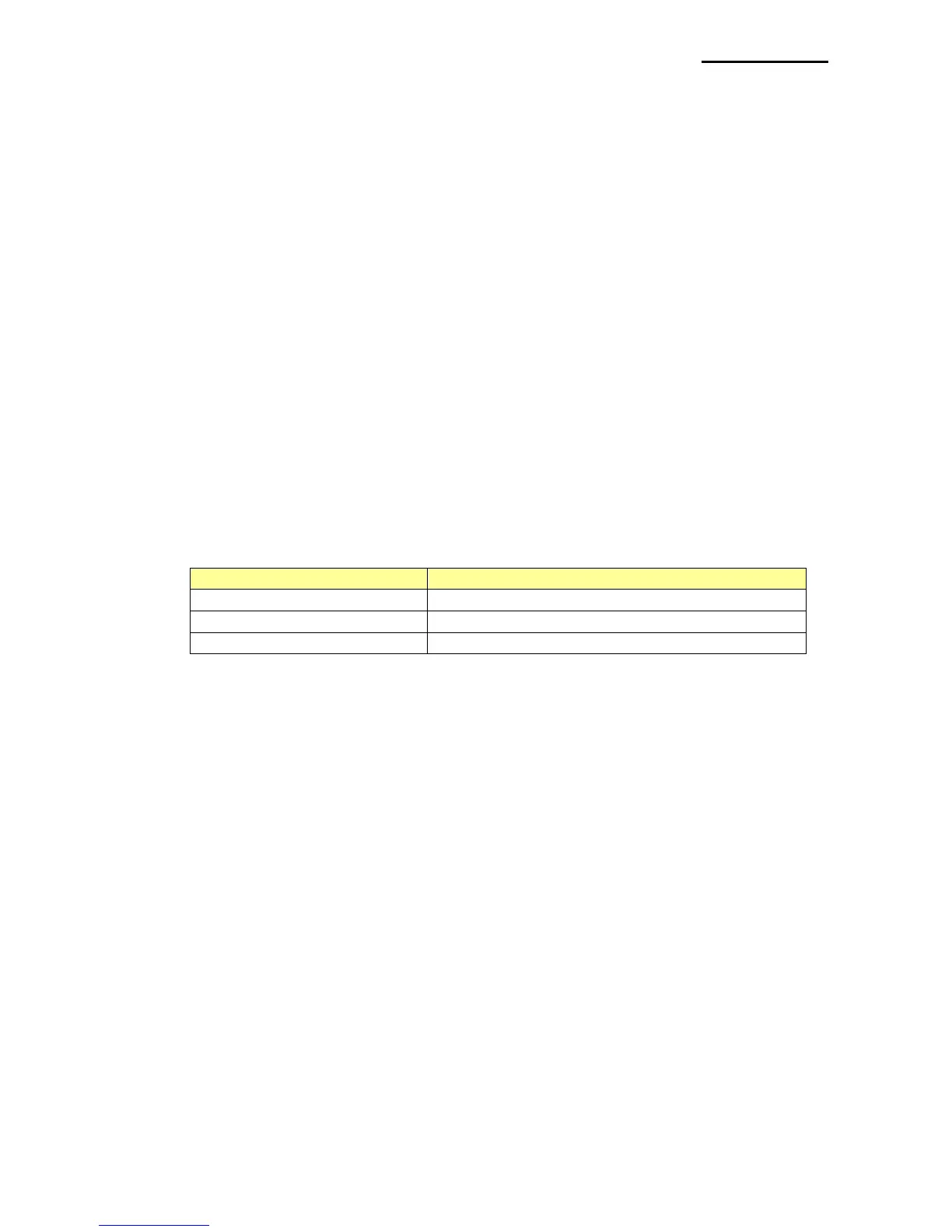 Loading...
Loading...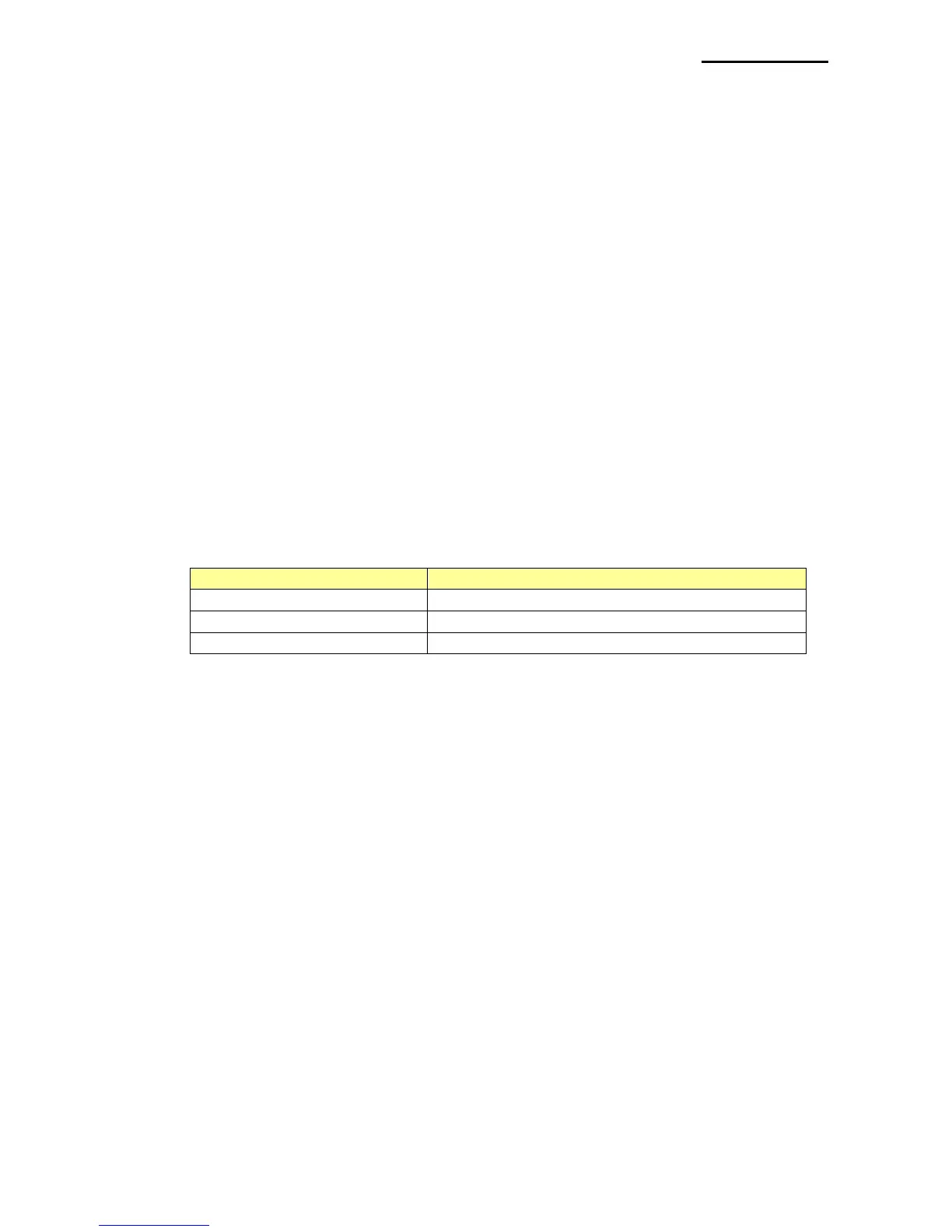
Do you have a question about the BIXOLON SPP-R200II and is the answer not in the manual?
| Type | Mobile printer |
|---|---|
| Print technology | Direct thermal |
| Maximum resolution | 203 x 203 DPI |
| Compatible operating systems | Windows XP/Vista/Server 2003/2008/7/8\\r OPOS\\r Linux CUPS |
| Flash memory | 32 MB |
| Internal memory | 64 MB |
| Built-in barcodes | 1D, 2D, CODABAR (NW-7), Code 128 (A/B/C), Code 39, Code 93, EAN13, EAN8, ITF, MaxiCode, PDF417, QR Code, UPC-A, UPC-E |
| Maximum printing width | 50 mm |
| USB port | Yes |
| Serial ports quantity | 1 |
| USB 2.0 ports quantity | USB 2.0 ports have a data transmission speed of 480 Mbps, and are backwards compatible with USB 1.1 ports. You can connect all kinds of peripheral devices to them. |
| Connectivity technology | Wired |
| Dimensions (WxDxH) | 79.5 x 43.6 x 126.7 mm |
| Storage temperature (T-T) | -30 - 70 °C |
| Operating temperature (T-T) | -15 - 50 °C |
| Operating relative humidity (H-H) | 10 - 80 % |
| Ethernet LAN | No |
| Battery voltage | 7.4 V |
| Power source type | Battery |
| Battery life (max) | 6.2 h |











