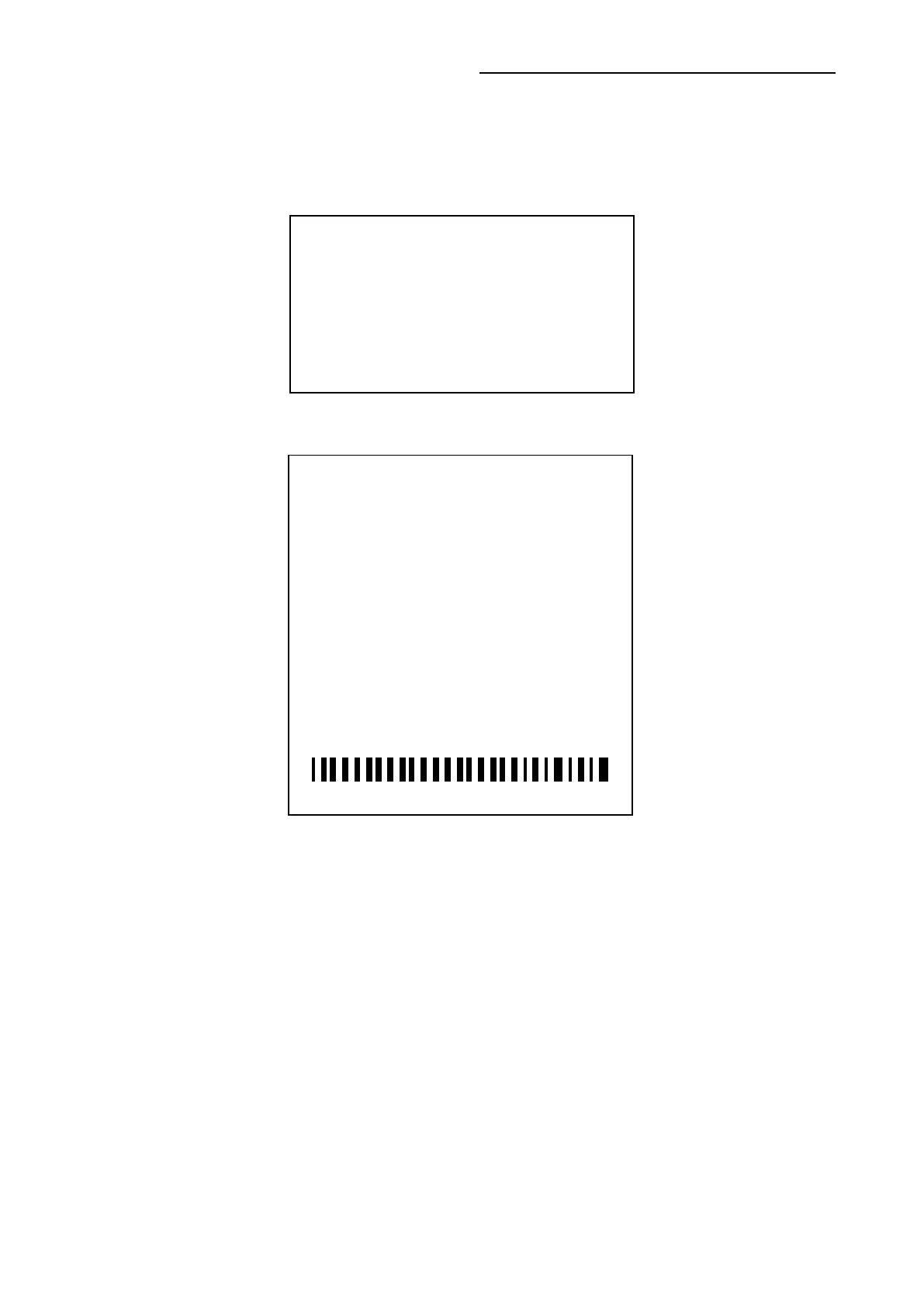Network Connection Manual
Ver.1.00
If the above message is printed, select Mode 1 / 3, and you will see the following LAN
data.
- To select Mode 1, press the Feed button once quickly/ once long.
- To select Mode 3, press the Feed button three times quickly/ once long.
<LAN 정보 출력>
<WLAN Information Printing >
LAN SETTING
MAC ADDRESS : 00:15:94:C2:6B:A8
IP ADDRESS : 192.168.0.48
SUBNET MASK : 255.255.255.0
GATEWAY : 192.168.0.1
PORT : 9100
INACT. TIME : 0
WLAN F/W VERSION : 02.00(3930)
SYSTEM NAME : SRP-350plusV
NETWORK MODE : SOFT AP
FREQUENCY : (Priarity) 2.4GHz/5GHz
AUTHENTICATION : OPEN
ENCRYTION : NONE
ESSID : PRINTER_B03223
DHCP : ENABLED
IP ADDRESS : 192.168.1.1
SUBNET MASK : 255.255.255.0
GATEWAY : 192.168.1.2
PORT : 9100
WLAN MACADDRESS :
