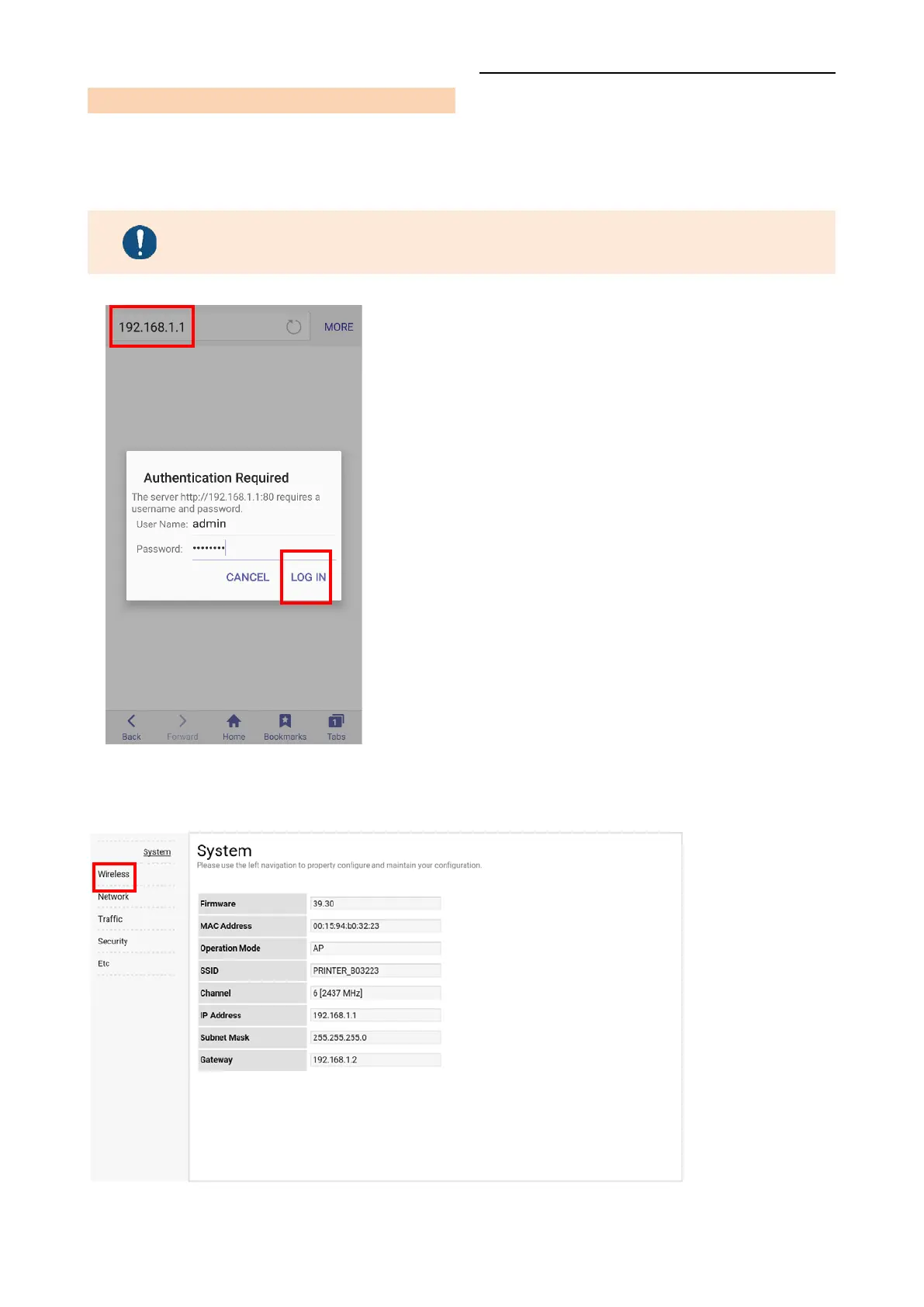Network Connection Manual
Ver.1.00
4-6 How to change Infrastructure mode
1) Enter the IP address of the printer in the address bar, and the following login window
will pop up. Enter the ID and Password set for the printer, and then click [LOG IN]
Default User Name: admin, Password: password
2) Select “Wireless” to change Wi-Fi mode.
