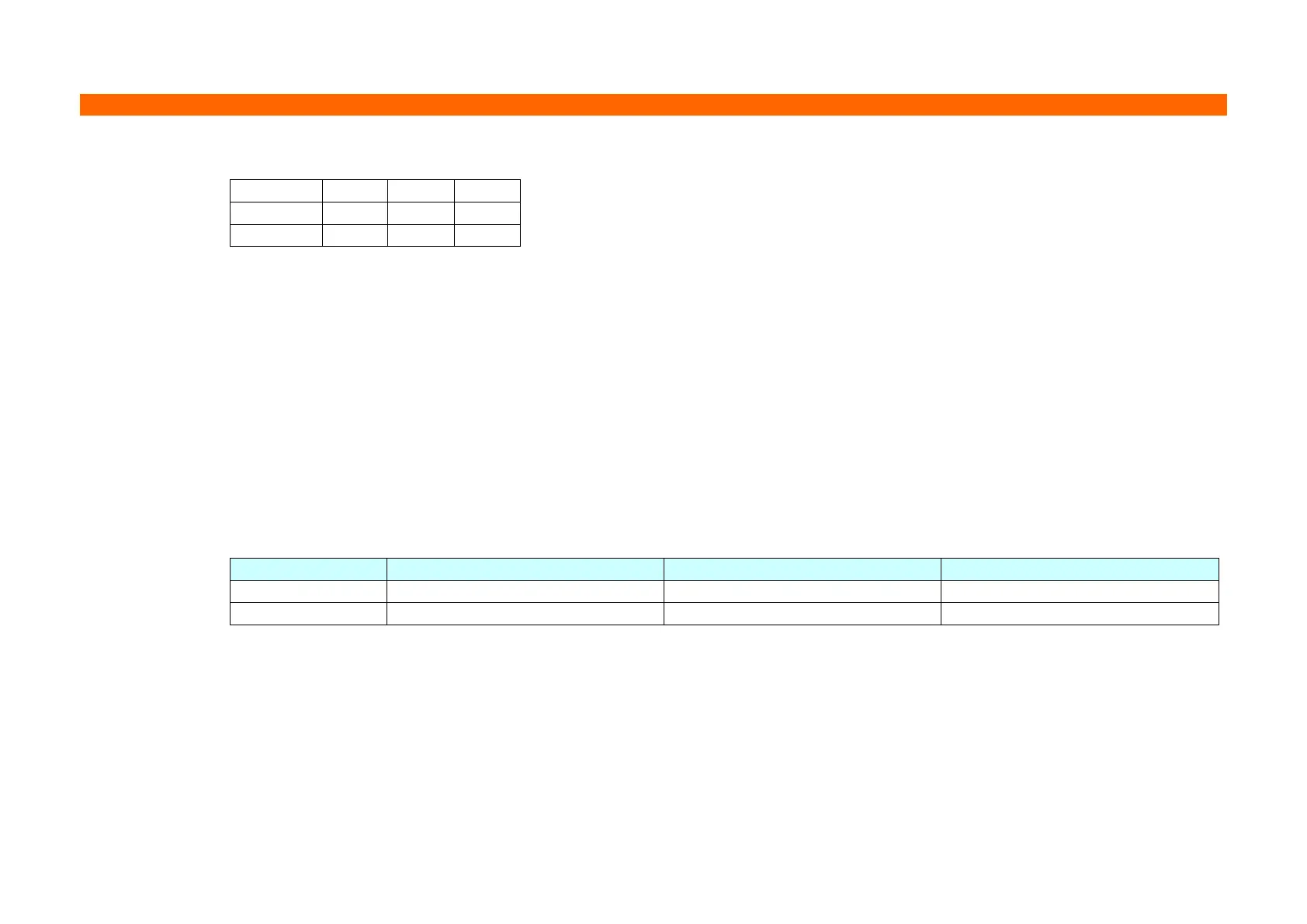■ This command sets the line spacing using a following rule.
• Line spacing = n x (vertical or horizontal motion units)
■ With standard mode selected, the vertical motion unit is used.
■ In page mode, the horizontal motion unit is applied when printing start poison is defined to the upper right or lower
right of print area using ESC T, otherwise, the vertical motion unit is used.
■ The line spacing is settable independently for each of standard and page modes.
