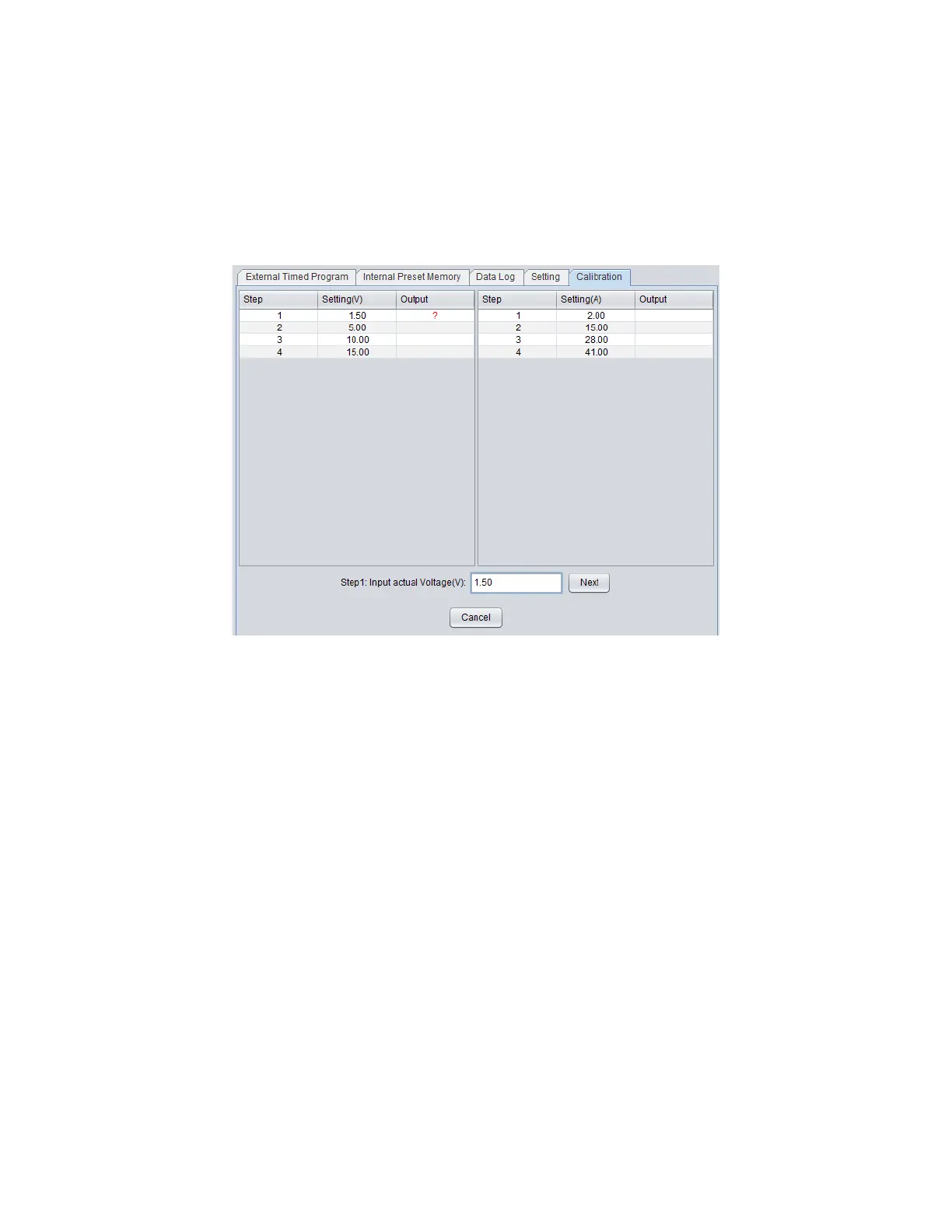10
To enter the Calibration function, input the password (default is “password”). After log-in, click the “Change
Password” button to enter a new password.
To recover to default factory shipped calibration, click on the “Recovery Default” button.
Click the “Start calibration” button to run the calibration process.
Figure 2.10 – Calibration Steps
In total, there are 8 steps for calibration (4 steps for voltage and 4 steps for current). Voltage calibration starts first.
Follow each step to finish calibration.
Do not connect power supply to electronic load for voltage calibration. As shown in Figure 2.10, the software will
automatically set the output voltage for each step. Measure the actual output of the power supply by using a
digital multimeter and input the actual voltage. Then click the “Next” button to continue to the next step and
repeat voltage measurements.
After voltage calibration, the software will switch to current calibration. Connect power supply to electronic load
for current calibration as shown in Figure 2.8 - Connection Setup for Calibration. Measure the actual output of
the power supply by using a digital multimeter and input the actual current. Then click the “Next” button to
continue to the next step and repeat current measurements. You can click the “Cancel” button to cancel
calibration at any time.
