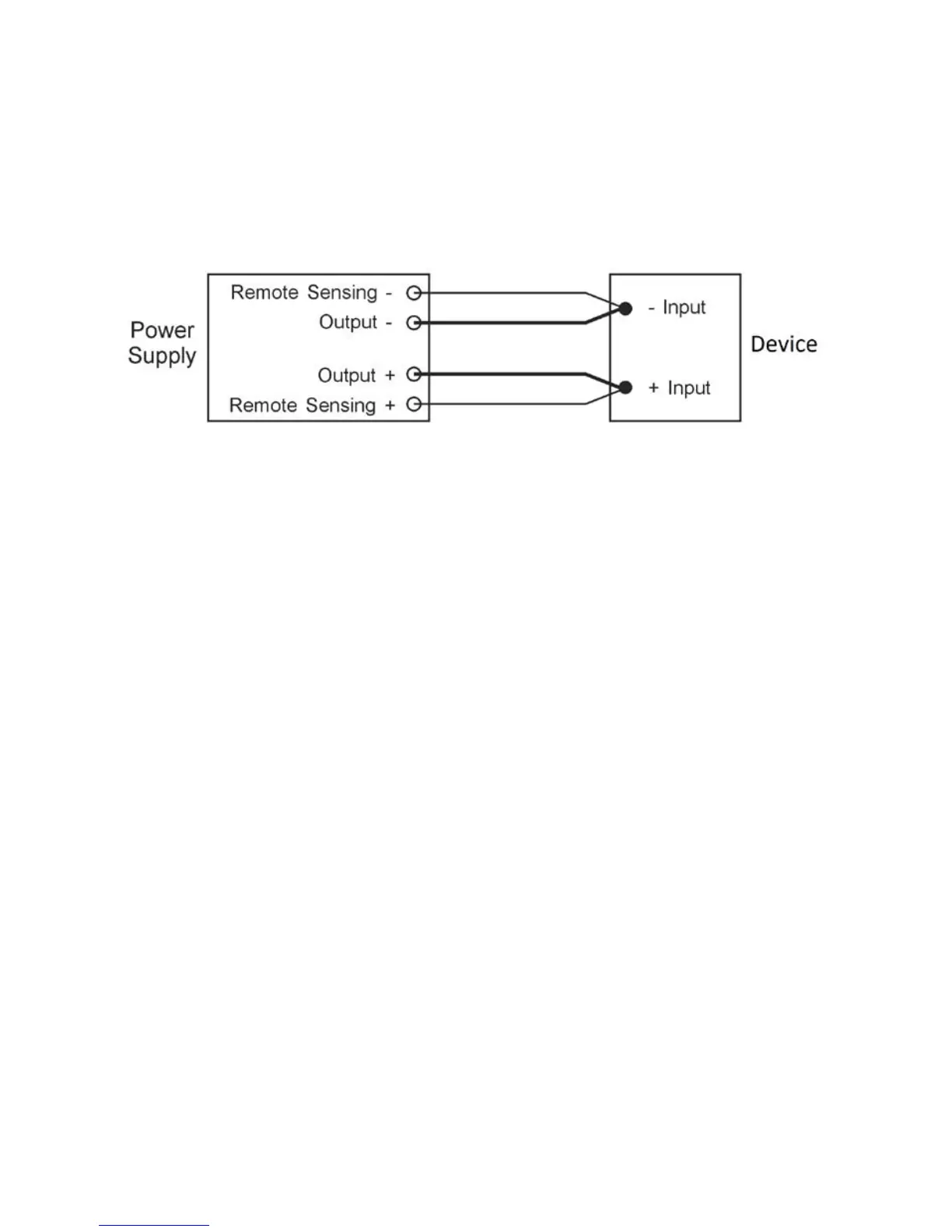12
2. Check and make sure the power connections are secure.
3. Then make connections between Remote Sensing and equipment.
Figure 3 shows typical connection between power supply and device for remote
sense operation.
Figure 3 - Remote Sense Connection
The remote sensing wire should be at least 22AWG wire size.
5.3.2 Disconnection
WARNING: Wrong disconnect sequence will damage the power supply.
1. Disconnect the remote sensing connections.
2. Disconnect the power connections between the power supply and
equipment.
5.4 Remote Control
5.4.1 Voltage Remote Control
Set up the provided remote connector plug.
(a) Remove the pin plug of the remote control connector plug by removing the
screw as shown in Figure 4.
