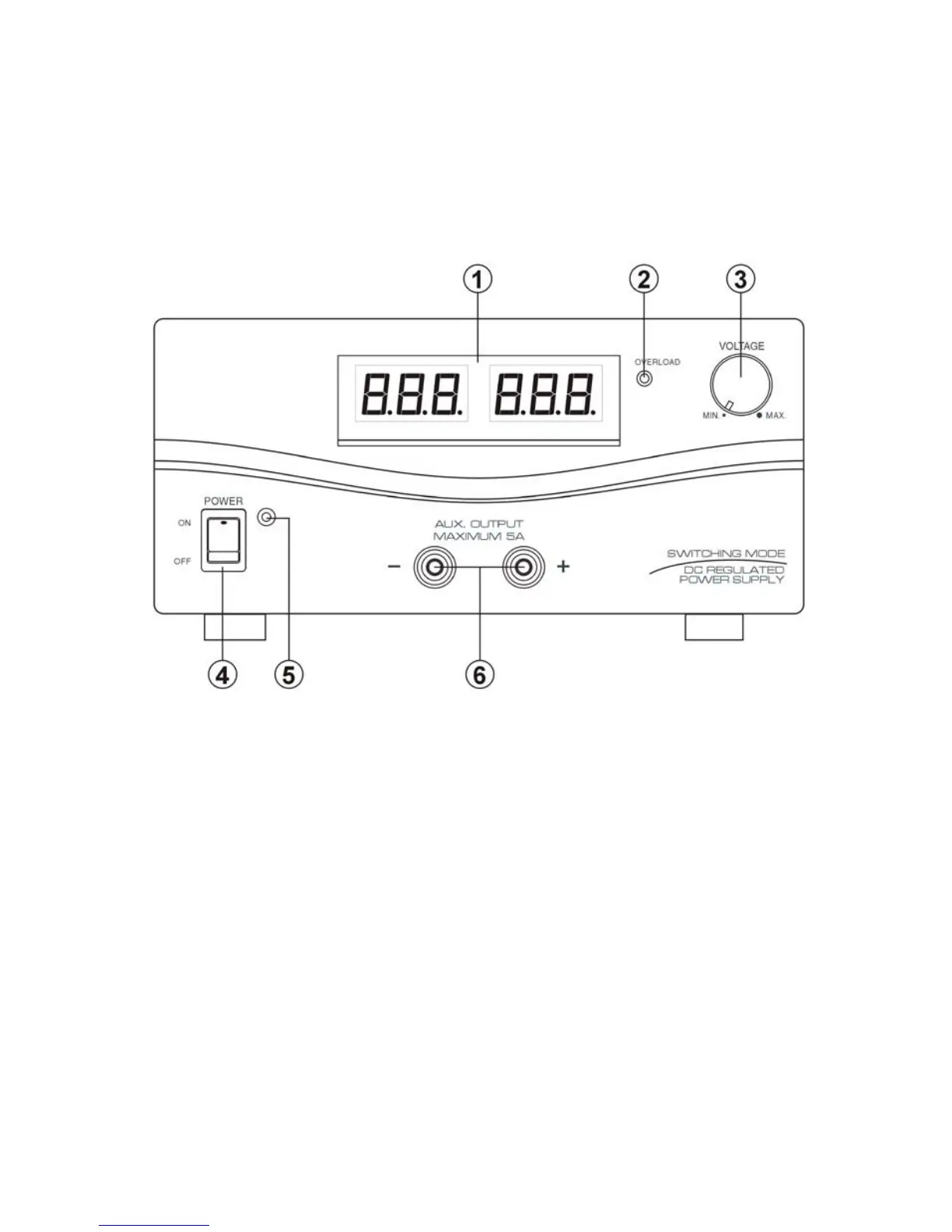7
4 Controls and Indicators
4.1 Front Panel
Figure 1 - Front Panel
(1) Voltage and Ammeter LED Display
(2) Overload LED Indicator – Overload (Constant Current Limiting) and Short-
Circuit Protection
(3) Output Voltage Control Knob – Control Both Main and Auxiliary Output
(4) Power ON/OFF Switch
(5) Power ON/OFF LED
(6) Auxiliary Output Terminal (max 5 A for 1693, max 3 A for 1694)
Note: Please see Section 5.2 for more details on using both main and
auxiliary output terminals together.
