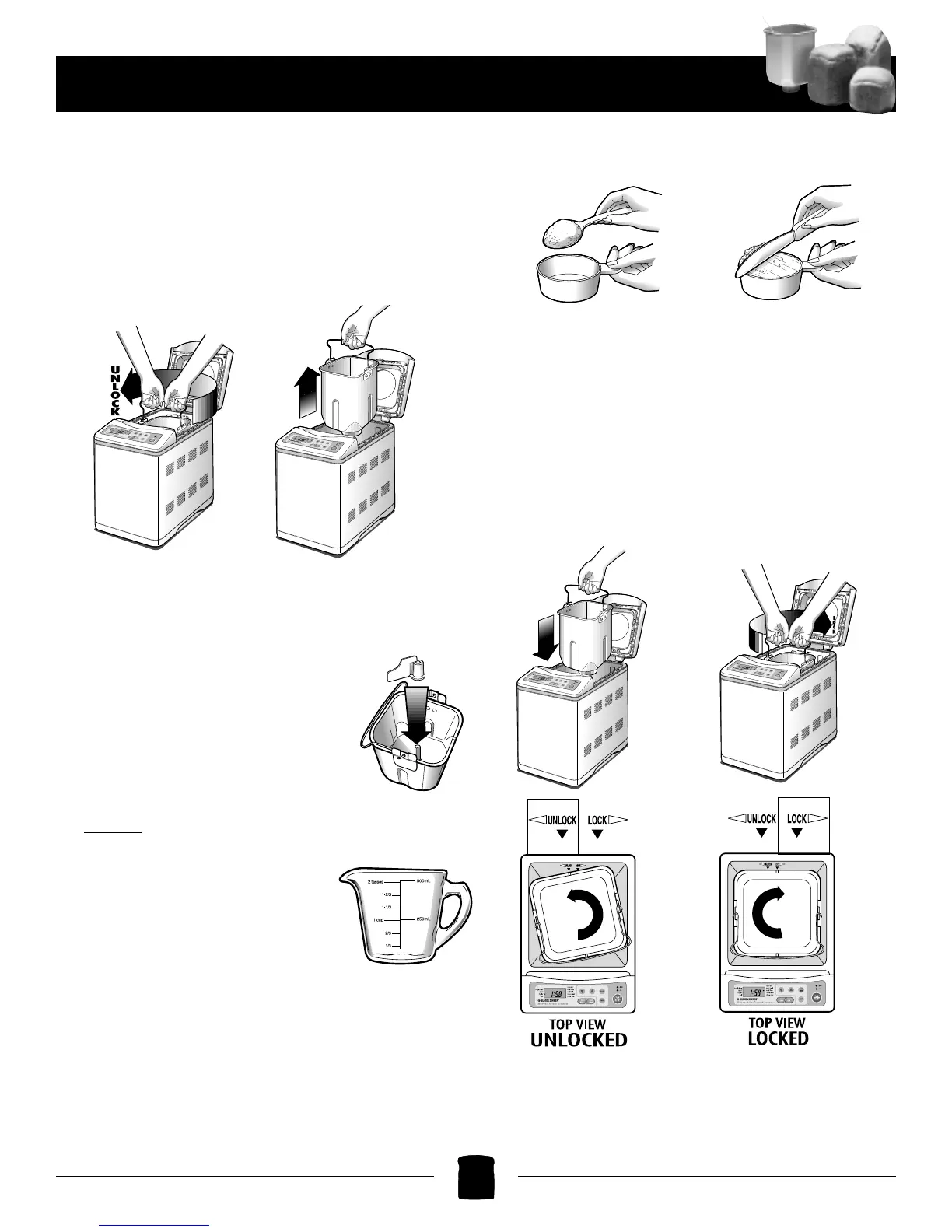For all SETTINGS (including
Dough/ Pasta) follow these
instructions:
1
Open the lid, grasp the wire handle with two
hands, and turn the Baking Pan to the left
“Unlock” position, then remove it by pulling
straight up on the handle. It is important to remove
the Baking Pan from the unit rather than add ingre-
dients into the Pan while it is in place to avoid acci-
dentally spilling ingredients into the oven chamber.
2
Attach the Mixing Paddle onto
the shaft inside the Baking Pan
by lining up the flat side of the Paddle
with the flat side on the shaft. Gently
push the Paddle onto the shaft.
3
Select a recipe from the
Cookbook section of this booklet.
When following the recipe:
● A
lways add ingredients into the Baking Pan in
the order they are listed.
● Measure ingredients carefully
& accurately. To measure
liquids, use a see-through
measuring cup and check the
measurement at eye level.
● When measuring dry ingredients, use
standard dry measuring cups or measuring
spoons and level off the ingredients with the
straight-edge of a knife or metal spatula.
Inaccurate measurements, even if only slightly
off, can make a difference in results.
● Yeast is always added last. Be sure that the
yeast does not touch the liquid ingredients, salt
or shortening.
4
The Baking Pan can be installed in TWO
POSITIONS. There are notches on two sides of
the rim of the Baking Pan. Be sure to have a
notched side facing toward you when you put the
Pan into the oven chamber. Place the Baking Pan
into the unit in a left diagonal position as illustrated.
Using both hands, rotate the Pan in a clockwise
direction until the notch on the Pan lines up with
the lock arrow on the back wall of the oven
chamber. Fold the handle down and click into
place.
How To Use Your Breadmaker
8
