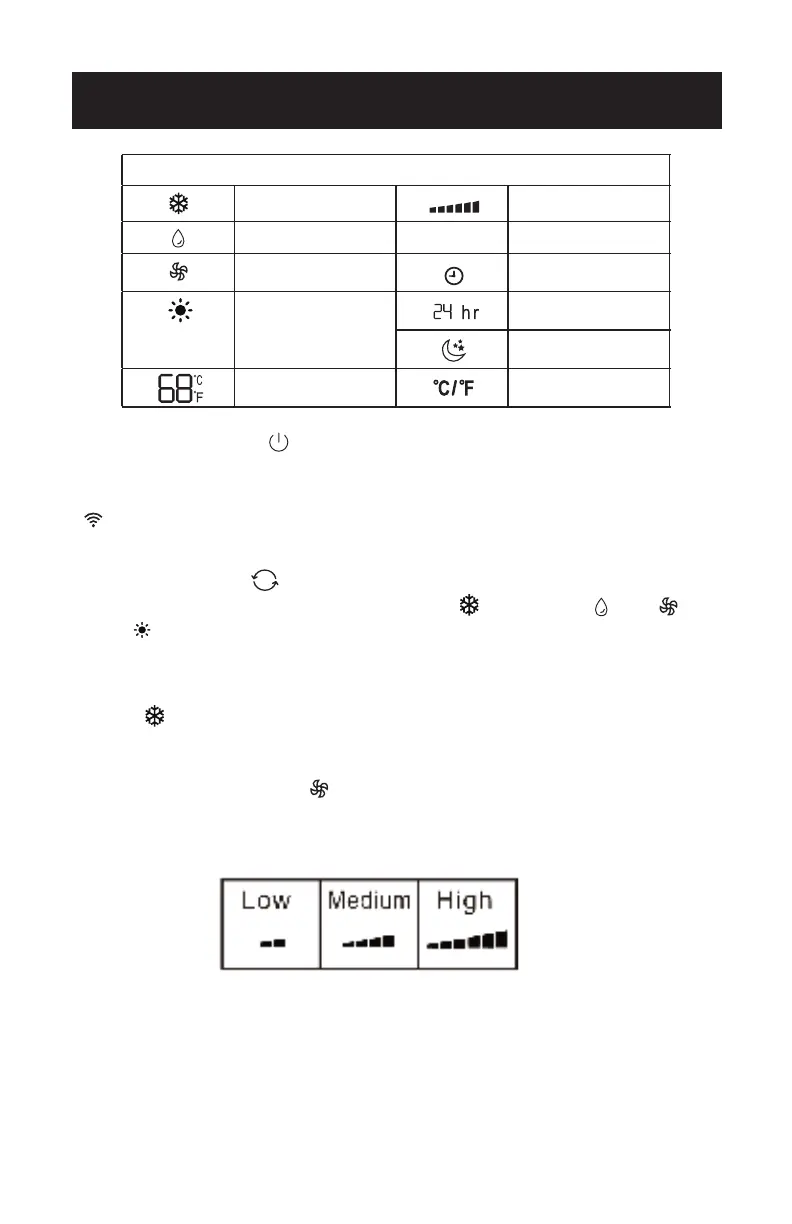Page 17
SET UP & USE
LED Display Indicators
Fan speed
Dehumidify mode Swing
Fan mode Timer on
Heat mode
Heat models
BPP08HWTB and
BPP10HWTB only
Sleep
Display temp. or
hours
Fahrenheit or
Celsius.
Timer o
POWER BUTTON
• Press to Turn Air Conditioner ON or OFF. Press LED button to illuminate the
LED screen on the unit.
• Will show on the remote LED screen when buttons are pressed to show that
the remote control is sending a signal to the air conditioner.
MODE BUTTON
• Press the mode button to scroll through COOL , DEHUMIDIFY , FAN ,
HEAT (Heat models BPACT12HWT and BPACT14HWT only).
• The corresponding symbol will illuminate on the LED display to indicate which
mode is selected.
COOL
• Select the target temperature 61˚F–88˚F (16˚C – 31˚C) by pressing the + or -
buttons until the desired temperature is displayed on the LED screen.
• Press the Fan Speed Button to select Low, Medium, or High Speed.
BPACT12HWT and
BPACT14HWT only
Cool mode
