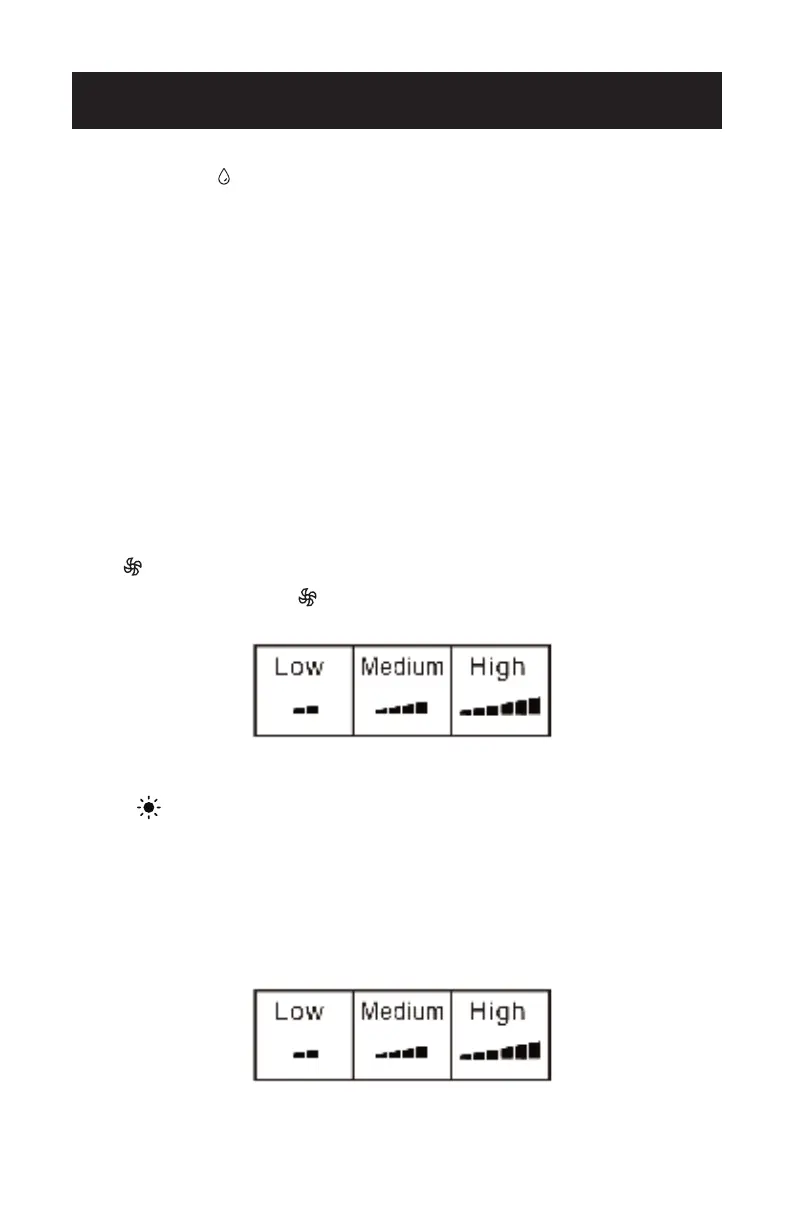Page 18
SET UP & USE
DEHUMIDIFY
• Ideal for reducing humidity.
• Keep window and door closed for the best dehumidifying eect.
• Exhaust hose attachment is not required in this mode but it is recommended for
more eective dehumidification.
• It is recommended that the dehumidification drain and drain hose be used for
continuous drainage.
• FULL TANK - When an error code appears on the display screen on the control
panel “E2” in COOL or DEHUMIDIFY mode, or “E4” in HEAT mode, the unit will have
to be drained.
NOTE: Refer to Water Drainage section.
• In this mode, fan speed is selected automatically by the appliance and can not be
set manually.
FAN
• Press the Fan Speed Button to select Low, Medium or High Speed.
HEAT (Heat models BPACT12HWT and BPACT14HWT only)
• Select the target temperature 61˚F–88˚F (16˚C–31˚C) by pressing the + or - buttons
until the desired temperature is displayed on the LED screen.
• Press the speed button to select Low, Medium or High fan speed.
NOTE: At the beginning of this mode, you may have to wait a few seconds before the
appliance starts to give out hot air.
