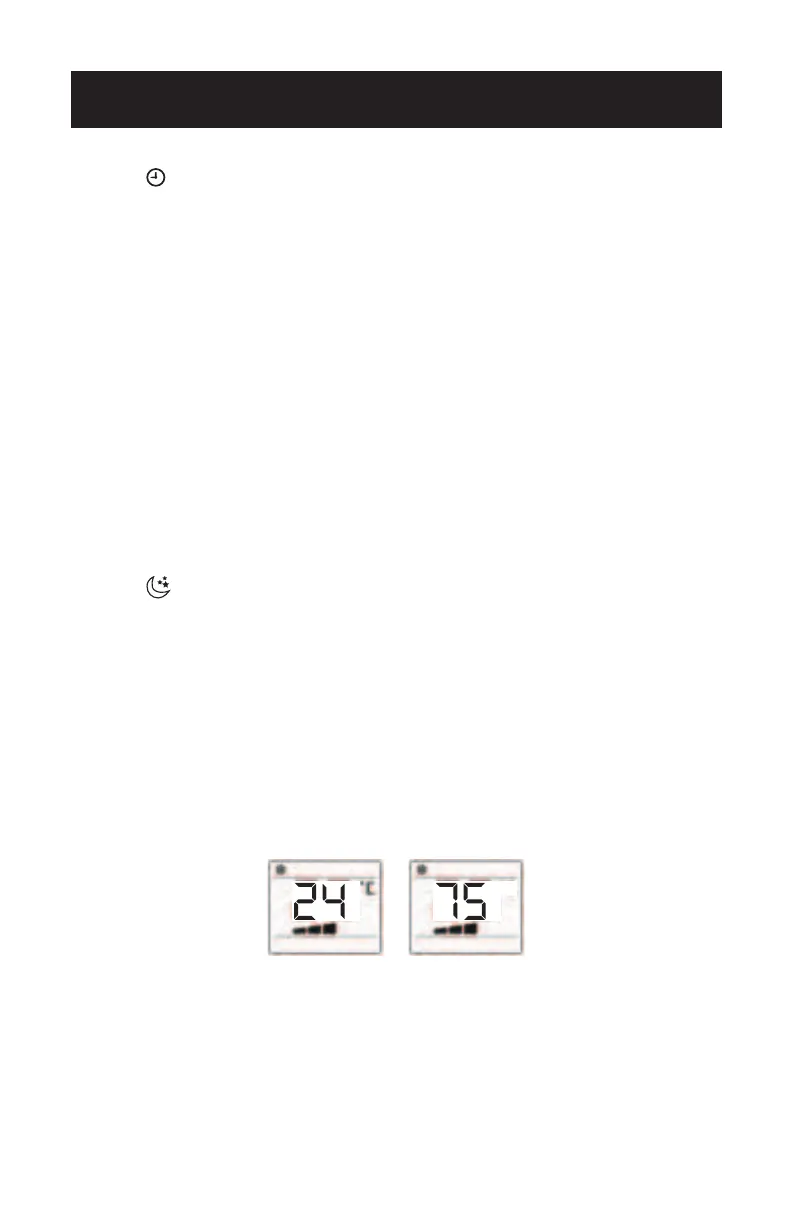Page 19
SET UP & USE
TIMER
• To set the AUTO STOP timer. When the unit is ON, press the TIMER button. The
TIME ON/OFF symbol on the remote LCD display will blink.
• Press the + or - button to select the AUTO TIME by 1 hour increments, up to 24
hours. The Remote LCD Display will indicate the selected time. Press the TIMER
button again to set the selected time. There will be a steady TIME ON/OFF symbol
on the remote LCD display and the TIMER indicator light will be illuminated on the
control panel of the unit to show that the AUTO STOP program is initiated.
• To set the AUTO START timer. When the unit is OFF, press the TIMER button. The
TIME ON/OFF symbol on the remote LCD display will blink.
• Press the + or - button to select the AUTO TIME by 1 hour increments, up to 24
hours. The Remote LCD Display will indicate the selected time. Press the TIMER
button again to set the selected time. There will be a steady TIME ON/OFF symbol
on the remote LCD display and the TIMER indicator light will be illuminated on the
control panel of the unit to show that the AUTO START program is initiated.
• Pressing the POWER button or the TIMER button will cancel the AUTO START/STOP
timed program and the timer indicator light will not be illuminated.
SLEEP
• The SLEEP function gradually adjusts the temperature of the rooms to provide a
comfortable environment. Press the SLEEP button to activate.
• In COOL mode, the temperature will increase 2°F after an hour and 4°F after 2
hours.
• In HEAT mode, the temperature will decrease 2°F after an hour and 4°F after 2
hours.
• To cancel this setting press the SLEEP button again.
°C / °F SELECTOR BUTTONS
• When the appliance is powered on, press the °F selector button to display the
temperature in Fahrenheit.
• Press the °C selector button to display the temperature in Celsius.
°
F
