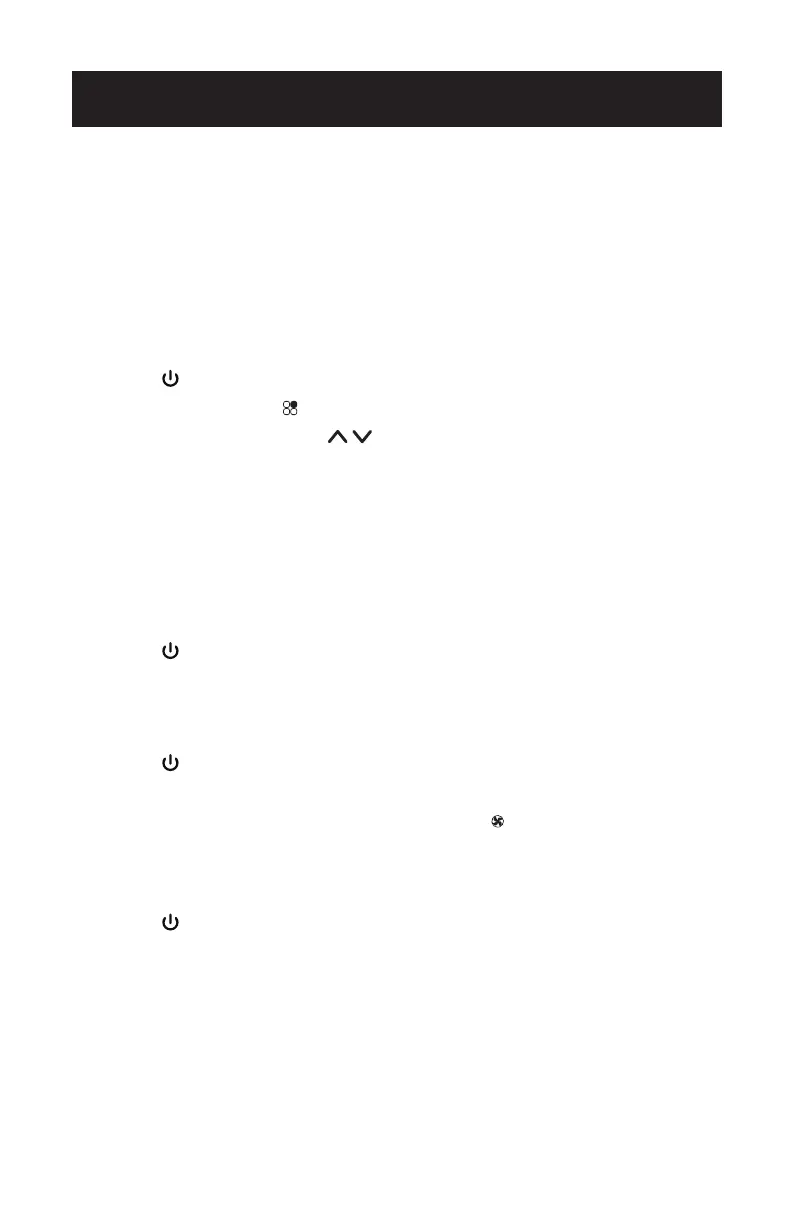Page 15Page 15
OPERATING FROM THE REMOTE CONTROL
The rst part of the controls on the remote control are the same as those on the
control panel of the appliance.
You should therefore refer to the instructions in the chapter Operating from the
Control Panel to turn the appliance on and select the operating mode (Cool, Dry,
Fan, Heat) and the fan speed.
The following section describes the additional functions corresponding to the
controls on the bottom part of the remote control.
COOLING MODE
- Press the button to turn the appliance on.
- Press the MODE button ( ) to select COOL.
- Set the temperature using the button.
- To select fan speed, press the FAN SPEED button repeatedly until the required
speed is selected (HIGH / MED / LOW / AUTO FAN).
NOTE: In COOLING mode, the appliance automatically removes excess moisture
from the atmosphere.
DEHUM MODE
- Keep the windows and doors closed for an effective dehumidication.
- When used as dehumidier only keep the air exhaust hose disconnected.
- Press the button to turn the appliance on.
- Press the MODE button to select DRY. The fan speed will always be on FAN
(Fan Speed Auto) and cannot be adjusted in DRY mode.
FAN MODE
- Press the button to turn the appliance on.
- Press the MODE button to select FAN
- To select fan speed, press the FAN SPEED button ( ) repeatedly until the
required speed is selected (HIGH / MED / LOW) and AUTO FAN SPEED can not
be selected.
HEAT MODE
- Press the button to turn on the appliance.
- Press the MODE button to select HEAT mode.
- To select fan speed, press the FAN SPEED button repeatedly until the required
speed is selected (HIGH/MED/LOW/AUTO FAN).
SET UP & USE
