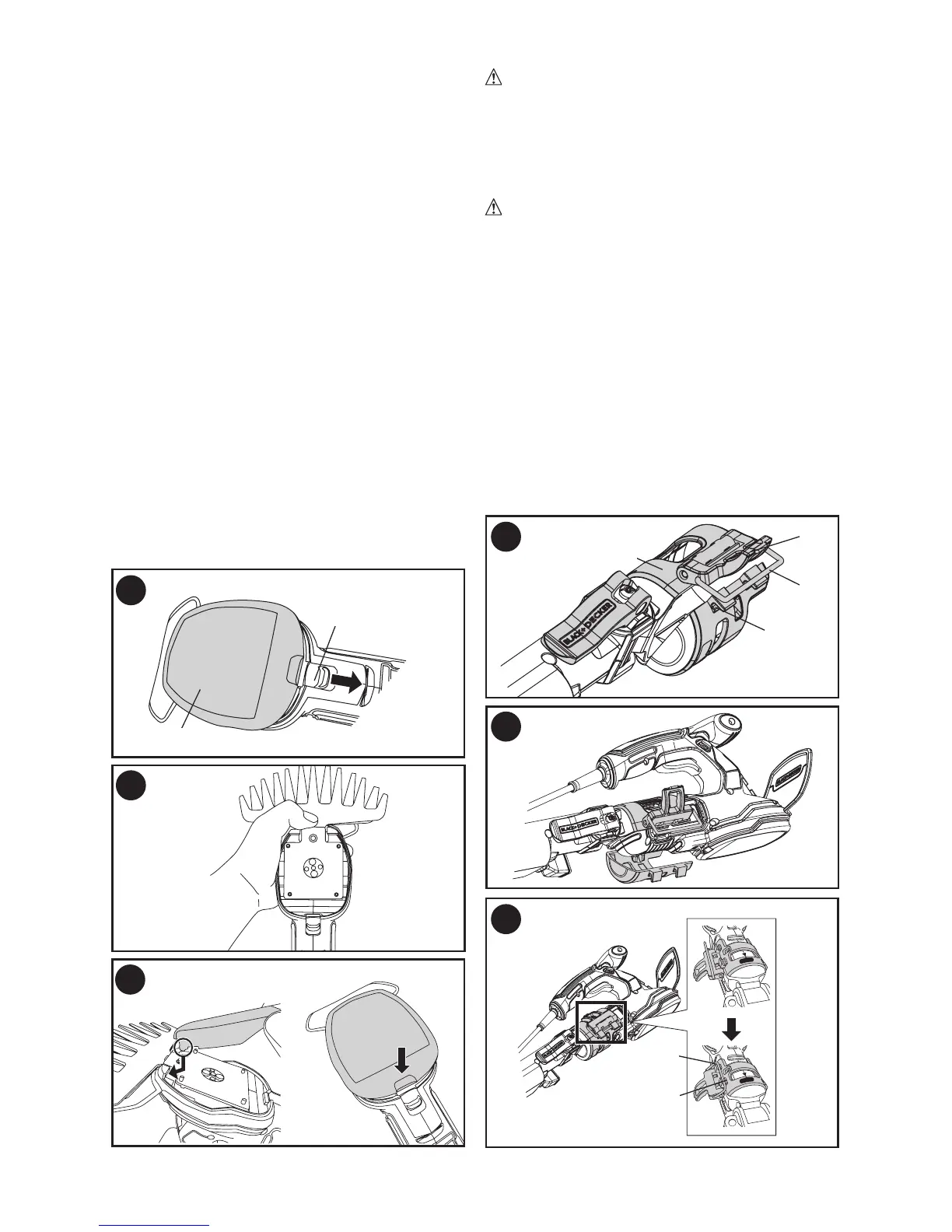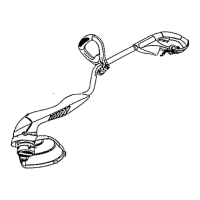8
TO REMOVE THE BLADE COVER
• Press and pull back on the blade release
button (4) as shown in figure C.
• Slide the blade cover (6) back and lift it off.
TO REMOVE AND INSTALL BLADES
• Press and pull back on the blade release
button (4) as shown in figure C.
•
Slide the blade cover (6) back and lift it
off.
• With blade cover removed, lift blade out of
tool.
• Place desired blade flat side facing out,
onto the four retaining pins located at
each corner and one center pin.
• Hold the blade onto the pins, locate the
blade cover (6) as shown in figure D.
TO INSTALL THE BLADE COVER
• While holding the blade onto the pins
(Fig. D). Place blade cover front clips
under the lip of the blade housing and
press the blade cover downward to
secure the blade as shown in figure E.
Note: No alignment of blade with drive pin
is required and operation of the blade cover
release button is not required when re-fitting
the blade cover.
ASSEMBLY OF POLE UNIT
WARNING: To prevent accidental
operation, ensure that the tool is
unplugged before performing the
following operations. Failure to do this
could result in serious personal injury.
MOUNTING THE TOOL
WARNING:
Blades coast after turn off.
• Unlock the tool basket (11) by lifting up on
the latch lever (25). Swing open the tool
basket door (26) as shown in figure F.
• Slide the tool fully into the tool basket as
shown in figure G. The arrow on the tool
body and arrow on the tool basket must
be aligned.
• Close the tool basket door and secure
the latch, ensuring the latch lever
retaining loop (27) is fully seated under
the hooks (28) on the tool basket door as
shown in figure H.
Note: The arrow on the tool body and the
arrow on the tool basket must point towards
each other as shown in figure H.
F
G
H
C
D
E
6
4
26
25
27
28
27
28
