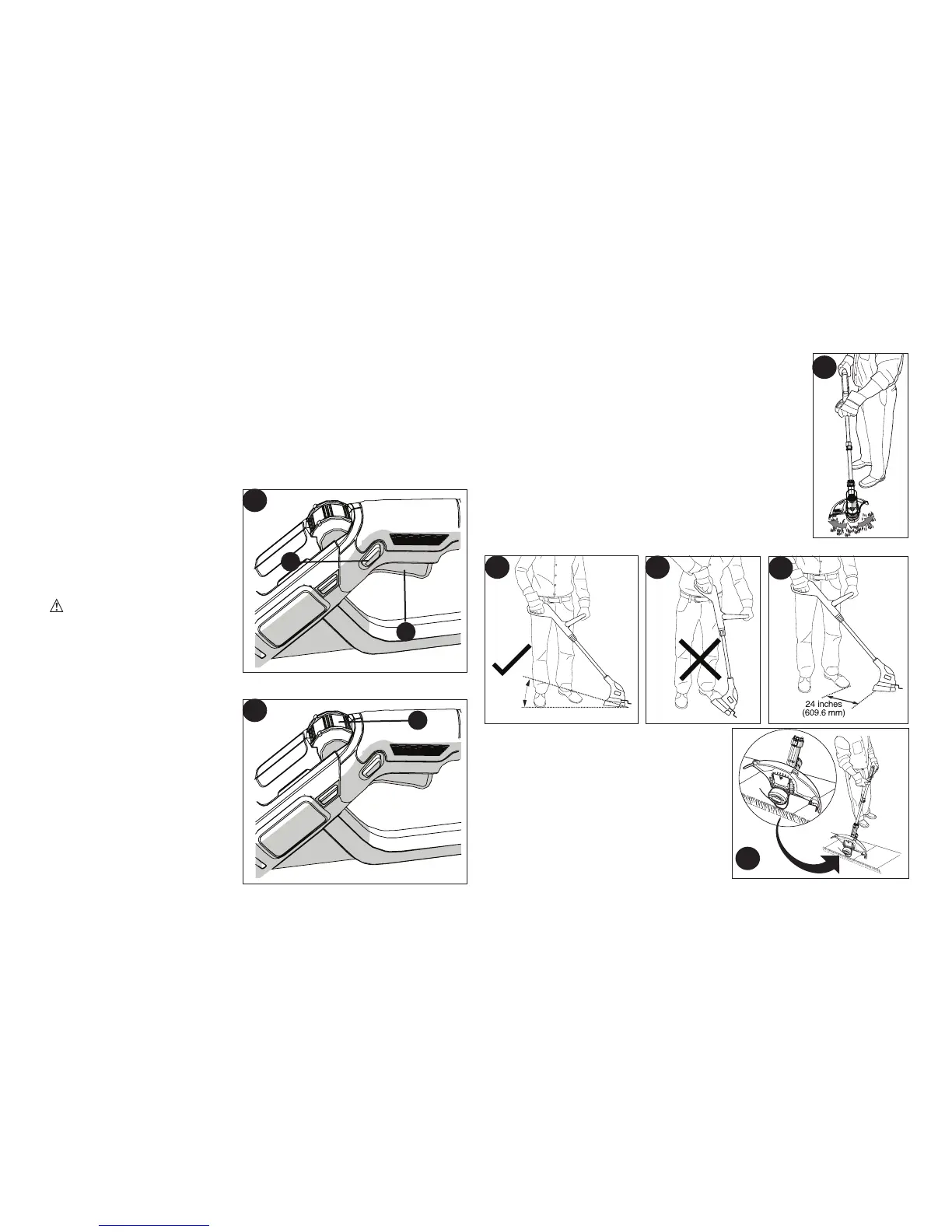10
•Removethebatteryfromthetool.
•Pressandholdtheheadreleasebutton(K1).
•Whileholdingtheauxillaryhandle,rotatetheheadcounterclockwise.
•Releasetheheadreleasebutton.
•Droptheedgeguide(K2)intotheopenposition.Ensurethatthe
edgingguideisallthewaydown,anaudibleclickwillbeheard.
Note:Theheadwillonlyrotateinonedirection.
Note:TheAutoFeedSystemmaynotoperatecorrectlyifedgeguideisnotused.
SWITCHING ON AND OFF
•Toswitchthetoolon,press
inandholdthelockoffbutton
(L1)thensqueezethetrigger
lever(L2).Oncethetoolis
runningyoumayreleasethe
lockoffbutton(L1).
•Toswitchthetooloff,release
thetriggerlever.
WARNING:Neverattempt
tolockthetriggerleverinthe
onposition.
POWER COMMAND -
MAX POWER / MAX RUNTIME
Themaxpower/maxruntime
feature(M1)islocatedonthe
toolhandle.Itallowsyouto
optimizethetoolsperformance
andboostthepowerasneeded.
•Tochoosemaxpowerto
tacklethickweeds,rotatedial
tosetting6.
•Tochoosemaxruntimeto
increasebatteryliferotatedial
tosetting1.
•Foracombinationofboth,
rotatedialtosettingfrom2to5.
OPERATING THE TRIMMER
•Withtheuniton,angleunitandslowlyswingthe
trimmersidetosideasshowninfigure N.
•Maintainacuttingangleof5°to10°asshown
infigure N1.Donotexceed10°(figure N2).Cut
withthetipoftheline.Tokeepdistancefromhard
surfacesuseedgeguide(10).Pulltheguideout
untilitsnapssecurelyintoplace
•Maintainaminimumdistanceof24 inches
(609.6 mm)betweentheguardandyourfeet
asshowninfigure N3.Toacheivethisdistance
adjusttheoverallheightofthetrimmerasshown
infigure H.
EDGING
Optimumcuttingresultsareachievedon
edgesdeeperthan2inches(50mm).
•Donotusethetooltocreateedges
ortrenches.
•Guidethetoolasshowninfigure O.
•Tomakeaclosercut,slightlytiltthe
tool.
L
L1
L2
M
M1
N
O
N3
5
O
-10
O
N1
