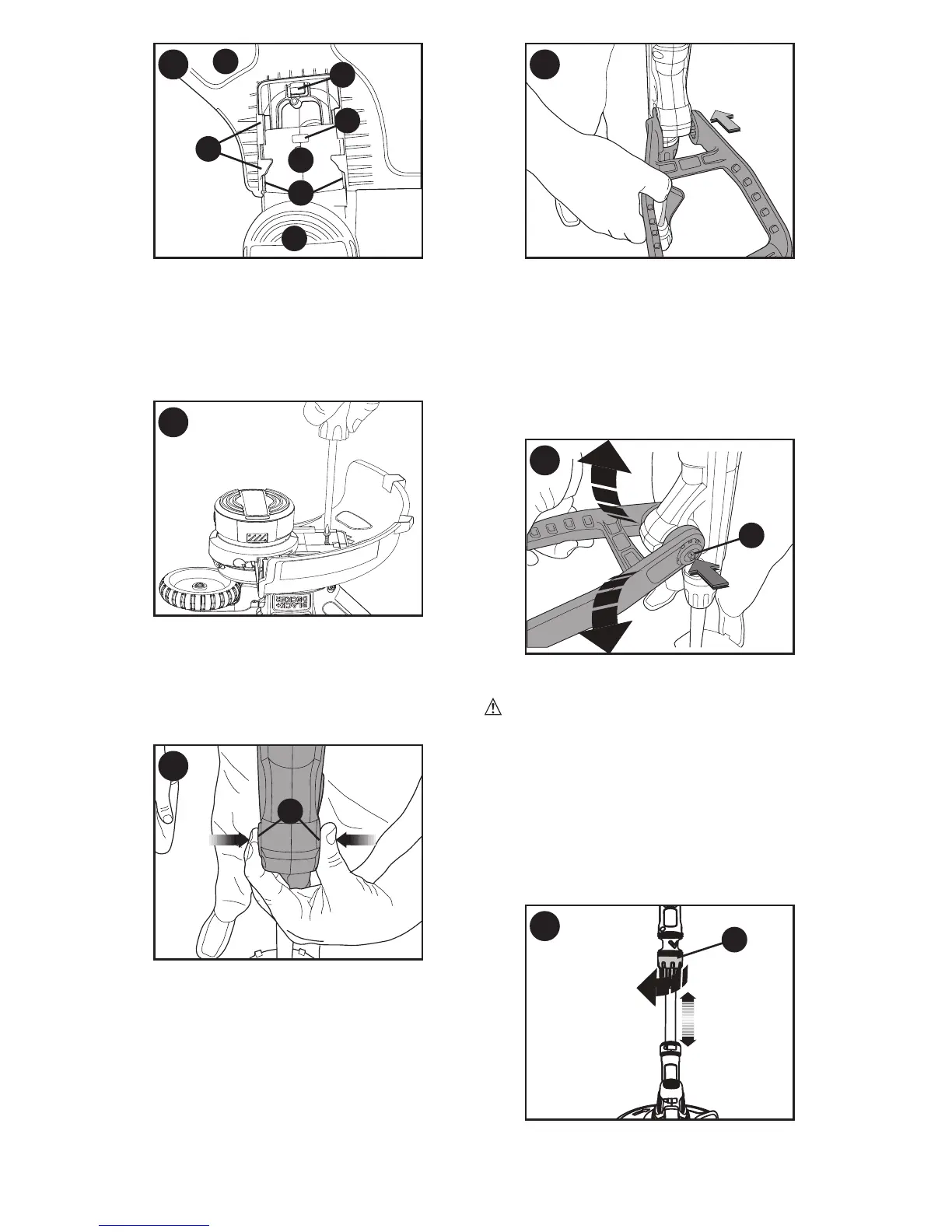7
HEIGHT ADJUSTMENT
CAUTION: Adjust the length of the
trimmer to obtain proper working positions
shown in figures G - G3.
• The overall height of the trimmer can be
adjusted by loosening the collar (5) and
rotating it in the direction of the arrow
shown in figure F.
• Move the upper housing straight up or
down. When the desired height is achieved,
tighten the collar by rotating it opposite of
the direction shown in figure F.
F
5
RELEASING THE CUTTING LINE
In transit, the cutting line is taped to the
spool housing.
• Remove the tape holding the cutting line
to the spool housing.
OPERATION
WARNING: ALWAYS USE PROPER
EYE PROTECTION THAT CONFORMS
TO ANSI Z87.1 (CAN/CSA Z94.3) WHILE
OPERATING THIS APPLIANCE.
WARNING: Remove the battery before
making any assembly, adjustments, or
changing accessories. Such preventive safety
measures reduce the risk of starting the
trimmer
accidentally.
CAUTION: Before you begin trimming,
only use the appropriate type of cutting line.
CAUTION: Inspect area to be
trimmed and remove any wire, CORD, OR
STRING-LIKE OBJECTS WHICH COULD
BECOME ENTANGLED IN THE rotating line
or spool. Be particularly careful to avoid any
wire which might be bent outwardly into the
path of the appliance, such as barbs at the
base of a chain link fence.
SWITCHING ON AND OFF
• To switch the appliance on, push the lock-
off button (2), and squeeze the trigger (1).
• To switch the appliance off, release the
variable speed trigger.
OPERATING THE TRIMMER
• With the unit on, angle unit and slowly
swing the trimmer side to side as shown in
figure G.
• Maintain a cutting angle of 5° to 10°
as shown in figure G1. Do not exceed
10°(figure G2). Cut with the tip of the
line. To keep distance from hard surfaces
use edge guide (7).
• Maintain a minimum distance of 24 inches
(609.6 mm) between the guard and your
feet as shown in figure G3. To acheive
this distance adjust the overall height of
the trimmer as shown in figure F.
G1
G3
G2
G
CONVERT TO EDGING MODE
WARNING: When being used as an
Edger, stones, pieces of metal and other
objects can be thrown out at high speed by
the line. The trimmer and guard are
designed to reduce the danger. However,
MAKE SURE that other persons and pets
are at least 100 feet (30m) away.
• Remove the battery from the trimmer.
• To operate as a maintenance edger, turn
the collar (5) as shown in part 1 of figure H.
• Hold the metal shaft and rotate the lower
housing 180° as shown in part 2.
• Turn the collar until tight.
H
