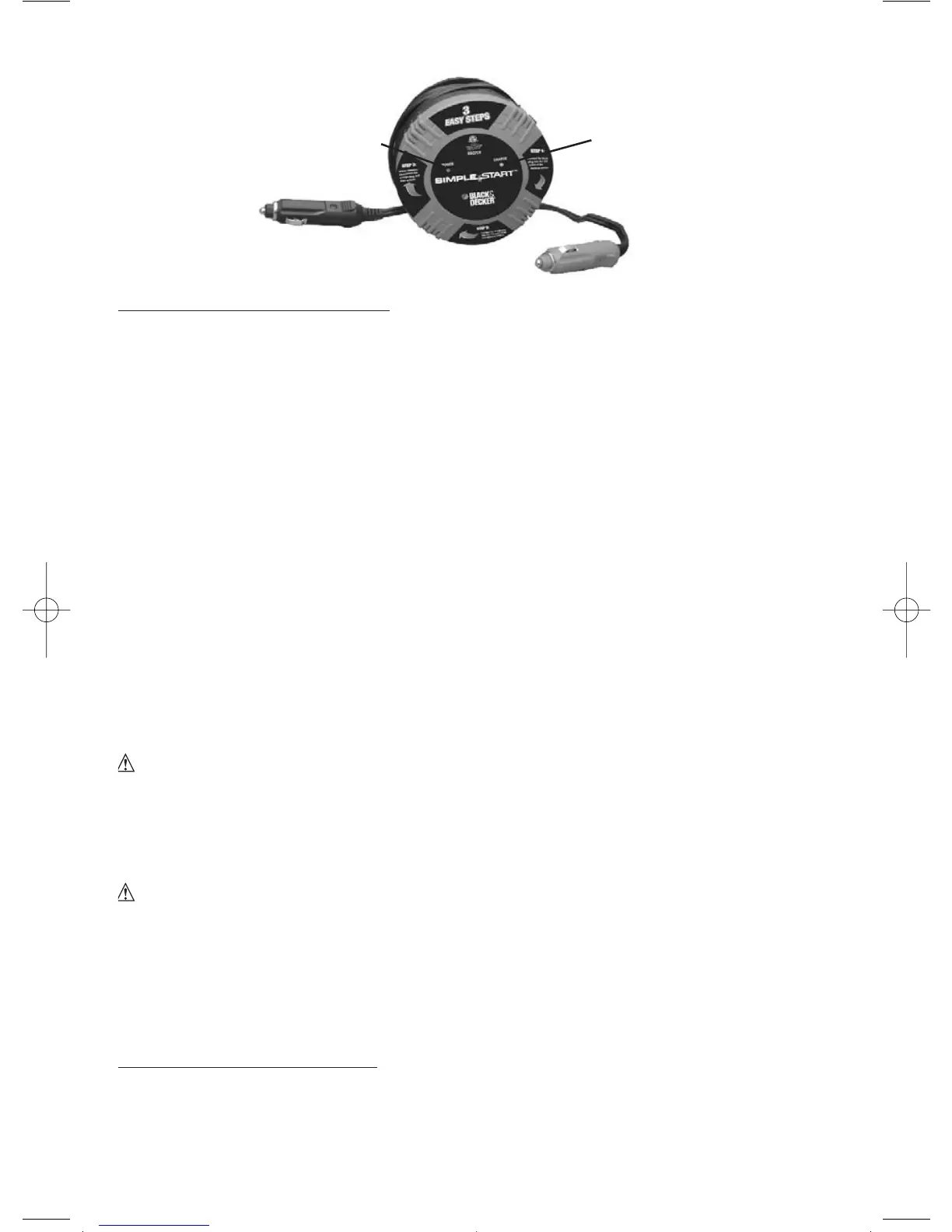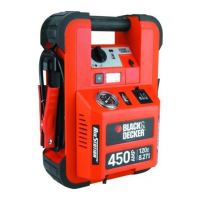3
Controls and Functions
OPERATING INSTRUCTIONS
1. Insert the Black 12 Volt DC Accessory Plug into the 12 volt DC accessory outlet of the working car. Rotate
the plug slightly to make sure there is good contact. The red Power LED will light.
Note: Some vehicles require that the ignition key be turned to the Accessory position to activate the 12 volt
DC accessory outlet; if the red Power LED doesn’t come on, turn the ignition key to the Accessory
position or check for proper contact of the plug.
2. Insert the Orange 12 Volt DC Accessory Plug into the 12 volt DC accessory outlet of the car to be boosted.
Note: Turn OFF vehicle ignition and all accessories (radio, A/C, lights, connected cell phone chargers, etc.).
Place vehicle in “park” and set the emergency brake.
3. Rotate the plug slightly to make sure there is good contact. The green Charging LED will light, indicating the
charging process has begun.
Note: Some vehicle require that the ignition key has to be on the Accessory position to activate the DC
accessory outlet; if green Charging LED doesn’t come on, turn the ignition key to the Accessory
position or check for connections.
4. Charging time depends on the battery condition. It is at least 10 minutes, but not more than 20 minutes.
5. IMPORTANT: Disconnect the Orange Plug, then turn the ignition of the vehicle being charged and crank the
engine in 5-6 second bursts until engine starts
6. If vehicle doesn’t start after the first attempt; recharge for an additional 10-20 minutes.
7. Repeat step 5.
8. If the second attempt doesn’t start the car, please discontinue usage and call the service center. The battery
may be damaged.
9. Unplug the 12 Volt DC Accessory Plugs from both cars when the process is completed.
WARNINGS
• This battery booster is designed to be used only on vehicles with a 12 volt DC battery system. DO NOT connect
to a 6 volt or 24 volt battery system.
• NEVER submerge this unit in water; DO NOT expose it to rain, snow or use when wet.
• Replace worn or defective parts immediately — contact the Customer Service Department toll free (800)
544-6986.
CAUTIONS: RISK OF PROPERTY DAMAGE
• DO NOT leave unit unattended while recharging.
• Do not leave the unit's 12 Volt DC Accessory Plugs connected for more than 20 minutes at a time.
• Vehicles that have on-board computerized systems may be damaged if vehicle battery is boosted. Before
boosting this type of vehicle, read the vehicle manual to confirm that external-starting assistance is advised.
• Excessive engine cranking can damage the vehicle‘s starter motor. If the engine fails to start after the two attempts,
discontinue boosting procedure and contact a qualified technician to investigate why the engine did not start.
CARE AND MAINTENANCE
Storage
1. Store and use this battery booster in dry areas and avoid extremely high temperatures.
2. Avoid locations that are exposed to heating units, radiators, direct sunlight, or excessive humidity or
dampness.
BLACK PLUG
(CONNECTS TO HOST VEHICLE)
ORANGE PLUG
(CONNECTS TO VEHICLE
TO BE CHARGED)
STORAGE CYLINDER
RED POWER
LED INDICATOR
GREEN CHARGING
LED INDICATOR
BBC2CB_ManualEN_090707.qxp 9/7/2007 3:05 PM Page 3
