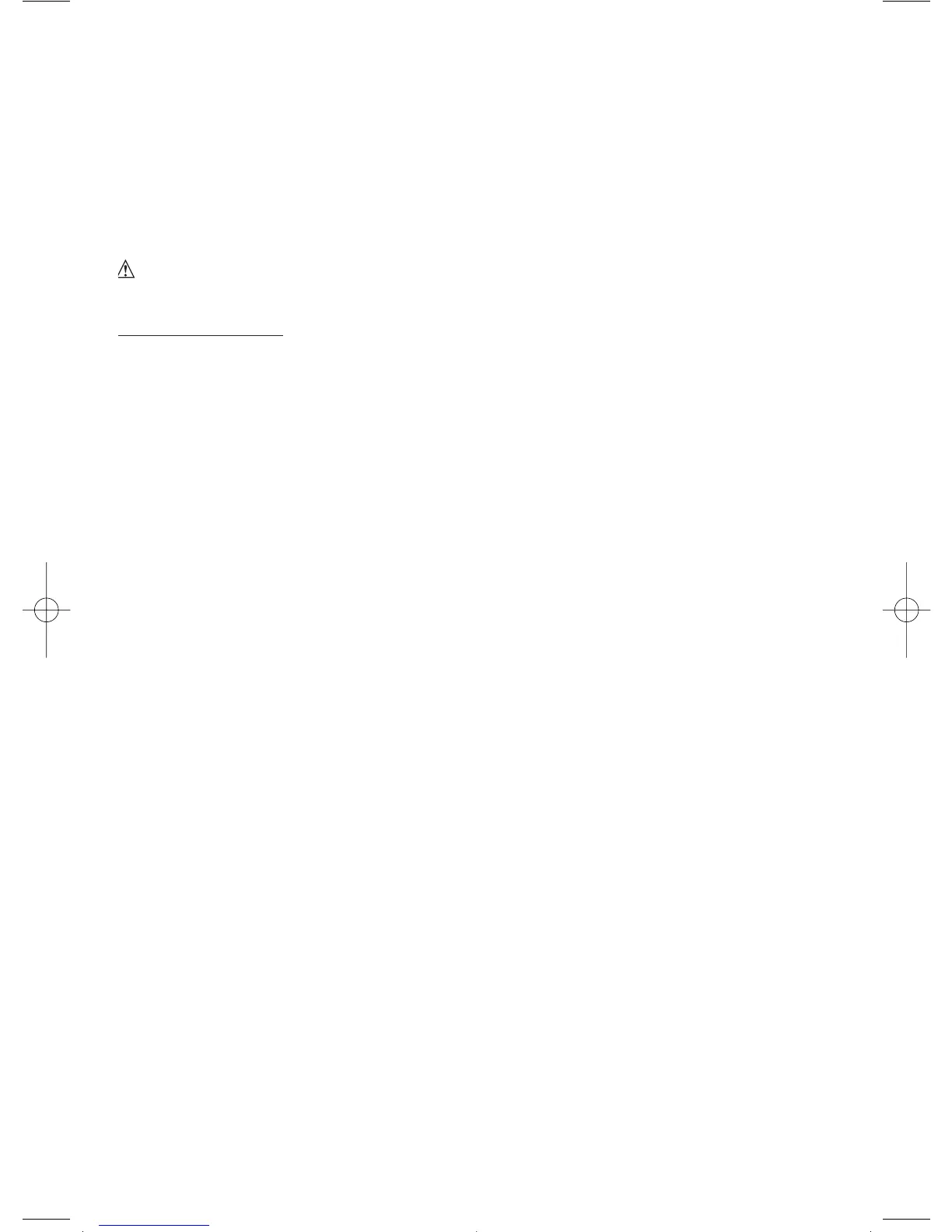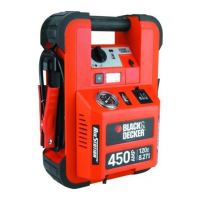4
Fuse Replacement (Red and Black 12 Volt DC Plugs)
1. Remove the color cap and washer (orange on orange plug or black on black plug) by turning
counterclockwise and lifting off.
2. Remove the center pin and fuse
3. Replace fuse with same type and size fuse only (12 amp)
4. Replace center pin
5. Replace the color cap and washer by turning clockwise onto plug. DO NOT over-tighten.
Accessories
Recommended accessories for use with your tool are available from your local dealer or authorized service
center. If you need assistance regarding accessories, please call: 1-800-544-6986.
WARNING:
The use of any accessory not recommended for use with this tool could be hazardous.
SPECIFICATIONS
Input voltage: 12 volts DC
Input current: 9 amps
Output voltage: 14.5 volts max.
Output current: 6 amps max.
Fuse (12 Volt DC Plugs): 12 amps
BBC2CB_ManualEN_090707.qxp 9/7/2007 3:05 PM Page 4
