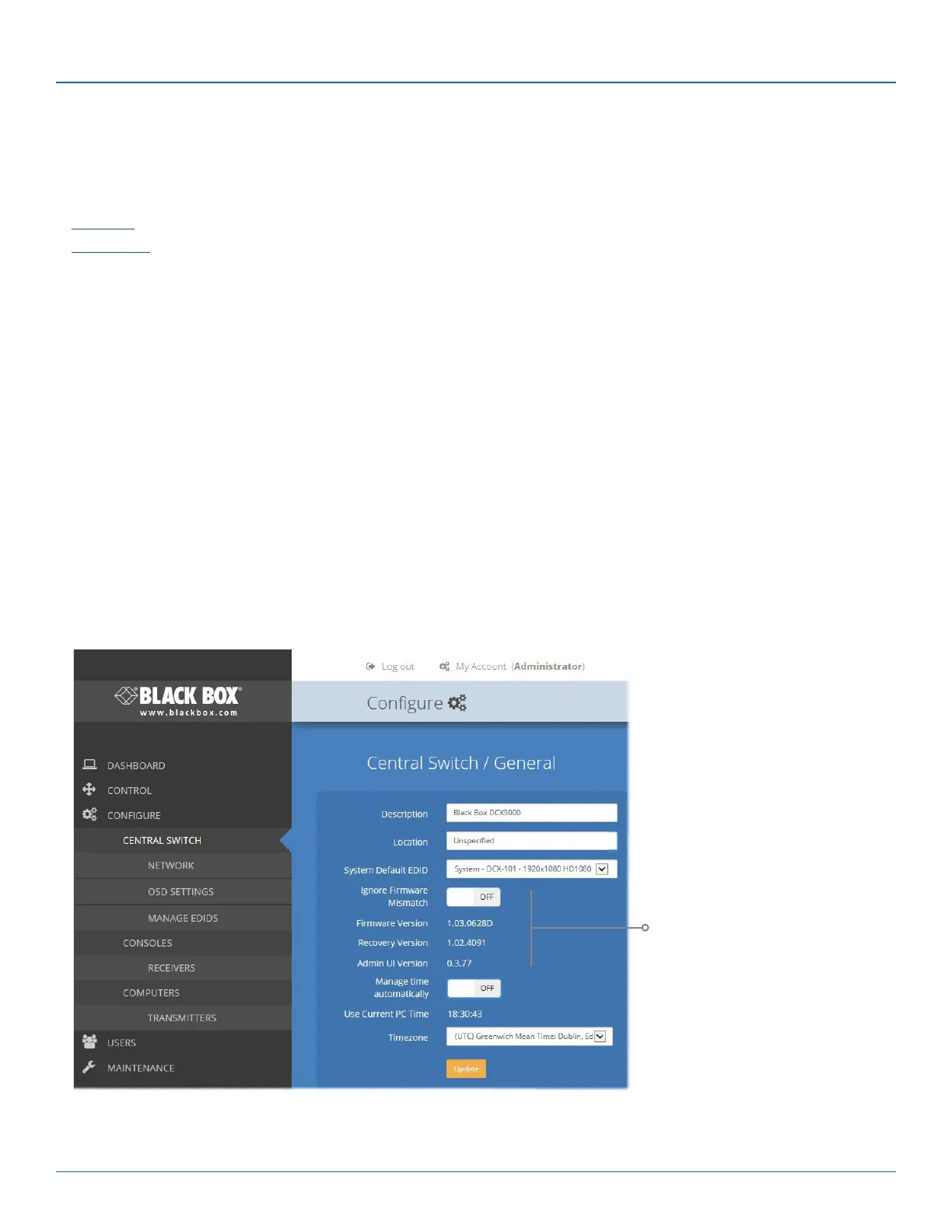Chapter 4: Configuration
877-877-2269 | blackbox.com
Page 25
4.5 The Configure pages
The Configure menu option expands when clicked to reveal three sub-sections:
• Central Switch - settings related directly to the DCX1000/3000 Switch.
• Consoles - settings related to the DCX-DVR modules and their connected peripherals.
• Computers - settings related to the DCX SAM modules and their host computers.
4.5.1 Central Switch > General
Basic descriptive settings for the switch. These are most useful when multiple DCX installations are being managed and labelling
each installation as you go, is a good habit to get into:
• Description - a further opportunity to add more information about the switch.
• Location - a useful feature if you have multiple DCX1000/3000 Switches distributed around.
• System Default EDID - determines the default EDID to use for the installation.
• Ignore Firmware Mismatch - when set to On, this overrides the checks that are made to ensure all modules are running
compatible firmware versions. This override should be used in exceptional circumstances only.
• Firmware Version - shows the version of the switch.
• Recovery Version - shows the version of the switch recovery image.
• Admin UI Version - shows the version of the DCX Matrix admin user interface.
• Manage time automatically – when set to ON the current time and timezone will be obtained via the configured NTP &
DHCP servers.
• Use Current PC Time - when managing time manually, the system time will be synced to that from the local computer.
• Timezone - when managing time manually or running without DHCP, allows you to declare which timezone you are in.
These items are
shown only when
the Maintenance
> Settings > Web
UI Mode is set to
Advanced.
