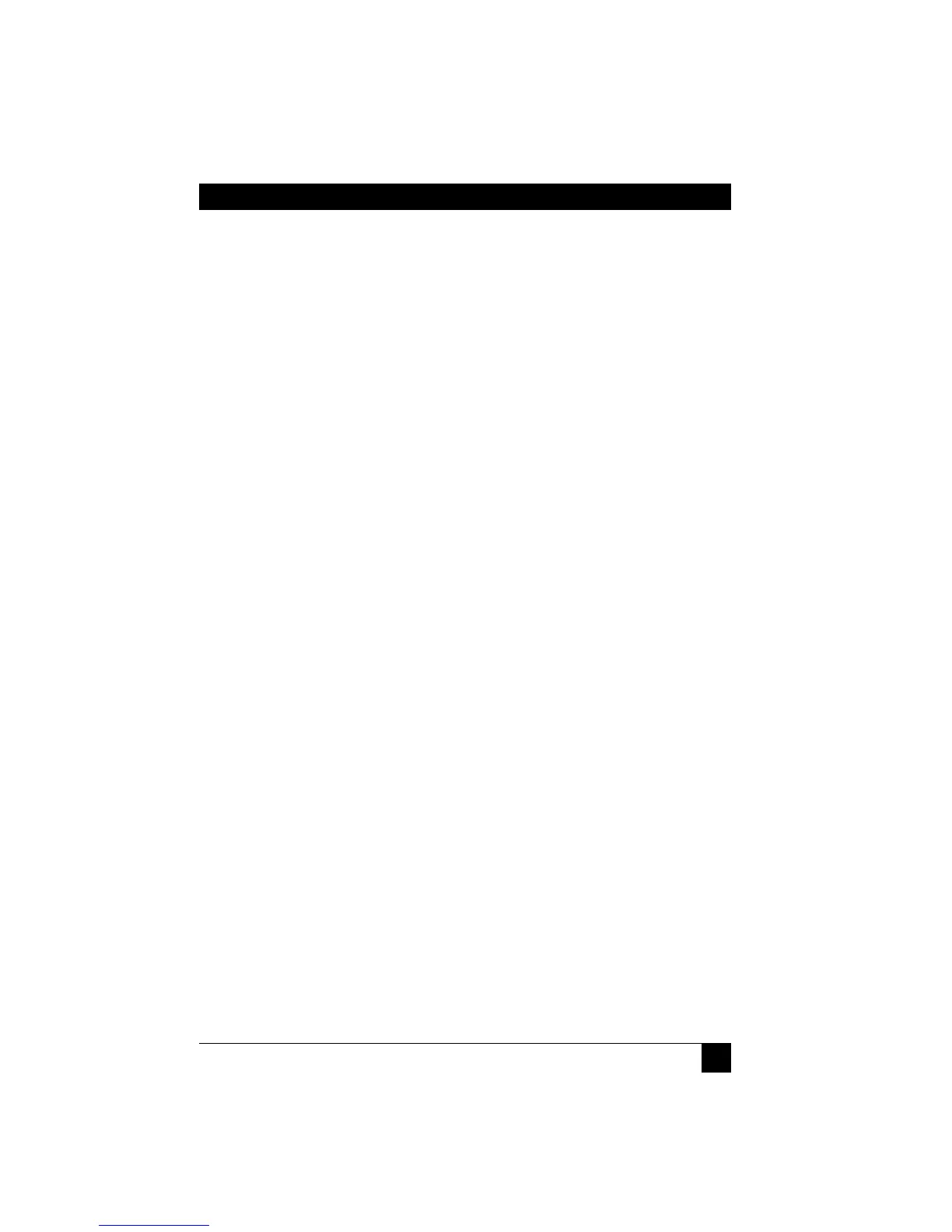13
CHAPTER 2: Introduction
• Flash-upgradeable through its keyboard ports.
• Power/activity LED indicators confirm correct operation.
• Robust metal cases ensure good shielding and video quality.
• Supports IBM
®
PC compatibles, Compaq
®
Alpha
®
, SGI™, and RS/6000
®
computers.
• “Transparent” mode enables the Extender to be used to link together most
cascaded KVM-switch systems.
Some useful features of the main accessories:
• The Wizard Extender Chassis makes it easy to mount Extender modules in
19" racks.
• The Wizard Extender Chassis Power Supply can power as many as four
Extender receivers using a single AC power adapter.
• The Wizard Extender Skew Compensator can compensate for the color skew
that is introduced by using longer lengths of certain types of Category 5e and 6
cable. (The Wizard Extender can report the cable skew present in your
installation and the required skew-compensation settings.)