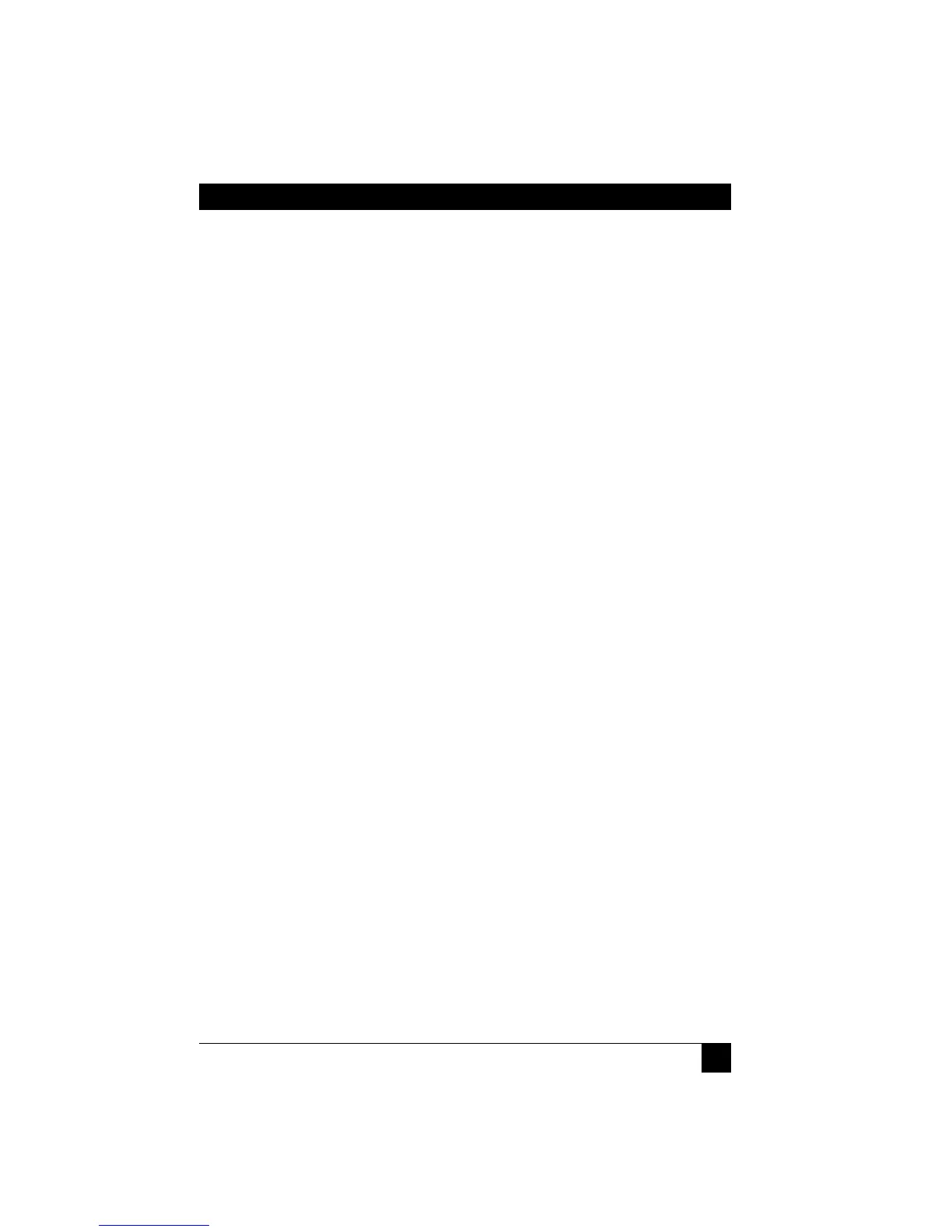43
CHAPTER 5: Operation
To restore lost mouse movement on a CPU connected to the Extender:
1. At the receiver’s keyboard, select the CPU that has lost its mouse movement.
2. Enter configuration mode (see Section 4.2.2) by pressing the hotkeys
followed by [Enter].
3. To restore a PS/2 mouse connection, issue the [M] [6] [Enter] command.
Or, to restore an IntelliMouse connection, issue the [M] [7] [Enter]
command.
4. Press [Enter] again to exit configuration mode.
5. Move the mouse a short distance to make sure that the connection has been
restored properly.
6. Press [Enter] again to exit configuration mode.
