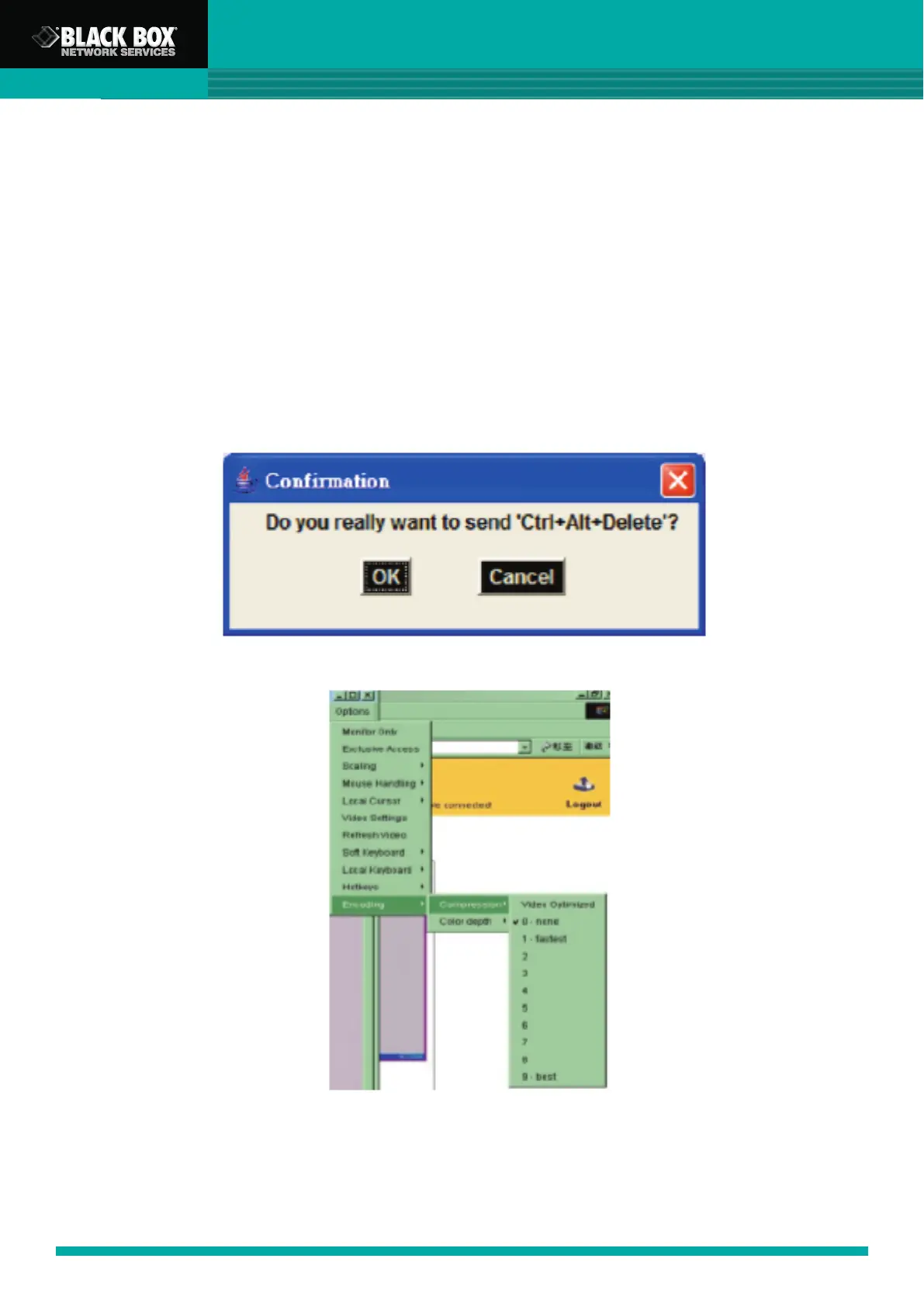ServView 17 Enterprise KVM Drawer
32
■ Local Keyboard
Used to change the language mapping of your browser machine running the Remote
Console Applet. Normally, the applet determines the correct value automatically.
However, depending on your particular JVM and your browser settings this is not
always possible. A typical example is a German localized system that uses an US-English
keyboard mapping. In this case you have to change the Local Keyboard setting to the
right language manually.
■ Hotkeys
Opens a list of predefined hotkeys. Select a hotkey and it will be send to the target
computer.
A confirmation dialog can be added that will be displayed before sending the selected
command to the remote host. Select “OK” to perform the command on the remote
host.
Encoding
Remote Console Confirmation Dialog
Encoding
Allows you to adjust both compression rate and the colour depth individually. High compres-
sion rates save bandwidth but are time consuming so should not be used if more than one
user is accessing the switch at the same time.