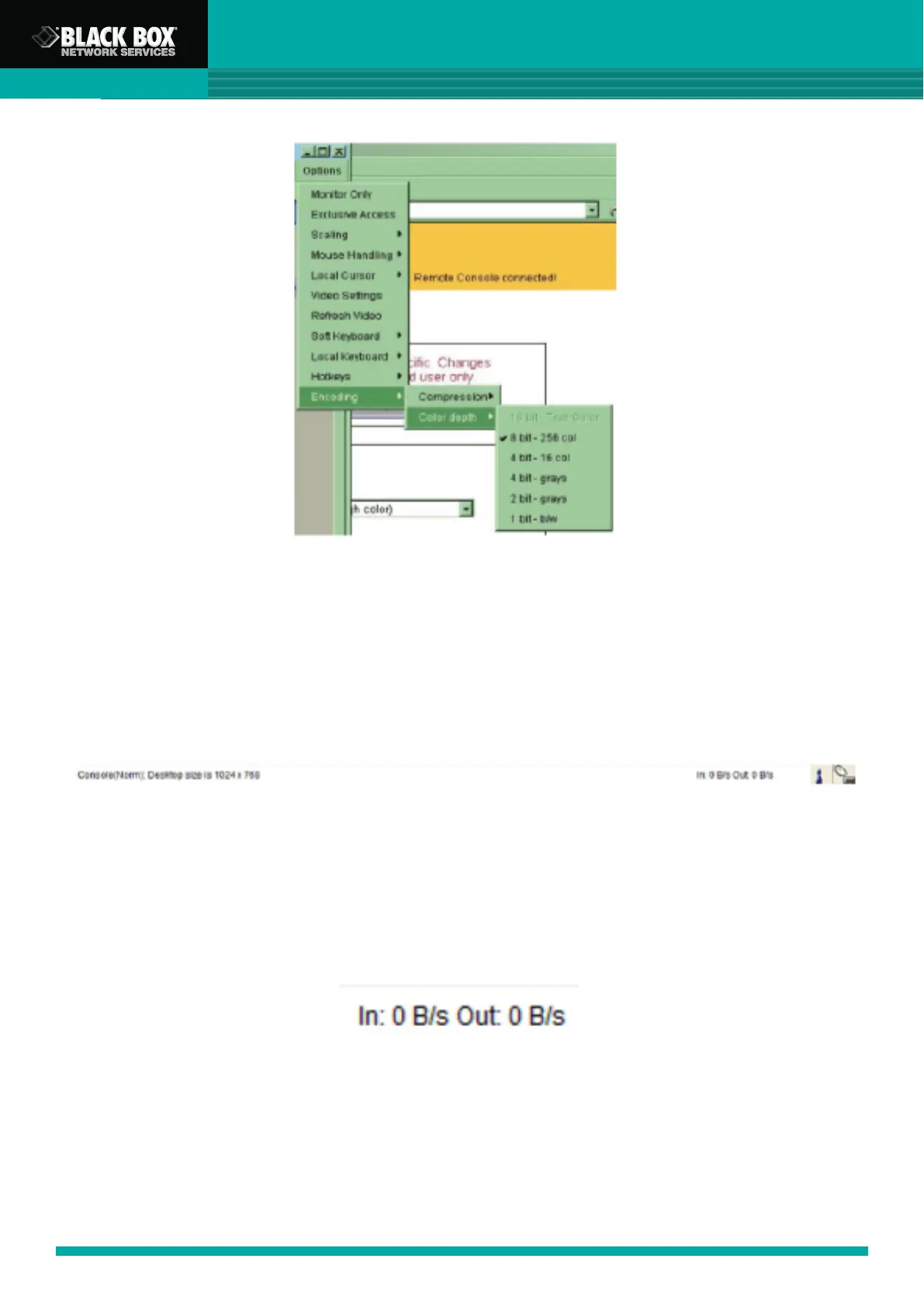ServView 17 Enterprise KVM Drawer
33
The standard color depth is 16 Bit (65536 colors). The other colour depths are intended for
slower network connections in order to allow a faster transmission of data. Only compression
level 0 (no compression) uses 16 Bit color depth. At lower bandwidths 4 Bit (16 colors) and 2
Bit (4 gray scales) are recommended for typical desktop interfaces. Photo-like pictures have
best results with 4 Bit (16 gray scales). 1 Bit color depth (black/white) should only be used for
extremely slow network connections.
Remote Console Status Line
Shows both the console and the connection state. The size of the remote screen is displayed.
The value in brackets describes the connection to the Remote Console. “Norm” means a
standard connection without encryption, “SSL” indicates a secure connection.
In addition both the incoming (“In:“) and the outgoing (“Out:“) network traffic are shown
(in kb/s). If compression is enabled, a value in brackets displays the compressed transfer rate
Status line transfer rate
Status Line
