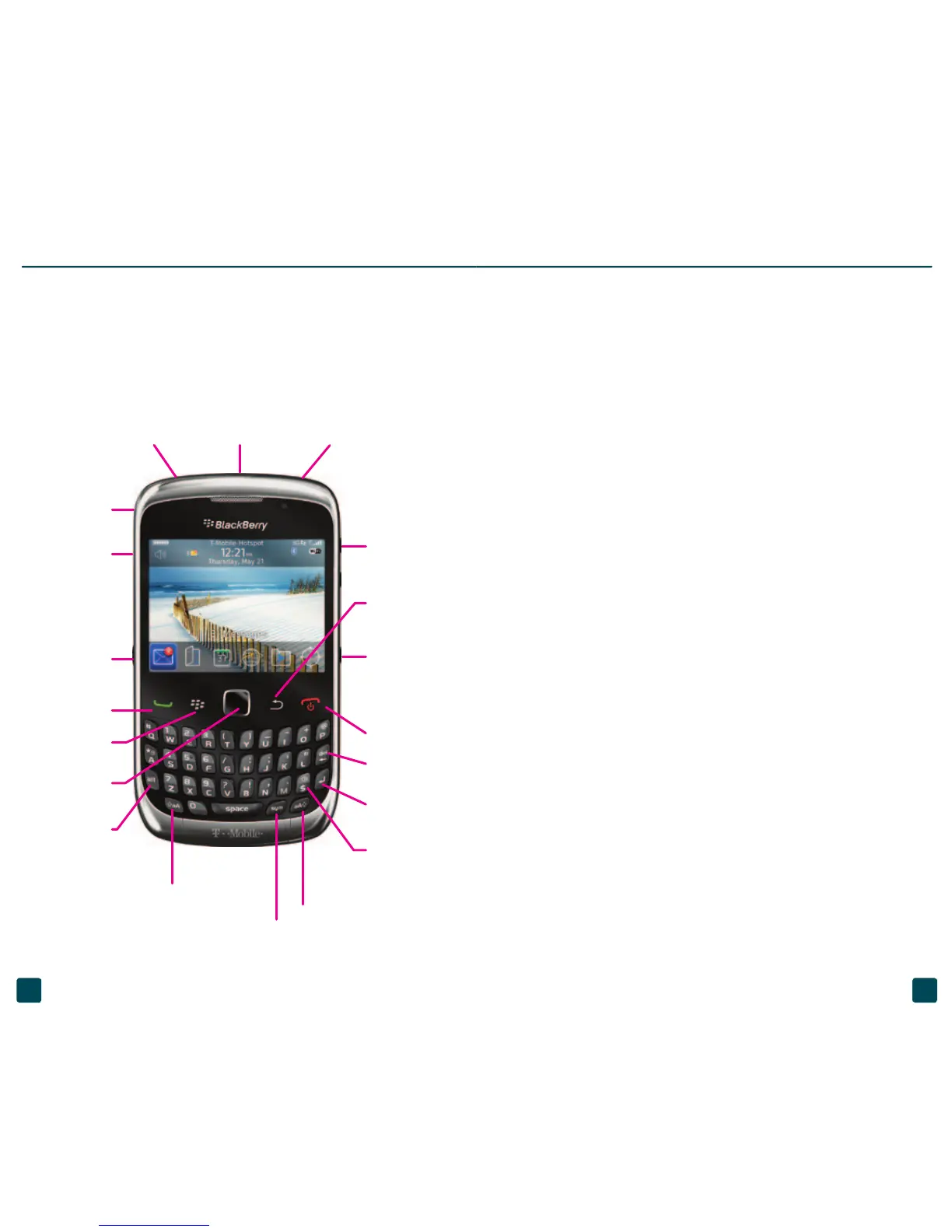NAVIGATION
n
From the Home screen, press the Menu
key to display more applications.
n
To move the cursor in any direction
and highlight items, slide your
nger across the Trackpad.
n
To select an item or follow a
link, press the Trackpad.
n
To move back a screen,
press the Escape key.
n
To return to the Home screen,
press the red End key.
n
To open menu options while in an
application, press the Menu key.
n
To close the menu, press
the Escape key.
INTRODUCING YOUR PHONE
BlackBerry
®
Curve™ 3G
Volume keys
Escape key
End/Power key
Enter key
Backspace/
Delete key
Headset jack
Micro-USB port
Charging
and data.
Menu key
Send key
Trackpad
Left
Convenience
key
Launch the voice
dialing
application.
Alt key
Type the alternate
character
on a key.
Left Shift key
Capitalize letters.
Right
Convenience
key
Launch the
camera.
Speakerphone
key
Turn on/off
during a call.
Right Shift key
Capitalize letters.
Symbol key
Open the symbol list.
Next key
Skip forward to
the next track.
Play/Pause/Mute key
Play or pause a
media le.
Previous key
Skip back to the
previous track.
1 2
