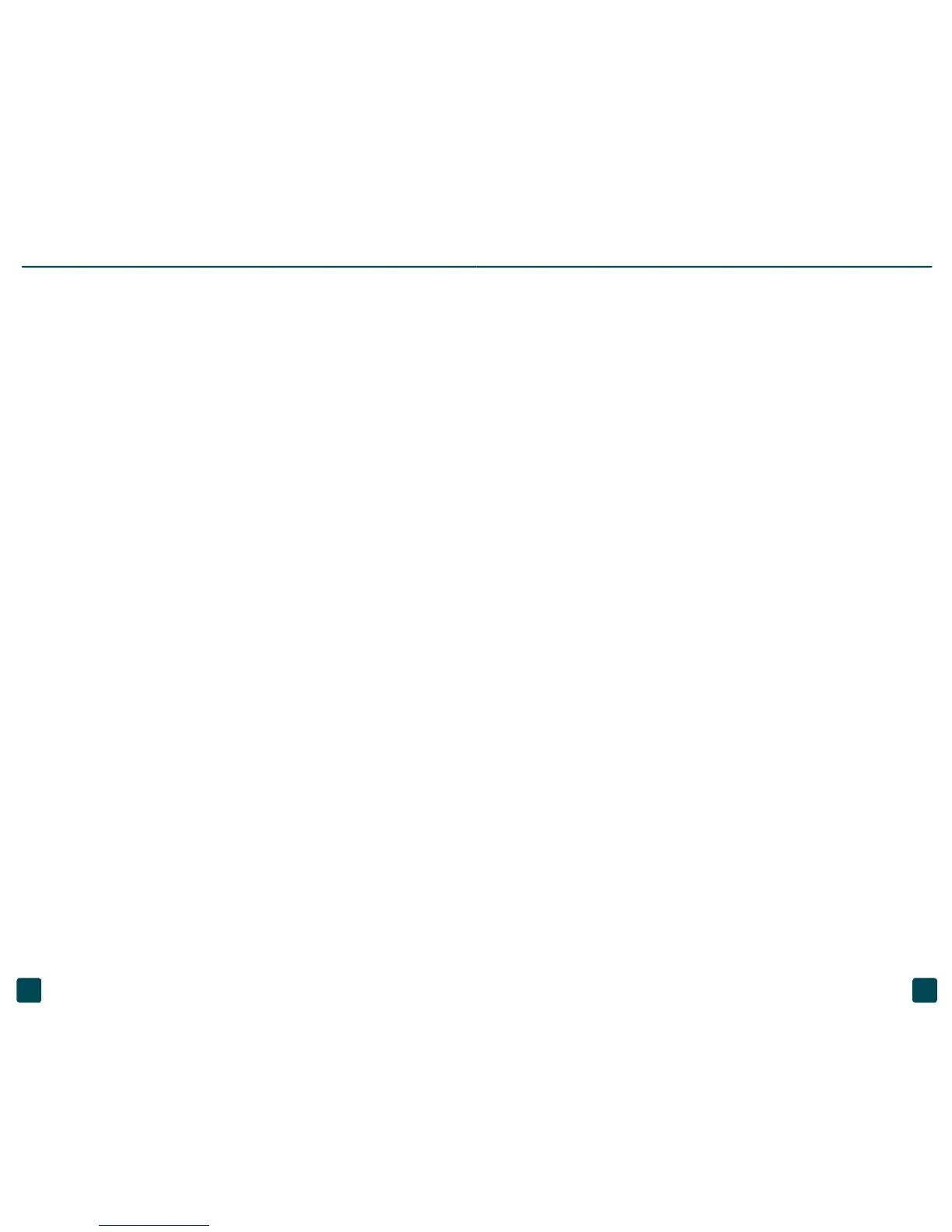MOBILE BACKUP
Mobile Backup is a free service that lets you
store contact information on your phone and
on www.my.t-mobile.com. Once you opt in,
you can manage contacts on your phone
or on the Web and the changes are
automatically synchronized. With
Mobile Backup, you don’t have to
worry about losing your contact
information if you lose your phone.
Simply opt in while going through the Setup
Wizard or when prompted the rst time you
select Contacts and T-Mobile will back up
your phone contacts and then synchronize
them each time you make a change.
Your contacts are available to view and
manage on www.my.t-mobile.com. You may
opt out of this service. See the FAQ section
on www.my.t-mobile.com for more details.
CONTACTS
Add contacts
1. From the Home screen, enter
the phone number.
2. Press the Menu key.
3. Scroll to and select Add to Contacts.
4. Enter the contact’s information.
Check Visual Voicemail:
1. From the Home screen,
press the Menu key.
2. Scroll to and select Visual Voice Mail.
3. Scroll to and select a message
to do the following:
n
Select the Back or Forward icons to
scroll through multiple voicemails.
n
Select the Play icon to
listen to a voicemail.
n
Press the Menu key and then select
Delete to delete a voicemail.
n
Press the Menu key and then select
Call Voice Mail to call the caller.
n
Press the Menu key and then
select Add To Contacts to add
the caller to your phone book.
Set up and call audio voicemail:
To set up standard audio voicemail,
press and hold the 1 key and follow the
tutorial. To reset the password to the last
four digits of your phone number, enter
#793# and press the green Send key.
To call standard audio voicemail,
press and hold the 1 key.
11 12
