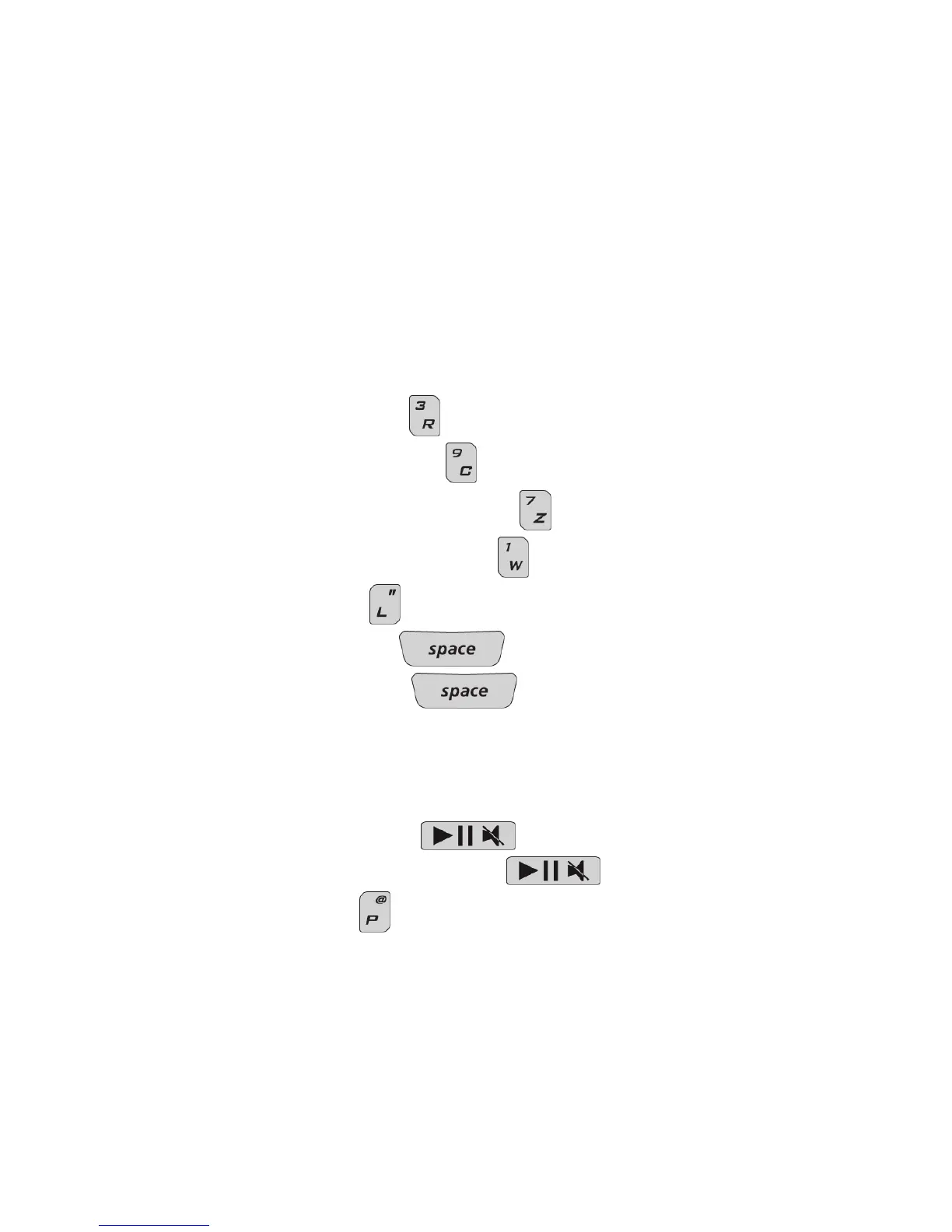After you record a video, use the icons at the bottom of the screen or open the menu to
resume recording or to send, save, rename, upload, or delete the video.
Picture tips
•
To zoom in to a picture, press the key.
•
To zoom out from a picture, press the key.
•
To zoom to the original picture size, press the key.
•
To fit a picture to the screen size, press the key.
•
To rotate a picture, press the key.
•
To pause a slide show, press the key.
•
To resume a slide show, press the key again.
Video tips
• To pause a song or video, press the key.
• To resume playing a video or song, press the
key again.
•
To restart a video, press the key.
• To adjust the volume during a video, press the Volume keys.
15
