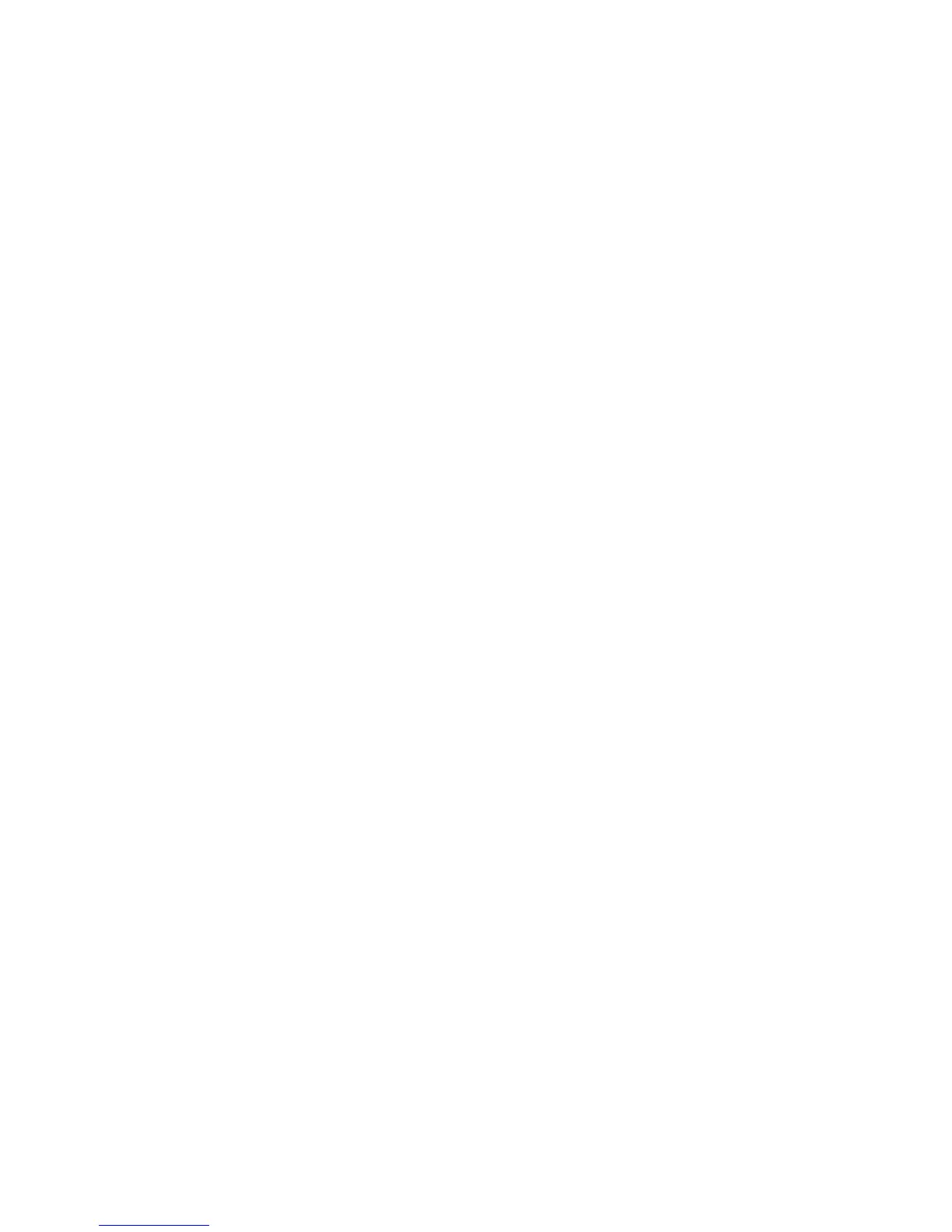• If you have multiple phone numbers associated with your device, to change the active phone number, from the Home screen, press the
Send key. Click your phone number at the top of the screen. Click a phone number.
Typing shortcuts
Depending on the typing input language that you are using, some shortcuts might not be available.
• To insert a period, press the Space key twice. The next letter is capitalized.
• To capitalize a letter, press and hold the letter key until the capitalized letter appears.
• To type the alternate character on a key, press the Alt key and the character key.
• To type an accented or special character, press and hold the letter key and slide your finger left or right on the trackpad. For example, to
type ü, press and hold U and slide your finger left until ü appears. Release the letter key when the accented or special character appears.
• To type a number in a number field, press a number key. You do not need to press the Alt key.
• To type a number in a text field, press and hold the Alt key and press the number key.
• To turn on NUM lock, press the Alt key and the Left Shift key. To turn off NUM lock, press the Shift key.
• To turn on CAP lock, press the Alt key and the Right Shift key. To turn off CAP lock, press the Shift key.
Insert symbols
• To insert an at sign (@) or a period (.) in an email address field, press the Space key.
• To type a symbol, press the Symbol key. Type the letter that appears below the symbol.
Work with text
• To highlight a line of text, press the Shift key and slide your finger up or down on the trackpad.
• To highlight text character by character, press and hold the Shift key and slide your finger left or right on the trackpad.
• To cancel a text selection, press the Escape key.
• To cut highlighted text when typing, press the Shift key and the Backspace/Delete key.
• To copy highlighted text when typing, press the Alt key and click the trackpad.
• To paste highlighted text when typing, press the Shift key and click the trackpad.
File and attachment shortcuts
Depending on the typing input language that you are using, some shortcuts might not be available.
• To search for text in a file or an attachment, press F.
• To move to the last cursor position after closing and reopening a file or an attachment, press G.
In a spreadsheet
• To move to a specific cell, press G.
• To view the content of a cell, press the Space key.
• To switch worksheets, press V. Highlight a worksheet. Press the Enter key.
User Guide
Shortcuts
19
