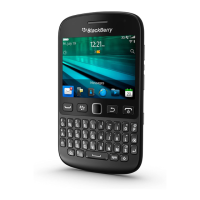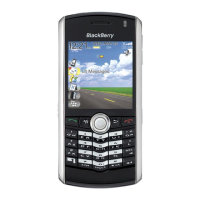blackberry.com/gettingstarted 1918 Get to know your new BlackBerry Torch 9850 smartphone
BlackBerry
Desktop Software
Keep your BlackBerry Torch 9850 smartphone up to date and loaded with everything you
love. Simple to install and easy to use, BlackBerry Desktop Software lets you synchronize
your personal information and manage your BlackBerry smartphone with automatic
backups and updates. And with built-in BlackBerry
®
Media Sync, you can sync all your
favorite music, pictures and videos in a few easy steps.
Update your BlackBerry Device Software
Updating your BlackBerry Device Software keeps your smartphone running smoothly
and gives you easy access to new applications and features.
1. Connect your BlackBerry smartphone to your computer using the USB cable.
2. On the Home screen of the BlackBerry Desktop Software, click Update my device.
3. To download an update, click Get update.
4. Click Install update. When you receive a confirmation message that the update is
complete, you can disconnect your smartphone.
Transfer media between your BlackBerry smartphone
and your computer
Sync your music, photos and videos to and from your BlackBerry smartphone. It’s easy
to import your desktop iTunes or Windows Media
®
music files, so you can listen to the
tunes you want, and carry your photos and videos with you wherever you go.
1. Connect your smartphone to your computer using the USB cable.
2. On your smartphone, in the dialog box that appears, select any of the file transfer options.
3. On your computer, open the BlackBerry Desktop Software.
4. Click the Media Transfer option under Media Sync
that best suits what you want to do.
For more information or to download BlackBerry
Desktop Software, visit: blackberry.com/desktop

