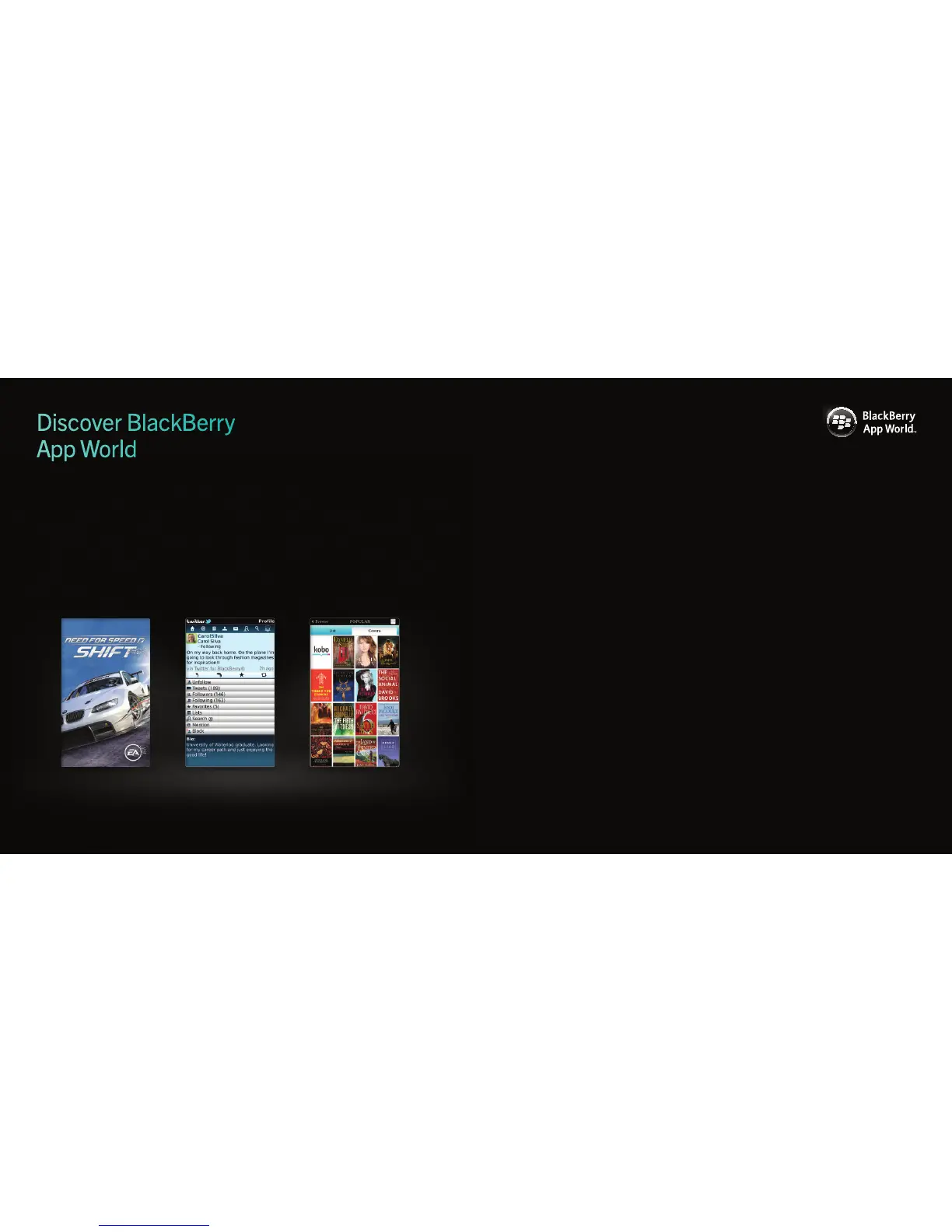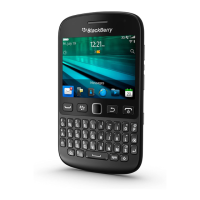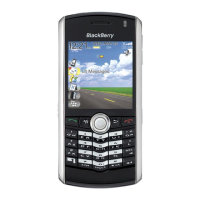blackberry.com/gettingstarted 214 Get to know your new BlackBerry Torch 9850 smartphone
Find your new favorite apps fast: It’s easy to discover the latest apps, starting right on the
BlackBerry App World home screen, where rotating banners show o all that’s new and
exciting. Apps, games and themes now have their own channels, so you can get to what
you want even faster.
Scan it. Now get it: When you come across a barcode associated with a BlackBerry
app you’re interested in – on the web, at an event or in print – just scan it, and BlackBerry
App World finds it for you. You can check out details on the app, read reviews and even
download it right then and there.
Easy payment options: BlackBerry App World lets you get the apps you want in the way
that’s most convenient for you. Purchase apps using PayPal
®
, credit card or charge them
straight to your wireless bill. So you can just browse and download in a few clicks.
1,2
Discover BlackBerry
App World
20 Get to know your new BlackBerry Torch 9850 smartphone
At BlackBerry App World, discover incredible apps that give you easy access to all the
information you want and need, and find new ways to amplify your productivity. Then kick
back and find the hottest games and entertainment apps that help you stay connected
with the world.
For more information or to download BlackBerry App World, visit:
blackberry.com/appworld
