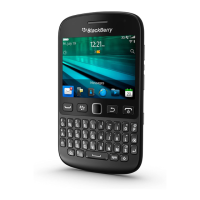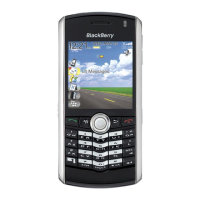blackberry.com/gettingstarted 2928 Get to know your new BlackBerry Torch 9850 smartphone
Suit your BlackBerry Torch 9850 to your style with BlackBerry
®
Authentic Accessories.
7
Dress it up: Combine functionality and style with BlackBerry cases, holsters and skins.
They all feature a durable exterior in your choice of colors, along with a soft interior that
protects your smartphone.
Multimedia, enhanced: Make your videos, music and pictures part of your day, every day,
with BlackBerry multimedia accessories. Like the BlackBerry
®
Premium Stereo Headset
that can turn wherever you are into a listening lounge. And the BlackBerry
®
Music Gateway
lets you play and control your music wirelessly on your home sound system.
8
Expandable memory: Take more of what you love with you. And don’t worry about running
out of room to store your songs, videos and pictures. When your collection grows, just pop
in a new microSD card to hold more of your favorite media files.
9
Accessorizing

