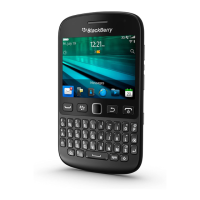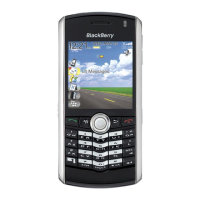blackberry.com/gettingstarted 1110 Get to know your new BlackBerry Torch 9850 smartphone
Create a BBM Group
Create personal groups of friends, family or coworkers with the BlackBerry Groups feature
on BBM. Share pictures, lists, appointments and more. A group can contain up to 30
members and can include members who are not part of your BlackBerry Messenger contacts.
1. On the Home screen, click the BlackBerry Messenger icon.
2. On the Contact List screen, press the
key.
3. Click New Group.
4. Type a name for the group. Type a description that people see
when they receive the invitation to the group.
5. Change the Group Icon field.
6. To prevent members from inviting other people to the group,
change the Allow non-admin members to invite others field to No.
7. Click Create Group.
For more BlackBerry Messenger support info, please visit: blackberry.com/bbm
Add a contact by scanning a barcode
When you want to add another BlackBerry smartphone user’s contact information,
you don’t need to type it in – just scan it.
1. On the Home screen, click the BlackBerry Messenger icon.
2. On the Contact List screen, press the
key.
3. Click Invite to BBM.
4. Click Scan a PIN barcode.
5. Click Start Scanning.
6. Hold your smartphone so that all four corners of the barcode appear on your screen.
Continue to hold the smartphone until you hear the success beep.
You can also add a contact by typing their name, phone number, email or PIN. Even
communicate with people who don’t own a BlackBerry smartphone: just add them as
a BBM contact and SMS text message them. You can do it right from your BBM screen.
Please note: Your BlackBerry smartphone must be running BlackBerry
®
Device Software version 5.0 or later.

