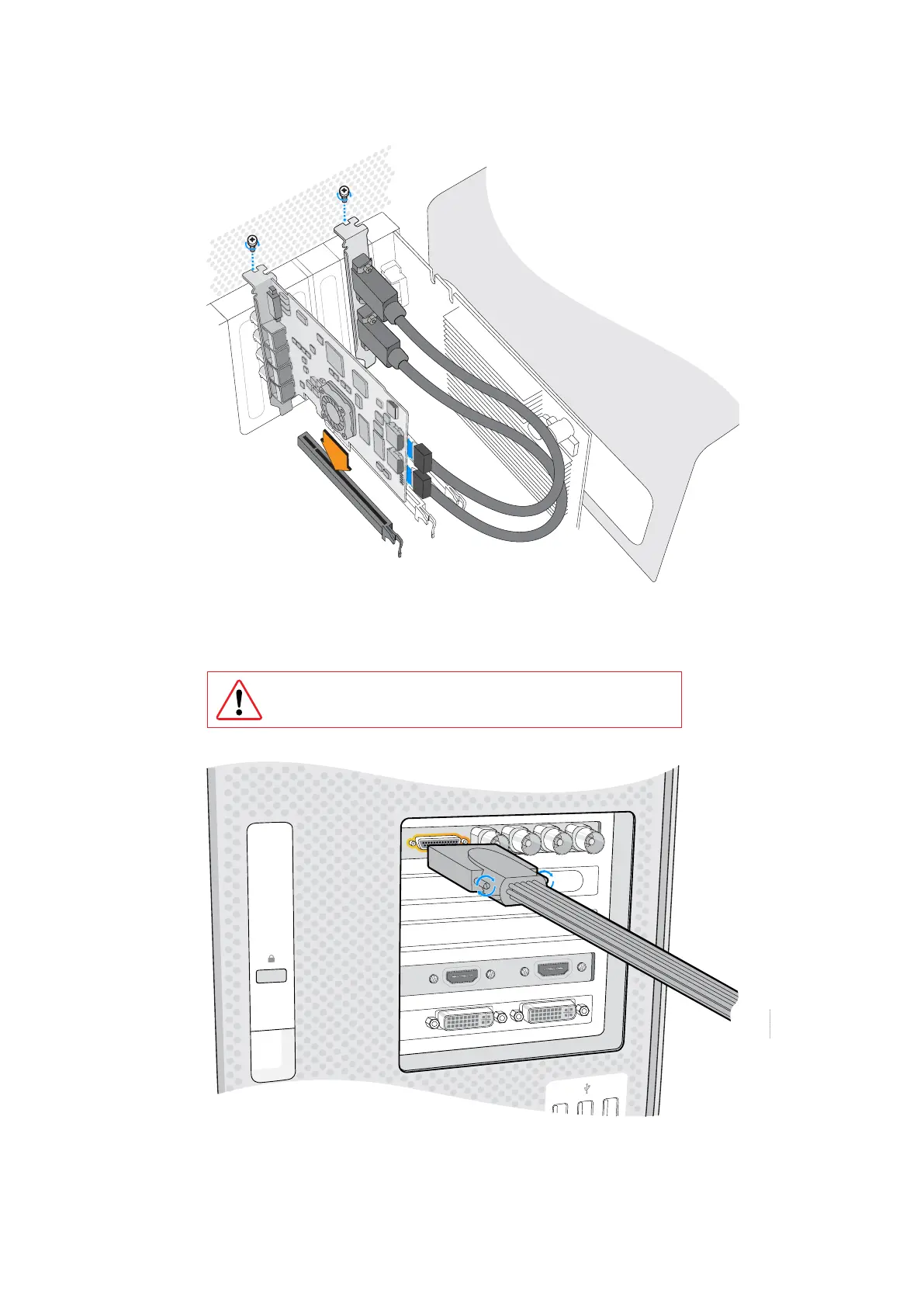Install a Blackmagic Design PCIe card in a spare PCIe slot. If your card
includes an HDMI bracket, it can be installed in any spare PCIe mount and
connects to the rear of the card with the supplied HDMI cables.
If your card includes a breakout cable, simply plug it into your card’s breakout cable connector.
Please be careful when installing your DeckLink PCIe card
toavoiddamaging delicate components on the card.
8Getting Started