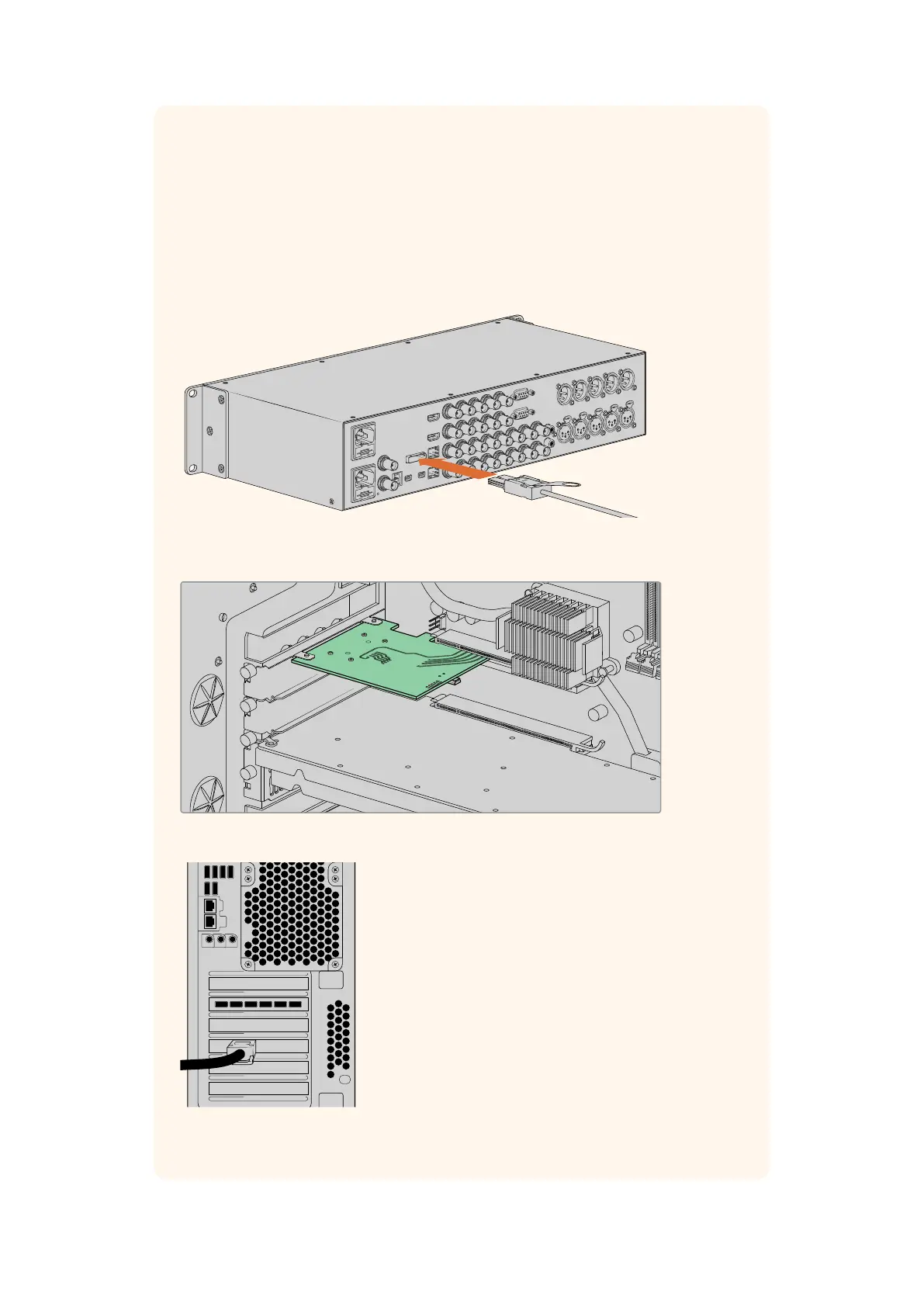Connecting UltraStudio 4K Extreme via PCIe
UltraStudio 4K Extreme and UltraStudio 4K Extreme 3 can also connect to your
computer via PCIe using a PCIe adapter card and cable. Both UltraStudio 4K Extreme
and UltraStudio 4K Extreme 3 need to be connected to a PCIe Gen 2 slot in your
computer. The Blackmagic PCIe Cable Kit contains a PCIe cable and the PCIe adapter
card and is available from your nearest Blackmagic Design reseller.
For the original UltraStudio 4K Extreme, you can use either the Blackmagic PCIe Cable
Kit, or purchase a standard PCIe adapter card from your nearest computer store.
UltraStudio 4K Extreme features a PCIe port for connection to an external
PCIe adapter card that is installed in your computer
The PCIe adapter card is inserted into a PCIe Gen 2 slot inside your computer
Connect the other end of the PCIe cable to the PCIe
port located at the back of your computer
9Getting Started