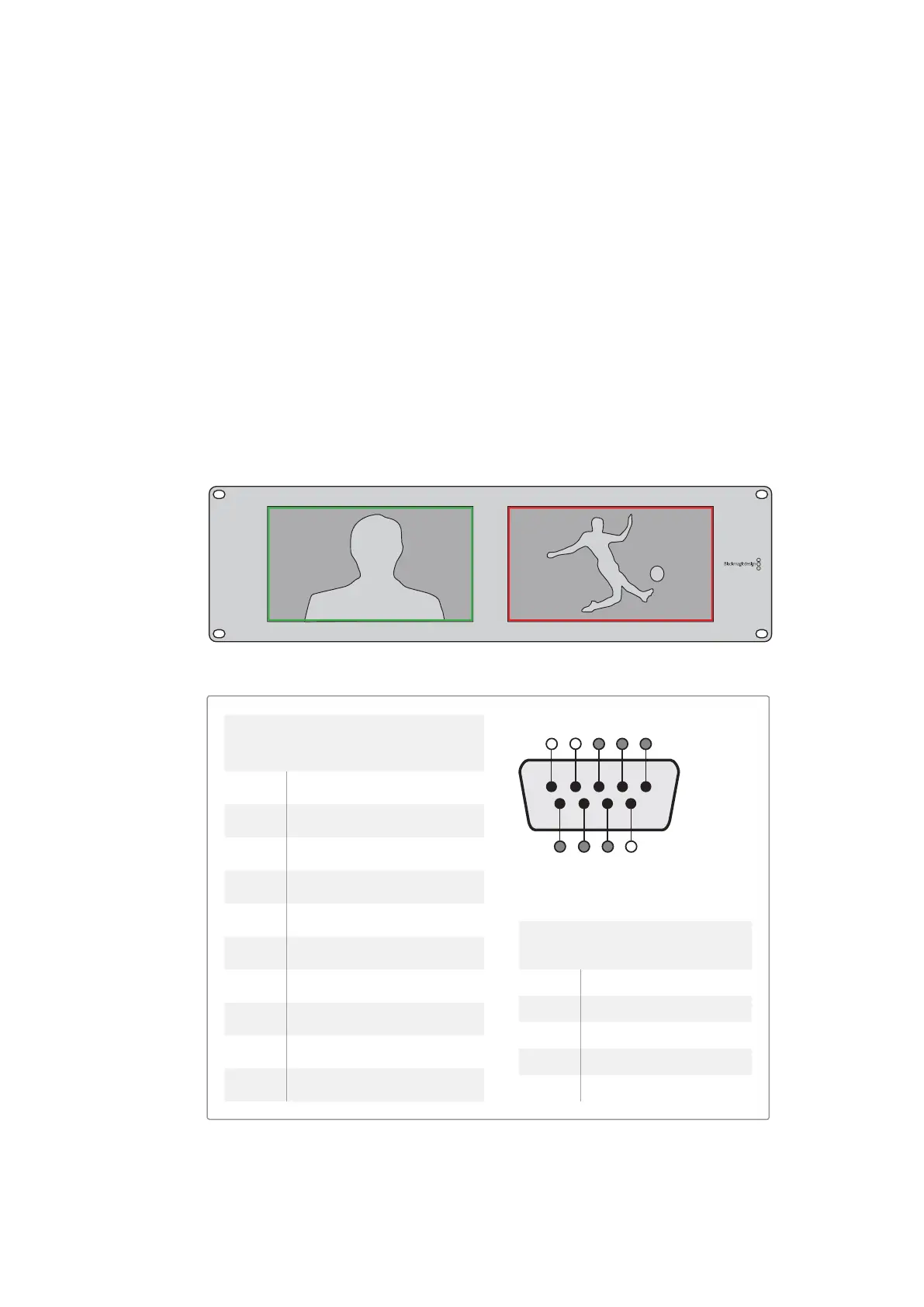26Using Tally
Using Tally
Tally Port Pin Connections
It is not necessary to connect the tally port of SmartView or SmartScope and you can skip this
section if you do not intend to use the tally feature.
Each SmartView and SmartScope screen features independent tally borders in red, green
or blue which can be used to indicate the status of a video signal such as on-air, preview or
recording.
The 9-pin D-sub tally port accepts contact closure signals from switchers and automation
systems. Please refer to the accompanying tally pin connections diagram for information about
wiring the tally port for use with your switcher or automation system.
The 9-pin D port wiring description is printed on the rear of the unit showing contact closures
to display red, green or blue tally borders on each independent monitor.
SmartView Duo showing green and red tally borders
SmartView Duo SmartScope Duo 4K
Tally Pin Connections
Pin Function
1 Monitor 1 Red
2 Monitor 1 Green
3 Monitor 1 Blue
4 Ground
5 Ground
6 Ground
7 Monitor 2 Red
8 Monitor 2 Green
9 Monitor 2 Blue
SmartView Duo SmartScope HD
Tally Pin Connections
Pin Function
1 Red
2 Green
3 Blue
4 Ground
5 4 3 2 1
9 8 7 6
SmartView tally port