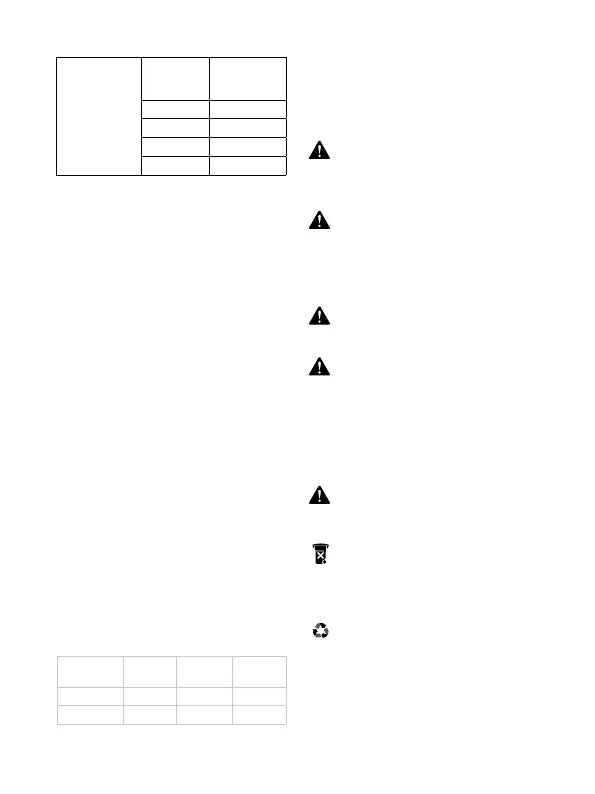ENGLISH
10
When driving
machine screws
Torque
setting
Suggested
machine screw
diameter
1 2.5 mm
2 3 mm
3 - 4 4 mm
5 5 mm
Starting and Stopping
• To start, push the tool against the screw and maintain
the pressure.
• To stop, stop pushing the tool against the screw.
Wire Stripper
1. Feed wire into guide notch
2. Press the wire stripper tab and twist the tool slightly
3. Pull the tool towards the end of wire
Note: It is important to match the size of wire to the correct
notch in the stripper. If the notch is too large, the wire will
not get stripped. If the notch is too small, there is a risk of
damaging the wire. If a wire accidentally gets damaged, it is
best to cut the damaged part of thewire off and try again.
Changing the Accessory
Slide the rotational direction switch into the middle position.
This locks the spindle in place, Insert the screwdriver bit directly
into the tool holder
Hints for Optimum Use
• Let the tool work at its own pace. Do not overload.
• Always use the correct type and size of screwdriver bit.
• If screws are difficult to tighten, try applying a small amount
of washing liquid or soap as a lubricant.
• Use the auto spindle lock to loosen very tight screws or to
firmly tighten screws.
• Always hold the tool and screwdriver bit in a straight line
with the screw.
• When screwing in wood, it is recommended to drill a pilot
hole with a depth equal to the length of the screw. A pilot
hole guides the screw and prevents splintering or distortion
of the wood. For the optimum size of the pilot hole, refer to
the table below.
• When screwing in hardwood, also drill a clearance hole
with a depth equal to half the length of the screw. For the
optimum size of the clearance hole, refer to the table below.
Screw size Pilot
hole Ø
Pilot
hole Ø
Clearance
hole
No. 6 (3,5 mm) 2,0 mm 2,5 mm 4 mm
No. 8 (4 mm) 3,2 mm 3,5 mm 5,0 mm
MAINTENANCE
Your BLACK+DECKER tool has been designed to operate
over a long period of time with a minimum of maintenance.
Continuous satisfactory operation depends upon proper tool
care and regular cleaning. Your charger does not require any
.maintenance apart from regular cleaning
WARNING: To reduce the risk of serious personal
injury, turn off the tool and disconnect it from
the power source before making adjustments or
removing / installing devices or accessories. An
accidental start could cause injuries.
¡Important! To ensure product SAFETY and RELIABILITY,
repairs, maintenance and adjustment (other than those
listed in this manual) should be performed by authorized
service centers or other qualified organizations, always using
identical replacement parts. Unit contains no user service
able parts inside.
CLEANING
WARNING: Blow dirt and dust from all ventilation ducts
with dry air, at least once a week. To reduce the risk of
injury, always use ANSI z87.1 Approved eye protection
when performing this task.
WARNING: Never use solvents or other abrasive
chemicals to clean non-metallic parts of the tool. These
chemicals can weaken the plastic materials used in these
parts. Use a cloth dampened only with water and neutral
soap. Never allow liquid to penetrate inside the tool or
immerse any of the parts in a liquid.
ACCESSORIES
Recommended accessories for use with your tool are available at
extra cost from your local dealer or authorized service center.
WARNING! The use of any accessory not recommended for
use with this tool could be hazardous.
PROTECTING THE ENVIRONMENT
Separate collection. This product must not be disposed of
with normal household waste. Should you find one day
that your BLACK+DECKER product needs replacement,
or if it is of no further use to you, do not dispose of it
with household waste. Make this product available for
separate collection.
Separate collection of used products and packaging
allows materials to be recycled and used again. Re-use
of recycled materials helps prevent environmental
pollution and reduces the demand for raw materials.
Local regulations may provide for separate collection
of electrical products from the household, at municipal
waste sites or by the retailer when you purchase a new
product.
