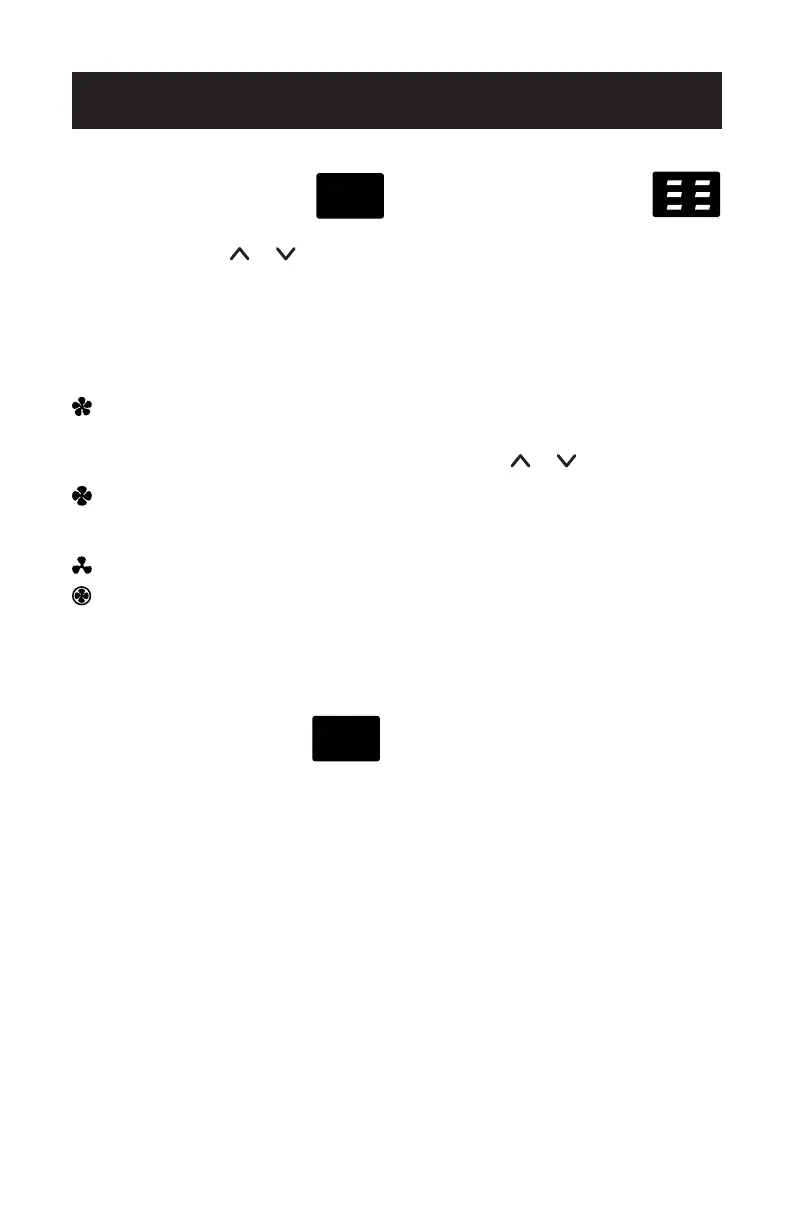Page 13
COOL MODE
Ideal for hot muggy weather
when you need to cool and
dehumidify the room. To set
operation of the appliance
correctly, press the or buttons
until the desired temperature is
GLVSOD\HG6HH)LJ
Then select the fan speed by pressing
the Fan Speed Button until the light
corresponding to the required fan
VSHHGOLJKWVXS
+,*+7KH)DQRSHUDWHVDW
maximum to reach the
required temperature as
rapidly as possible.
0('5HGXFHV)DQQRLVHOHYHOEXW
still maintains a good level of
comfort.
/2:)RUTXLHWRSHUDWLRQ
$8727KHDSSOLDQFHDXWRPDWLFDOO\
selects the most suitable
fan speed in relation to the
temperature set on the
digital display.
DEHUMIDIFYING MODE
Ideal for reducing humidity
in spring and autumn, during
rainy spells or in damp rooms,
etc.
In dehumidifying mode, the appliance
PXVWKDYHWKHVDPHFRQ´JXUDWLRQ
as for the air conditioner mode, with
WKHDLUH[KDXVWKRVH´WWHGWRWKH
appliance to allow air to be discharged
externally.
When the dehumidifying mode is
VHOHFWHGWKHOLJKWFRPHVRQDQGªGK«
DSSHDUVRQWKHGLVSOD\6HH)LJ
$WWKHVDPHWLPHWKH$872IDQOLJKW
comes on. In this mode, other fan
speeds cannot be selected.
FAN MODE
Adjust fan speed by pressing
the Fan Speed button as
described for the cool mode.
,QWKLVPRGH$872IDQFDQQRWEH
selected.
The fan speed selected will show in the
display. One row for Low, Two rows
for medium and three rows for high.
6HH´J
HEAT MODE
Press the MODE button until the
HEAT mode indicator light appears.
Select the target temperature by
pressing the or button until
the corresponding value is displayed.
7HPSHUDWXUHUDQJHLVÐWRÐ)
Then select the fan speed by pressing
the Fan Speed Button until the light
corresponding to the desired fan
VSHHGOLJKWVXS+,*+0('/2:
$872
NOTE: At the beginning of this mode,
you may have to wait a few seconds
before the appliance starts to give out
hot air.
In HEAT mode there will be water
removed from the air and collected
in the tank, when the tank is full,
WKHDSSOLDQFHVKXWVGRZQDQGªIW«
)8//7$1.DVPHQWLRQHGLQ6(/)
',$*126,6DSSHDUVRQWKHGLVSOD\
the tank must be emptied, then the
appliance will start up again. When
operating in very cold rooms, the
appliance defrosts automatically,
intermittently interrupting normal
operation. During the defrost
RSHUDWLRQª/W«/2:7(03(5$785(
DVPHQWLRQHGLQ6(/)',$*126,6
appears on the display. The fan wil
continue working for a few seconds to
lower the interior temperature even
after the appliance shuts off.
In this mode, the fan may operate for
short periods even though the set
temperature has been reached.
26
Fig. 7
dh
Fig. 8
Fig. 9
SET UP & USE
