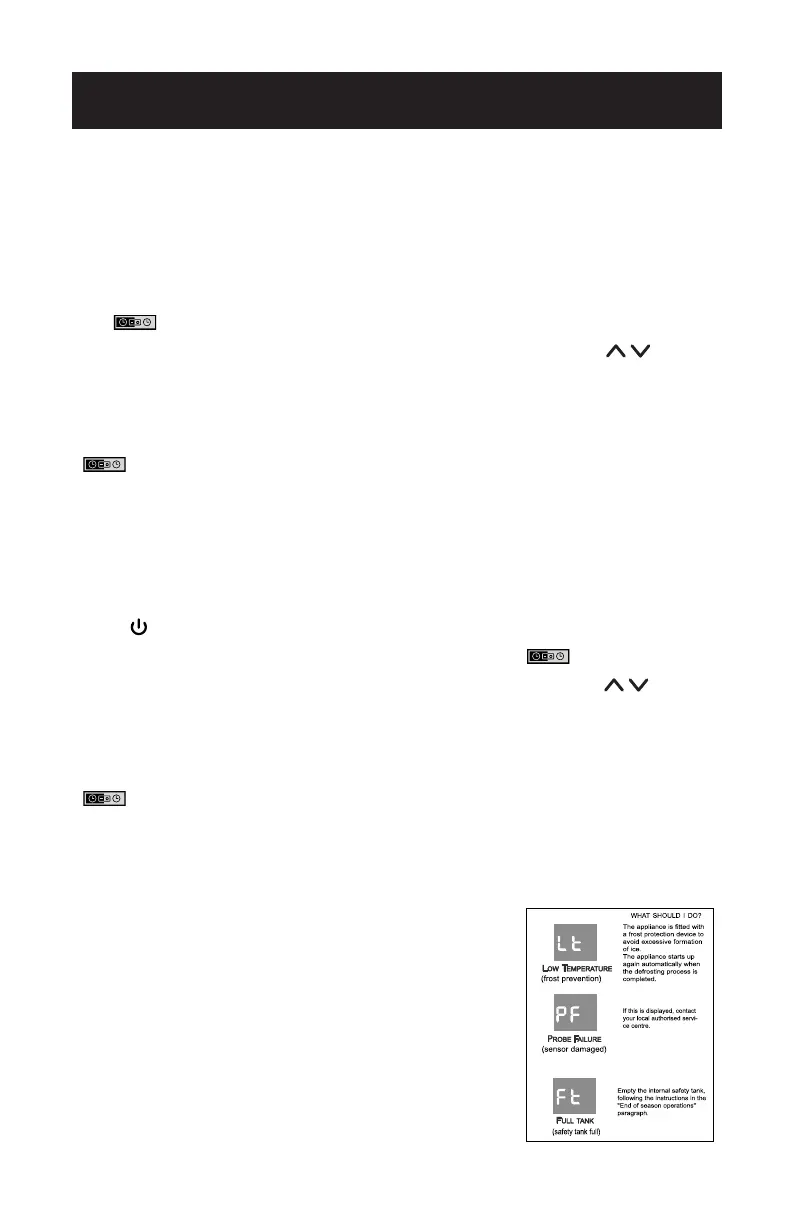Page 17
SETTING THE TIMER
- This timer can be used to delay the appliance start up to shutdown, this avoids
wasting electricity by optimizing operating periods.
PROGRAMMED SHUTDOWN
- With the appliance on, press the TIMER button, the TIMER is displayed under
the .
- Set the time when you want the appliance to switch off using the
buttons
IURPPLQXWHVWRKRXUV
'XULQJWKH´UVWWHQKRXUV\RXFDQVHOHFWKDOILQWHUYDOV)RUWLPHVORQJHUWKDQWHQ
hours, one hour intervals can be selected.
3UHVVWKH7,0(5EXWWRQDJDLQWRFRQ´UPWKHVHWWLQJ7KH7,0(5V\PEROOLJKW
on remote control panel will light up to indicate the timer is activated.
- At the end of the set time the appliance switches off automatically.
- To cancel the TIMER setting press the TIMER button again whenever during the
set time.
PROGRAMMED START UP
- Turn on the appliance and set the working mode you desire.
- Press
EXWWRQWRVZLWFKLQWR67$1'%<
- Press the TIMER button twice the time is displayed and
. symbol.
- Set the time when you want the appliance to switch on using the
buttons
IURPPLQXWHVWRKRXUV
'XULQJWKH´UVWWHQKRXUV\RXFDQVHOHFWKDOILQWHUYDOV)RUWLPHVORQJHUWKDQWHQ
hours, one hour intervals can be selected.
3UHVVWKH7,0(5EXWWRQDJDLQWRFRQ´UPWKHVHWWLQJWKH7,0(5V\PEROOLJKW
. on control panel light up to indicate the timer is activated.
- At the end of the set time the appliance switches on automatically and operates
LQWKHVDPHZRUNLQJPRGHDVSULRUWRVZLWFKLQJLQWR67$1'%<IRUH[DPSOH
FRROLQJPRGHÐ&IDQVSHHGKLJK
- To cancel the TIMER setting press the TIMER button again whenever during the
set time.
NOTE$µDVKLQJJUHHQGRWZLOODSSHDURQWKHERWWRP
right of control panel LCD display when timer
function is active.
SELF-DIAGNOSIS
The appliance has a self diagnosis system to identify a
number of malfunctions. Error messages are displayed
on the appliance display.
IF DISPLAYED,
SET UP & USE
